Partitioning the library – Spectra Logic Spectra 12000 User Manual
Page 43
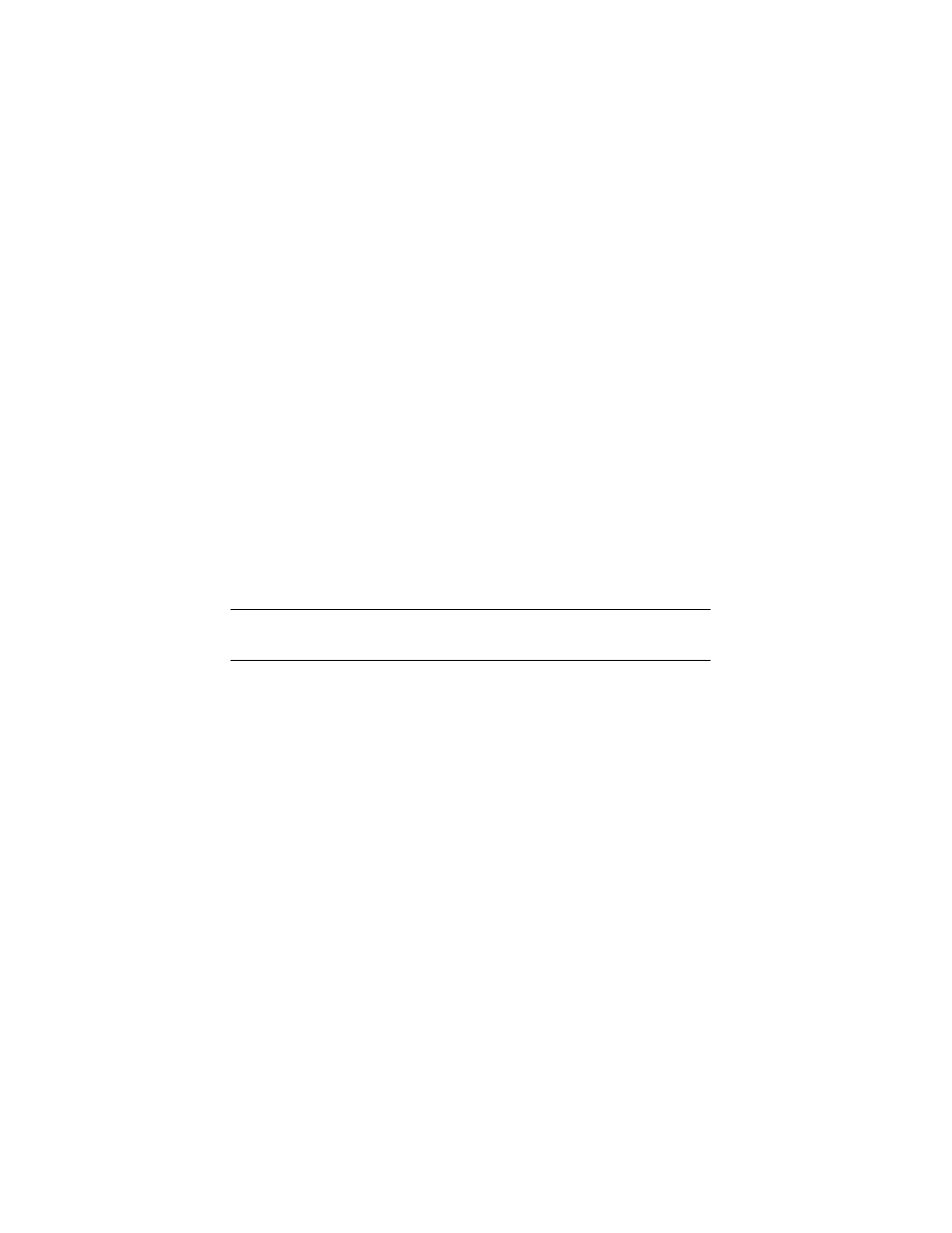
Chapter 4. Partitioning the Spectra 12000 Library
43
Partitioning the Library
The Spectra 12000 library provides Shared Library Services (SLS). You
may partition the library so that it performs and looks like more than one
partition up to a total of four partitions. Each library can be dedicated for
a specific host or application. You always need to set up partitioning on a
new library, even if you are using only one partition.
To create a partition on a new library, you will have to unassign slots
from the default partition. You must have at least one unassigned set of
15 slots and one unassigned drive to create a new partition. To do this
use the following steps.
To set up partitioning:
1.
On the Library Controller, tap Toolbars, then tap Configuration. The
Configuration toolbar displays.
2.
Tap the Partition icon on the Configuration toolbar.
3.
The Shared Library Services screen displays a button for the entire
library and a button for each configured partition (Figure 4-2).
Note:
On a new library you will see an All Partitions bar
and a Library 1 bar.
