Figure 15, Figure 16 – IBM AA-RWF3A-TE User Manual
Page 48
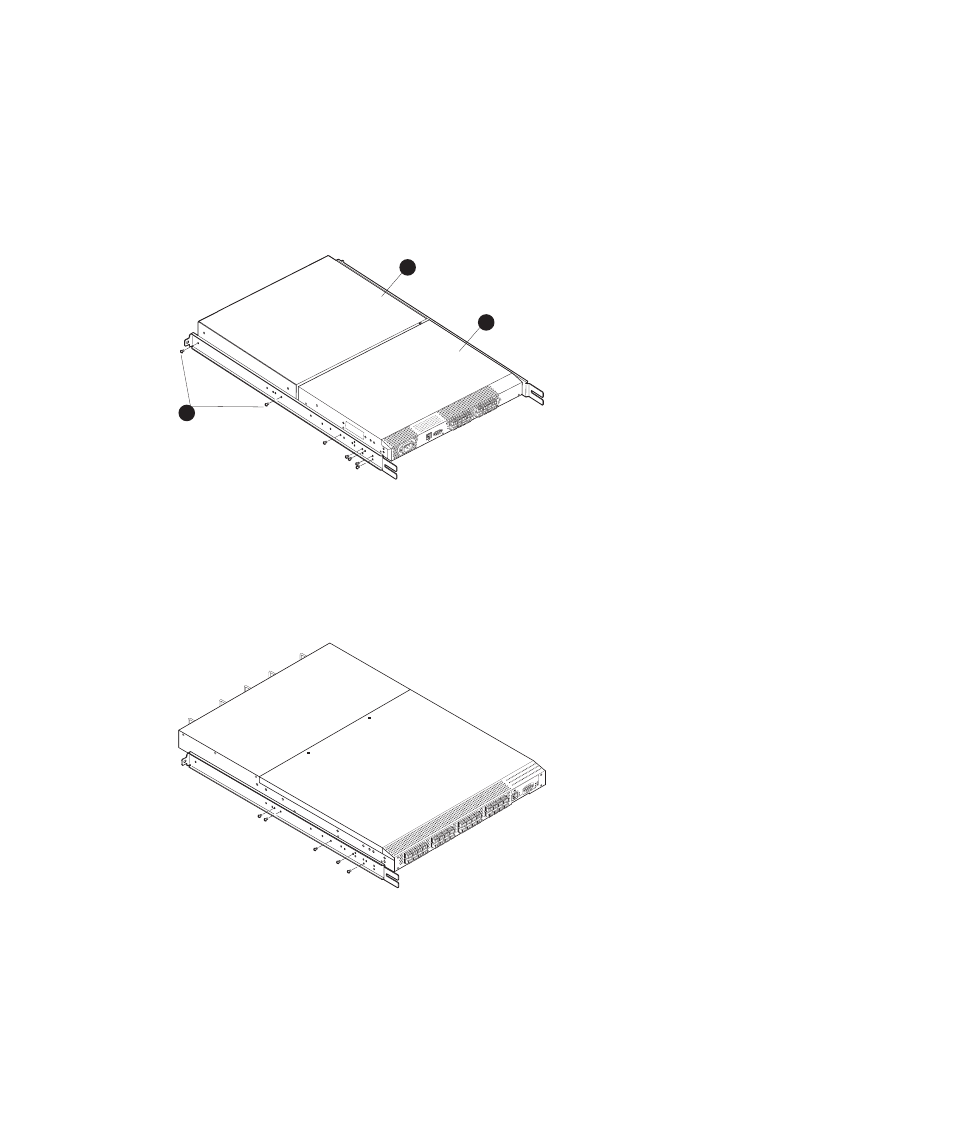
8.
If you are installing the 4/8, 4/16 or 4/32B SAN Switch, verify that a plenum (an
air duct that attaches to the switch rails, enabling the switch to draw cooler air into
the switch from outside the rack, rather than drawing in heated air from within the
rack.) is preinstalled, as shown in
If not installed, see
Installing the Plenum (if required)
, page 49 to install a plenum
on the 4/8, 4/16 or 4/32B SAN Switch.
If not installing one of the devices listed in step 8, go to
, page 50 to complete the rack mount procedure.
IO
IO
I
!
25052a
1
2
AT
TE
NT
IO
N:
M
axi
m
um
scre
w le
ng
th
fo
r r
ack
m
ou
ntin
g t
o b
e 5
m
m
or
13/
64 in
.
3
Figure 15 Attaching the inner rails to the 4/8 or 4/16 SAN Switch
1. Plenum
2. SAN Switch
3. Two screws for attaching the plenum
to the rails
!
IOIOI
LNK
SPD
MRO25018b
Figure 16 Attaching the inner rails to the 4/32 or 4/64 SAN Switch
48
Installing and configuring SAN Switches
