IBM 6 MPLS User Manual
6mpls model user guide, Model features
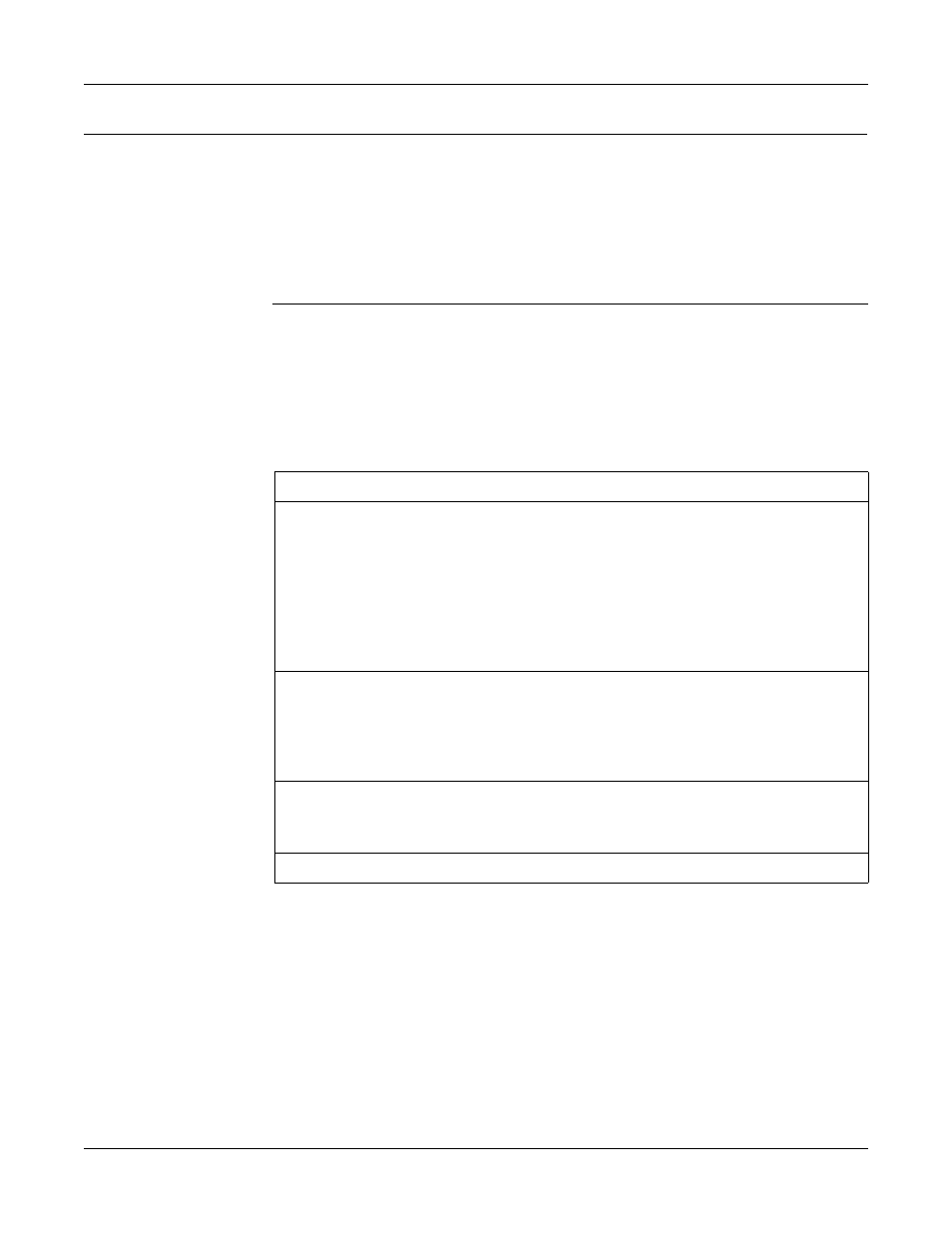
Specialized Models User Guide
6
MPLS Model User Guide
Modeler/Release 10.0
SPM-6-1
6
MPLS Model User Guide
Multi-Protocol Label Switching (MPLS) is a multi-layer switching technology that
uses labels to determine how packets are forwarded through a network. The
first part of this document describes key features of the MPLS specialized model
and the second part focuses on procedures for configuring MPLS in your
network model.
Model Features
This section contains a list of the main features available in the Multi-Protocol
Label Switching model:
•
The MPLS model captures the following protocol behavior:
Table 6-1 MPLS Model Features
Feature
Description
LSP (Label Switched Path) configuration
• LSPs can be created manually or
automatically from traffic conversation
pairs.
• LSPs are easily reused in other scenarios
or projects by using the LSP import and
export features.
• Both dynamic and static LSPs are created
using the path object.
Differential Services (DiffServ)
• DiffServ extensions, as defined in
RFC-2475, are provided.
• The model enables you to perform QoS
(quality of service) analyses by accounting
for different types of service.
Traffic Engineering
Traffic engineered routes are computed
using Constrained Shortest Path First
(CSPF) with OSPF or IS-IS routing protocols.
End of Table 6-1
Document Outline
- Modeler Main Menu
- Global Index
- Glossary
- ====================
- Specialized Model User Guides Menu
- Copyright and Contacts
- Navigation
- Table of Contents
- List of Figures
- List of Tables
- List of Procedures
- Index
- Circuit-Switched Model
- DOCSIS
- IP Multicast
- IPv6
- Mainframe
- MPLS
- PNNI
- Server
- UMTS
- MPLS Traffic Engineering Design (SP Guru)
- ====================
- << Current Document >>
- Model Features
- Node Models
- Model Attributes
- Router Attributes
- Simulation Attributes
- LSP Browser
- Available Statistics
- Configuring MPLS in a Network
- MPLS Menu Operations
- Information for OPNET Modeler Users
- Model Architecture
- ====================
- Search the Document Set
- ====================
- Show/Hide Toolbar
- Fit Window
- Print This Document
