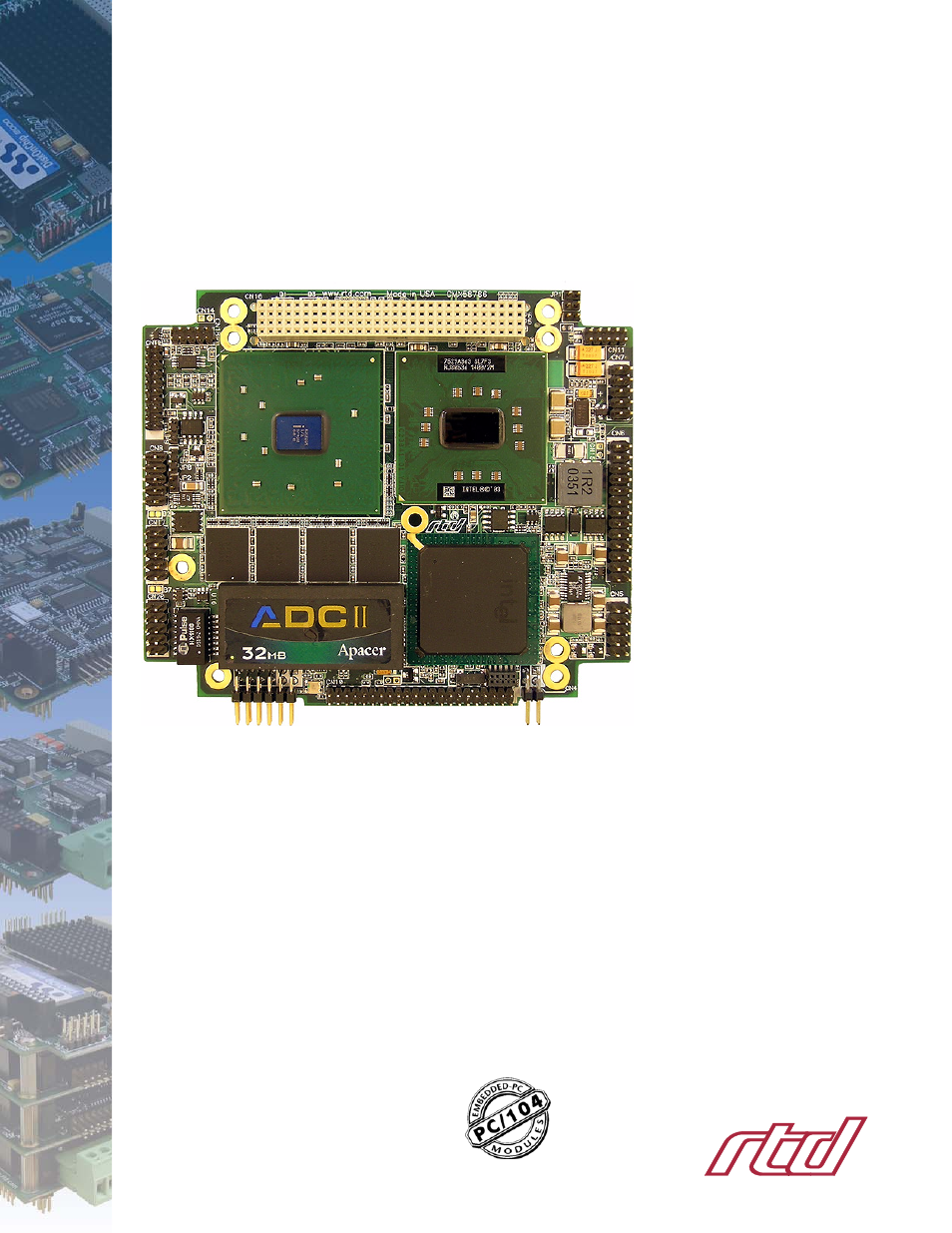IBM BDM-610000049 User Manual
User’s manual
Table of contents
Document Outline
- Chapter 1 Introduction
- Chapter 2 Getting Started
- Chapter 3 Connecting the cpuModule
- Proper Grounding Techniques
- Connector Locations
- Auxiliary Power (CN3)
- Utility Port Connector (CN5)
- SVGA Video Connector (CN18)
- LVDS Flat Panel Video Connector (CN19)
- EIDE Connector (CN10)
- ATA/IDE Disk Chip Socket (U16)
- Serial Port 1 (CN7) and Serial Port 2 (CN8)
- multiPort™ (CN6)
- USB 2.0 Connector (CN17)
- Ethernet (10/100Base-T and -TX) Connector (CN20)
- Audio (CN11)
- PC/104-Plus PCI Bus (CN16)
- Bridge Link (CN4)
- External Power Management (CN12)
- Optional RTC Battery Input (CN13)
- Fan Power, +5 V (CN14)
- Fan Power, Switched (CN15)
- Chapter 4 Using the cpuModule
- The RTD Enhanced AMI BIOS
- Memory Map
- I/O Address Map
- Hardware Interrupts
- multiPort: Advanced Digital I/O Ports (aDIO™)
- multiPort: Parallel Port Control
- multiPort: Floppy Drive
- AC’97 Audio
- Ethernet (10/100Base-T and -TX)
- IDE Controller Configuration
- Real Time Clock Control
- Watchdog Timer Control
- Thermal Management
- Power Management
- Multi-Color LED
- Reset Status Register
- DVMT Mode Select
- User EEPROM
- Features and Settings That Can Affect Boot Time
- System Recovery
- Basic Interrupt Information for Programmers
- Appendix A Hardware Reference
- Appendix B Troubleshooting
- Appendix C IDAN™ Dimensions and Pinout
- Appendix D Additional Information
- Appendix E Limited Warranty