36 inserting the fan assembly in a 4/64 san switch – IBM AA-RWF3A-TE User Manual
Page 105
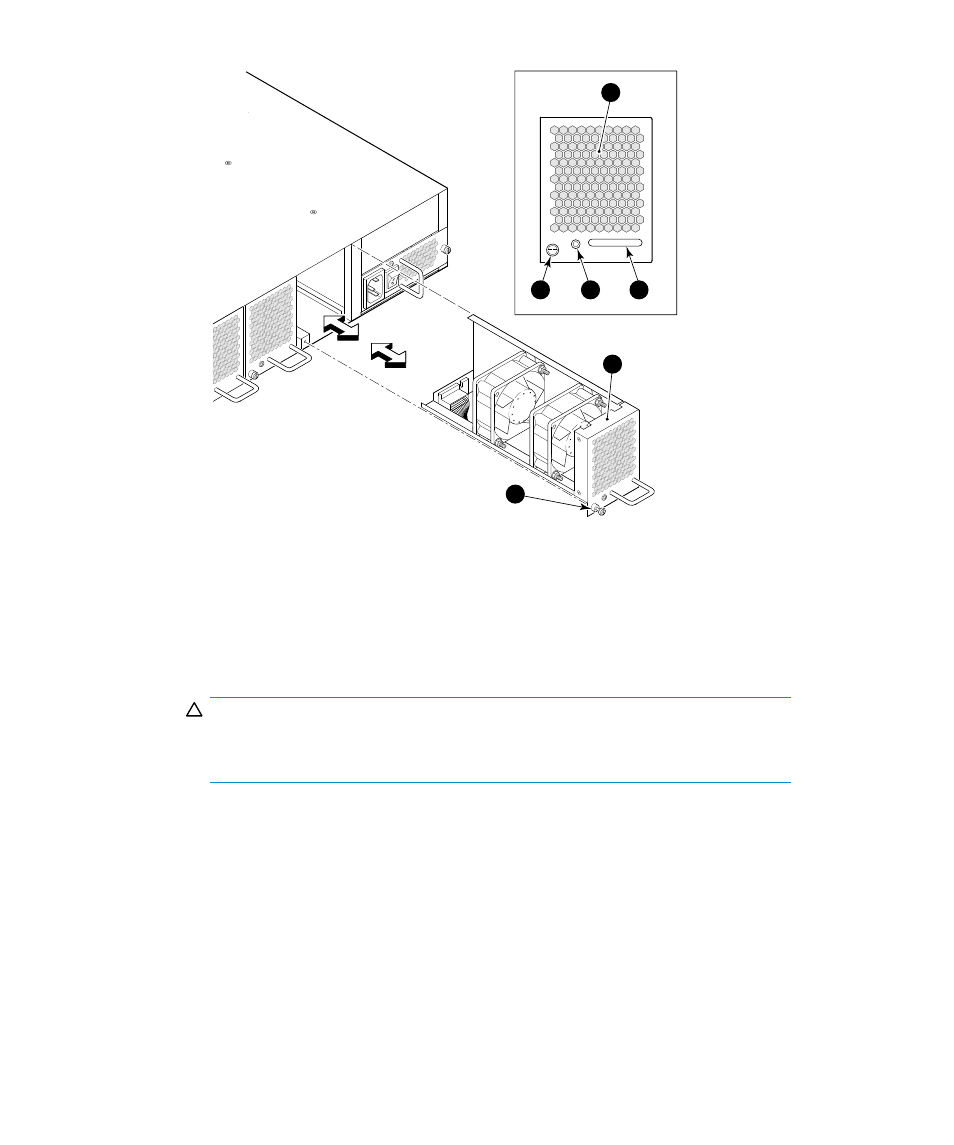
scale: 1/4" = 1"
Scale:
3/8" = 1"
25186a
1
4
2
3
5
6
1. Fan assembly unit
2. Captive screw
3. Fan Status LED
4. Handle
5. Fan assembly unit
6. Captive screw
Figure 36 Inserting the fan assembly in a 4/64 SAN Switch
CAUTION:
Do not force the installation. If the fan assembly does not slide in easily,
make sure that it is oriented correctly before continuing.
6.
Verify that the Fan Status LED does not display a steady amber color for more than
five seconds, which indicates a fault (see
identifies the fan assembly components.
SAN Switch installation guide
105
See also other documents in the category IBM Computer Accessories:
- ZG09-0629 (24 pages)
- 8271 F24 (2 pages)
- DS3200 (18 pages)
- X3850 M2 (19 pages)
- 12.1(22)EA6 (550 pages)
- SG24-4817-00 (316 pages)
- Data Server DB2 (298 pages)
- Nortel 10 (90 pages)
- 6 MPLS (22 pages)
- 614 (2 pages)
- WAVV 2004 (21 pages)
- CMX58886CX (110 pages)
- Volition Dual Speed Mini-Hub VOL-2008 (3 pages)
- 25CPC710 (8 pages)
- BM 8270 (8 pages)
- 2X16 (18 pages)
- NWAYS 712 (2 pages)
- BDM-610000049 (120 pages)
- REDBOOKS B24X (22 pages)
- AT-FS202 (44 pages)
- X3400 (16 pages)
- 190000 (19 pages)
- THINKPAD S05L-1270-01 (716 pages)
- 8260 (25 pages)
- E (40 pages)
- 6633 - 4LE (19 pages)
- RS/6000 SP (114 pages)
- SAN32M-2 (8 pages)
- 19K4260 (105 pages)
- 8276 (4 pages)
- POWERPC 750GX (377 pages)
- DB2 Everyplace 7.2.1 (18 pages)
- ATM OC-3c (140 pages)
- iSeries 270 and 820 SENG-3002-01 (30 pages)
- 524 (2 pages)
- 24R9718 IB (59 pages)
- 8271 (6 pages)
- 02L1333 (6 pages)
