Canon EOS 60D Instruction Manuals and User Guides
We have 1 Instruction Manual and User Guide for EOS 60D Canon
We have 1 Instruction Manual and User Guide for EOS 60D Canon
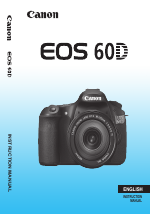
| Recognized languages: | English |
|---|---|
| Pages: | 320 |
| Size: | 19.09 MB |
A member of the Canon EOS family, Canon EOS 60D is a successor of a prosaic EOS 50D, assumed as a good midrange DSLR, and a predecessor of a well-accepted EOS 70D. A redesigned body of the EOS 60D contains a number of worthy elements from the T2i and 7D cameras. It has some additional upgrades, a few weaknesses, and some satisfying surprises.
On the whole the Canon 60D is a high-quality compact camera with excellent features for successful work in any genre. It has a matrix with an 18-megapixel resolution, an ISO sensitivity range from ISO 100 to 6,400 with the ability to extend up to ISO 12,800, anti-dust system, a 3-inch articulated LCD with Live View mode, continuous shooting of 5.3 frames per second, broad functionality, and ability for HD- movie.
The Canon EOS 60D has a solid design. The basis of the body is an aluminum frame, and the surface is made out of high quality glass fiber-reinforced plastic. The “haptic” areas of the camera body are slightly “rubberized”, which helps to securely hold it in the hands. The 60D is noticeably smaller and lighter than the models of the series, but as easy in use as its predecessor.
The camera is very robust with respect to both its body and internal elements. The shutter durability is 100,000 cycles. Controls on the rear panel have been updated and provides maximum comfort control. The functions of a multi-controller joystick have been integrated into a control dial cluster. So, three controls are concentrated in one place. The external rotating ring functions as a Quick control dial, inside of it there is an eight-way multi-controller, in the center of which there is a SET button.
Other rear panel’s controls, located in a traditional manner, allow you to adjust the majority of the most needed operations, aside from a new button, designed for starting the video and at the same time for switching on the Live View mode. The top panel is also classically organized, however, in a mode dial there is a new button blocking an accidental mode change. The Canon 60D is the first among the DSLR Canon EOS, which is equipped with a tilt/swivel LCD design, allowing to take photos and videos in the most awkward positions.
The 60D display has a size of 3 inches diagonally and resolution of 1,040.000 pixels. The optical viewfinder is very bright and covers 96% of the frame. In addition to USB-slot the 60D model has a slot for an external microphone and HDMI-slot for high-resolution TVs.
The EOS 60D has an updated structure of CMOS sensor. The sensor area is used with greater efficiency due to more compacted arrangement of cells and lack of gaps between lenses, that increases the resolution up to 18.0-megapixel. It is ideal for those who want to print large poster-sized pictures or crop images without damaging the image details. It works well in low light conditions. Images, taken with the 18.0-megapixel CMOS sensor, feature a very low noise level.
Effective noise reduction system ensures an acceptably low noise level even with maximum sensitivity.
The Canon 60D has a self-cleaning sensor unit, a piezoelectric element of which shakes dust particles off with the use of a filter in front of the sensor. Cleaning is performed each time when the camera is powered or closed. You can also do it manually with the “clean now” function.
The EOS 60D is equipped with a DIGIC 4 image processor, which guarantees a minimum level of color noise, correct color rendering and accurate white balance. Image recording is possible in JPEG and RAW formats.
The Canon EOS 60D is designed for advanced amateurs, but can productively be used by professionals, particularly as a "second" camera. Continuous shooting is possible at a speed of 5.3 frames per second with duration of up to 58 frames per format. The metering system of the EOS 60D calculates illumination for 63 zones and takes into account not only the amount of light, but also its spectral composition, and is able to detect the difference between natural and artificial, day and evening light. The accuracy of the exposure evaluation is at the highest point, as data of the metering system are supplemented with the autofocus system data.
The Canon 60D has an autofocus system similar to the one in the Canon 50D, which features high speed and excellent accuracy. The focus point can be selected either automatically or manually. The 60D is capable of detecting the light source, the light pulsation, and the color temperature, and with the account of these can change the focus as required. The camera supports the LCD Live View mode. When shooting portraits in the Live View mode the camera can perform focusing with the face priority. And when shooting landscapes and architecture an electronic level is displayed, that prevents distortion of the image relative to the horizon.
Functionality of the Canon 60D is quite traditional for any DSLR of the advanced level: automatic modes, scene shooting modes, the ability to create and save your own shooting modes.
To increase the dynamic range you can use Auto Lighting Optimizer and Highlight Tone Priority modes, providing high quality images with excellent contrast. The white balance can be set automatically or manually. The white balance settings include six presets, containing Daylight, Shade, Cloudy, Tungsten, White fluorescent, and Flash. You can correct the white balance +/- 9 steps in the range of blue/amber, magenta/green. Besides, the Canon 60D possesses the ability to process RAW files, including the means for correction of brightness, contrast, white balance, distortion and chromatic aberration, noise reduction and dynamic range.
The EOS 60D is able to take video. Video is taken in the Full HD format (1920x1080), and you can adjust the shooting frequency (24 fps., 25 fps, 30 fps). Videos are saved in H.264 format, which allows producing excellent recording, and if to consider the possibilities of photographic optics, even professional quality. To start and stop recording you can use a dedicated button on the back of the camera, which activates the Live View mode for taking photos. To achieve high-quality audio you can connect an external microphone, for which there is a special slot in the camera.
The Canon 60D is in many aspects a very good camera: quite pleasant in use, fast, having excellent extended set of important features and functions, and providing first-rate quality of photos and videos.