Shooting information display, B shooting information display, Sample of image taken in a creative zone mode – Canon EOS 60D User Manual
Page 191
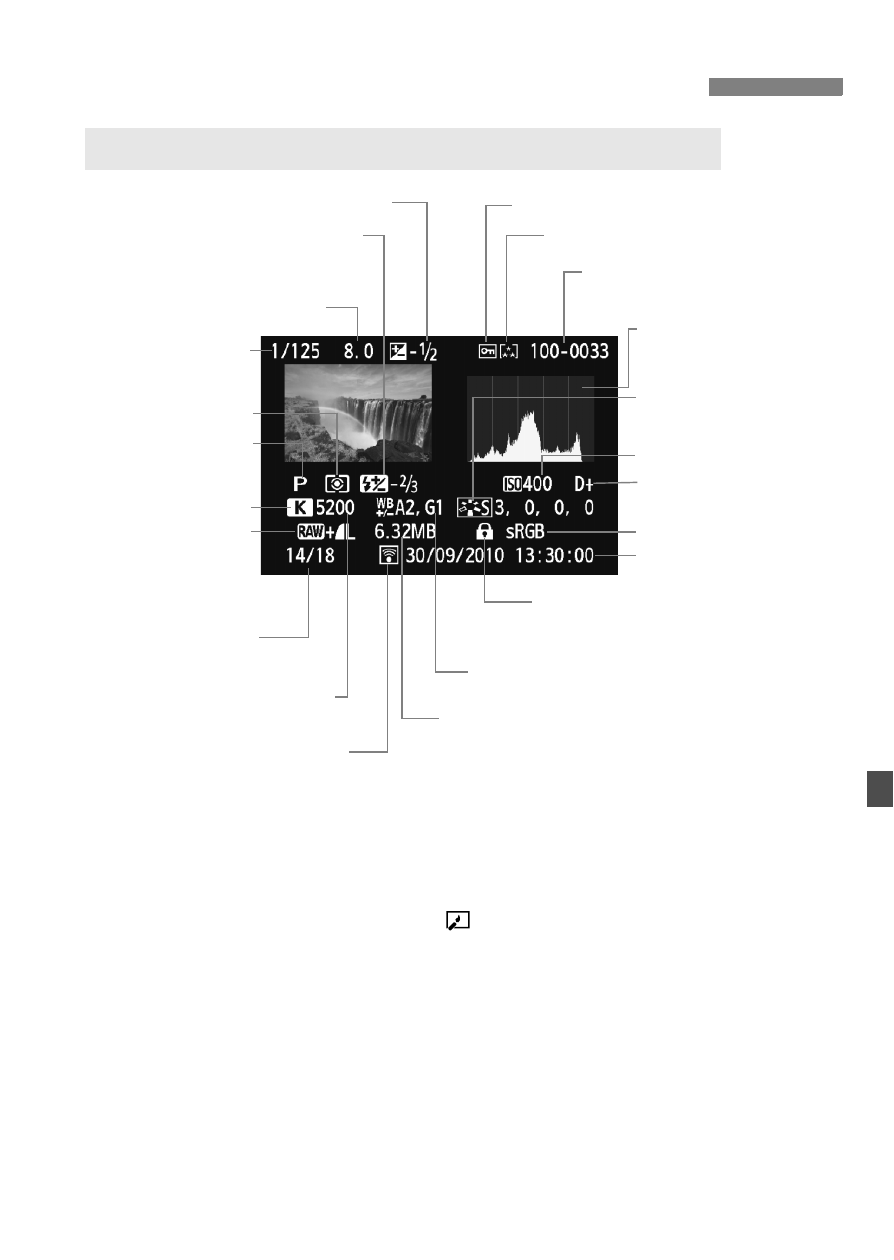
191
* When you shoot in RAW+JPEG image quality, the JPEG image file size will be
displayed.
* For still photos taken during movie shooting,
* For RAW images processed with the camera and images applied with Creative
filters, the <1+> icon changes to <
>.
B Shooting Information Display
Sample of Image Taken in a Creative Zone Mode
Flash exposure
compensation amount
Metering mode
Shooting mode
Highlight tone priority
Color temperature
when
is set
Shooting date and time
Image verification data
appended
White balance correction
Histogram
(Brightness/RGB)
Color space
White balance
Picture Style/Settings
File size
Image-recording
quality
Playback number/
Total images recorded
Folder number - File number
Rating
Aperture
Shutter speed
Protect
Exposure compensation amount
ISO speed
Eye-Fi card
transmission status
- EOS rebel xs (196 pages)
- EOS Rebel XT (172 pages)
- ds6041 (140 pages)
- EOS Rebel XTI (180 pages)
- EOS Rebel xsi (196 pages)
- eos rebel t1i (228 pages)
- eos rebel T2i (260 pages)
- eos rebel T2i (2 pages)
- EOS Rebel 2000 (76 pages)
- PowerShot S95 (196 pages)
- EOS 20D (168 pages)
- PowerShot G12 (214 pages)
- PowerShot G11 (196 pages)
- EOS 30D (200 pages)
- EOS 40D (196 pages)
- EOS 5D (184 pages)
- PowerShot G9 (275 pages)
- EOS 50D (228 pages)
- AE-1 (138 pages)
- AE-1 (80 pages)
- EOS 7D (292 pages)
- PowerShot SX30 IS (196 pages)
- PowerShot G10 (306 pages)
- t70 (77 pages)
- eos rebel g (68 pages)
- EOS 600D (328 pages)
- A590 IS (207 pages)
- EOS D60 (151 pages)
- PowerShot S30 (163 pages)
- EOS 5000 (64 pages)
- 540EZ (58 pages)
- EOS 3 (37 pages)
- 380EX (48 pages)
- EOS 350D (16 pages)
- IXUS 107 (142 pages)
- EOS 100 (34 pages)
- PowerShot A490 (131 pages)
- EOS 3000 QD (72 pages)
- EOS 400D (16 pages)
- EOS 10D (183 pages)
- EOS 1D (276 pages)
- IXUS 130 (176 pages)
- IXUS 50 (196 pages)
- IXUS 60 (131 pages)
