HP 8100 Series User Manual
Page 4
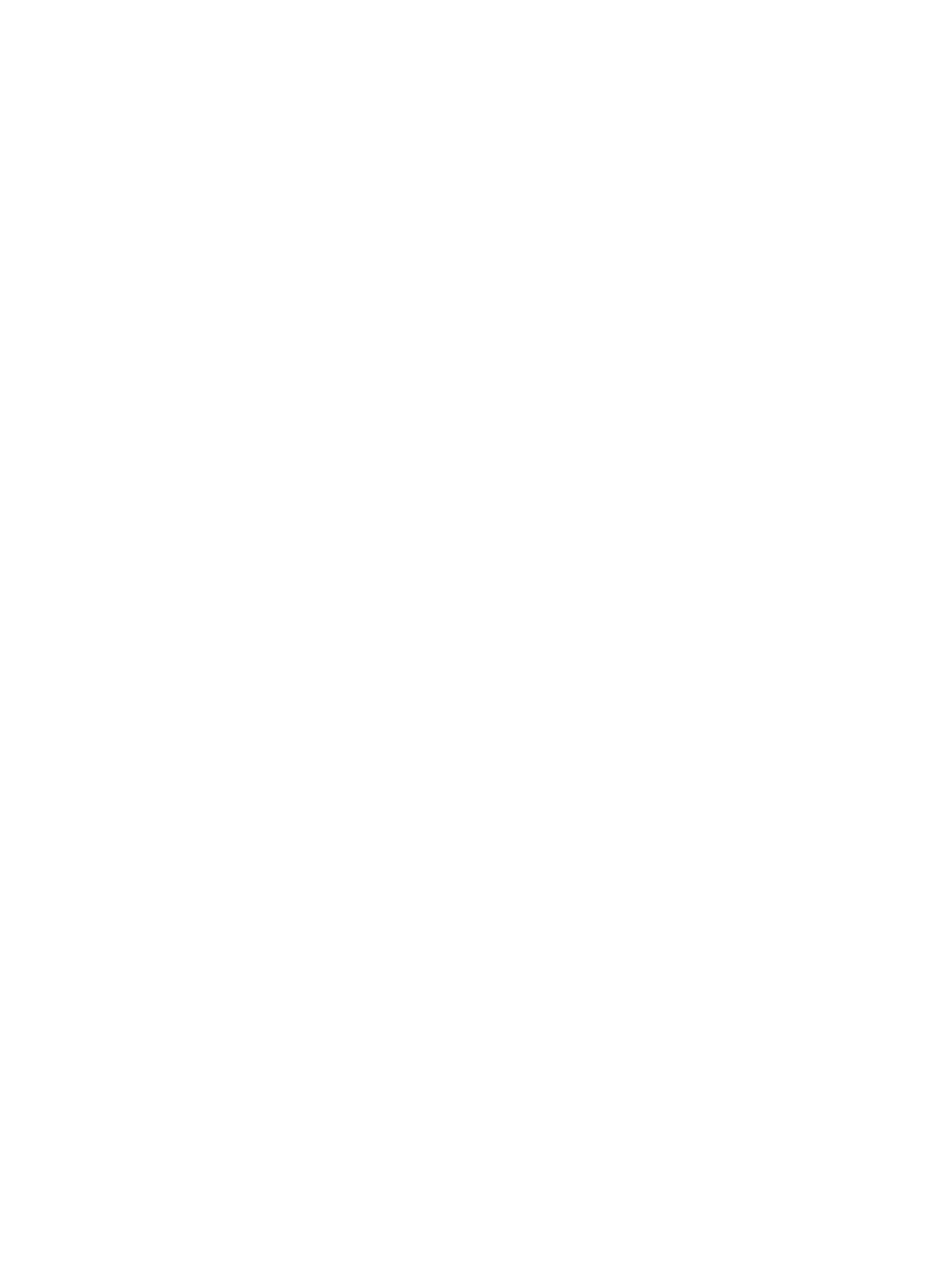
Contents
Printer parts ...........................................................................................................4
Available accessories ............................................................................................7
Printer menu ..........................................................................................................8
Inserting print cartridges ......................................................................................17
Inserting memory cards .......................................................................................19
Selecting a photo layout ......................................................................................24
Deciding which photos to print .............................................................................25
Selecting photos to print ......................................................................................27
Improving photo quality ........................................................................................ 28
Getting creative ...................................................................................................29
Printing photos .....................................................................................................31
Connecting to other devices ................................................................................37
Connecting through HP Instant Share .................................................................38
Printer hardware problems ..................................................................................49
Printing problems .................................................................................................51
Error messages ...................................................................................................55
HP Photosmart 8100 series User's Guide
1
