Inserting print cartridges – HP 8100 Series User Manual
Page 20
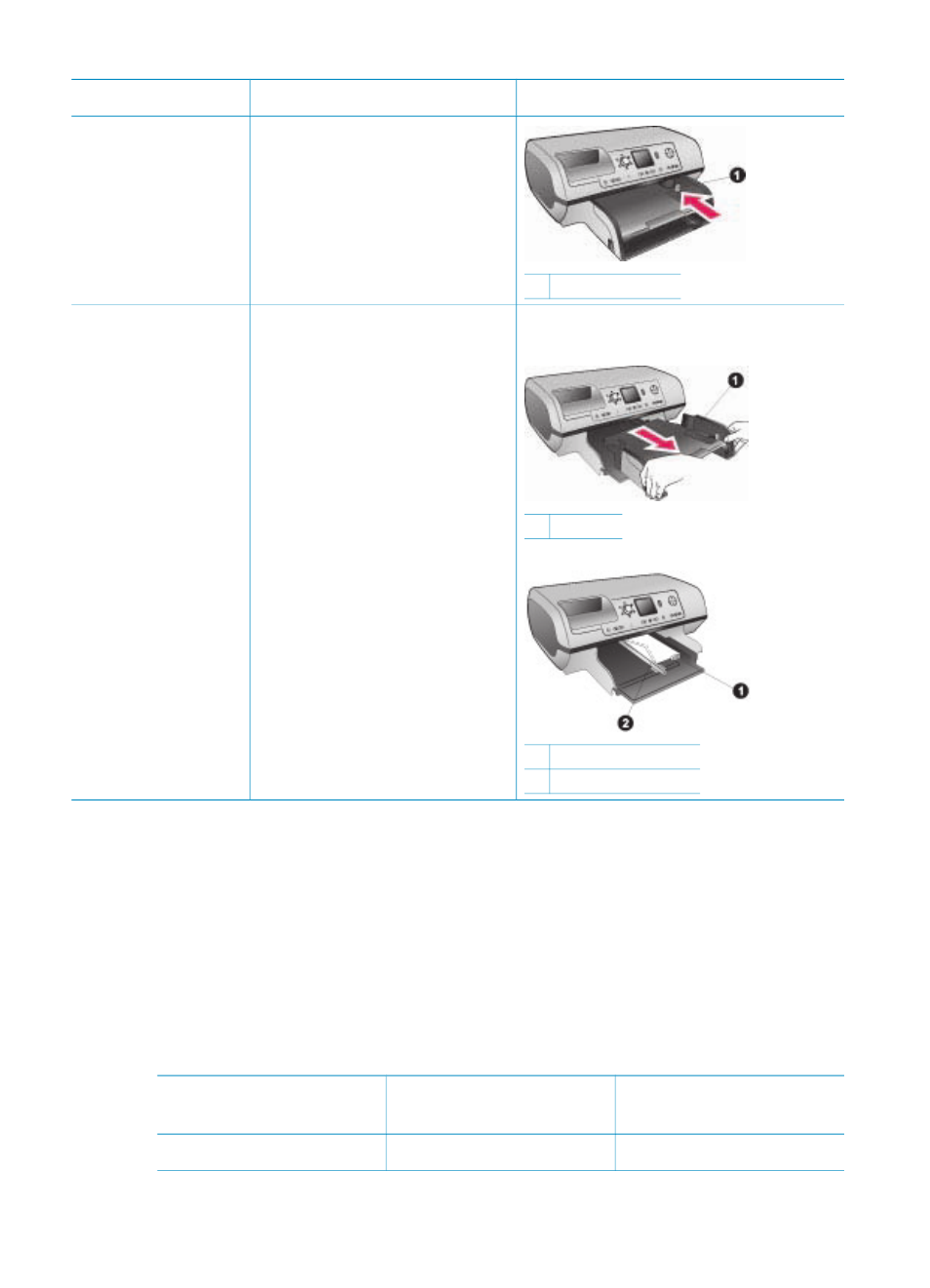
Paper type
How to load
Tray to load
1 Photo tray slider
●
5 x 7 inch (13 x
18 cm) photo
paper
●
Envelopes
1.
Remove the Out tray by
pushing in the buttons on
each side and pulling the
tray towards you.
2.
Load photo paper print-
side down.
Load envelopes with the
front-side down and with
the flap on the left. Tuck
the flaps inside the
envelopes to avoid paper
jams.
3.
Replace the Out tray.
4.
Pull the Photo tray slider
towards you until it stops.
The Main light illuminates,
meaning that paper from
the Main tray will be used
for the next print job.
Main input tray
1 Out tray
1 Paper-length guide
2 Paper-width guide
Inserting print cartridges
The HP Photosmart 8100 series printer can print color and black-and-white photos.
HP provides different types of print cartridges so you can choose the best cartridges
for your project. The cartridge numbers you can use in this printer also appear on the
back cover.
For optimum printing results, HP recommends using only HP print cartridges. Inserting
a cartridge that is not in this table may invalidate the printer warranty.
Use the correct print cartridges
To print…
Insert this print
cartridge in the left stall
Insert this print
cartridge in the right stall
Full-color photos
HP Tri-color #95 or #97
HP Photo #99
(continued)
HP Photosmart 8100 series User's Guide
17
