Info – Hitachi 36SDX01SR User Manual
Page 58
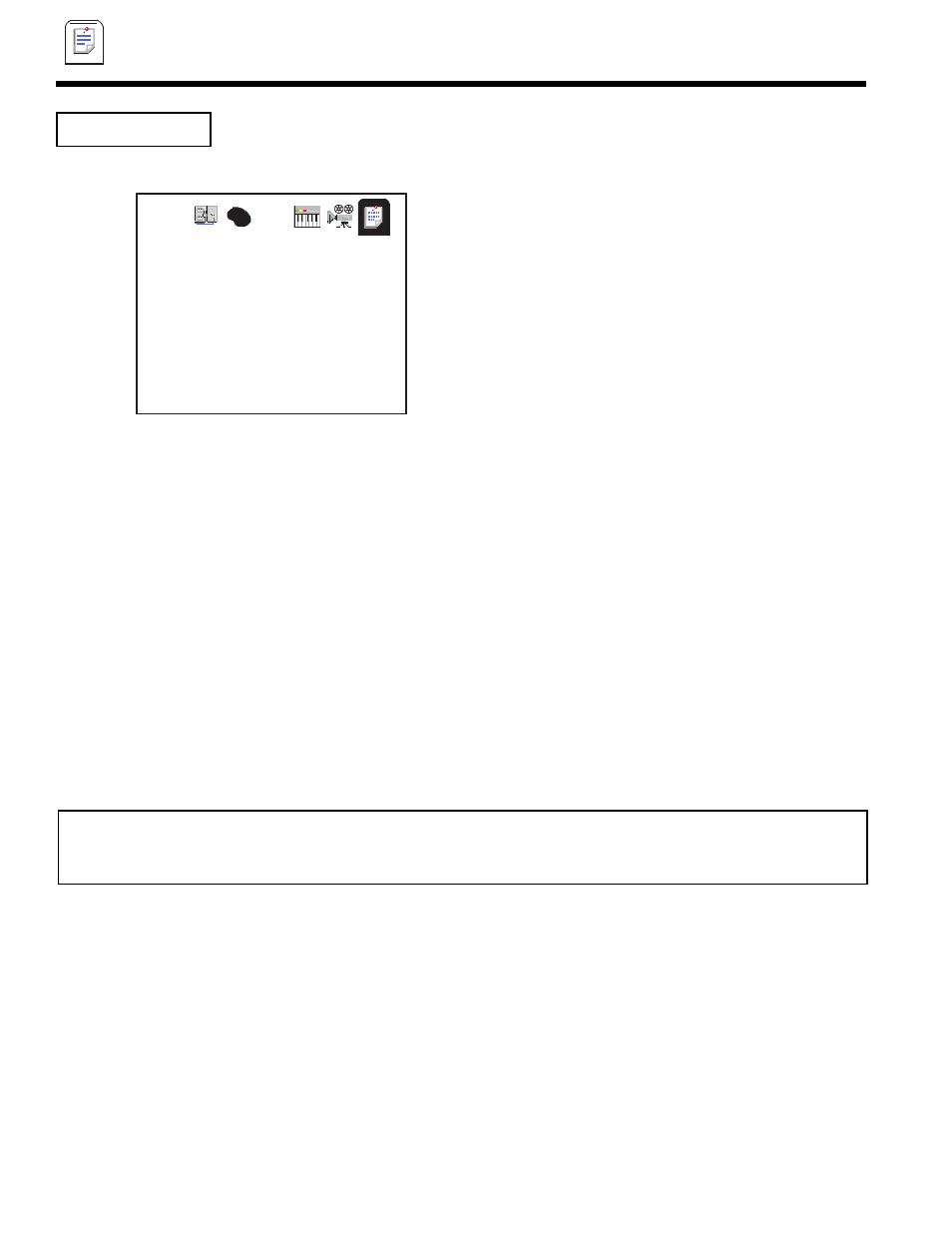
58
INFO
INFO
Use this function to check the day, month, and year.
Dates programmed in SPECIAL EVENT REMINDER will appear blinking and special event message
will be displayed.
Press CURSOR
̆ or ̄ to change the month.
Press EXIT to quit menu or CURSOR
̇ to return to previous menu.
NOTE: 1. Dates of SPECIAL EVENT REMINDER will appear blinking. Special event message will be displayed only if current
date is within the day of Start Reminder Specifications as chosen in SPECIAL EVENT REMINDER. (See page 57).
2. A special icon appears next to CALENDAR when a Special Event Reminder is set.
CALENDAR
If the clock is not set, you can not use this function and the next screen will appear.
See also other documents in the category Hitachi Televisions:
- 26HDL52 (52 pages)
- P50H4011 (144 pages)
- P50H401 (144 pages)
- 42HDX99 (104 pages)
- 42EDT41A (84 pages)
- P55H4011 (144 pages)
- ULTRA VISION UT32A302 (53 pages)
- 42HDT79 (104 pages)
- P55T551 (158 pages)
- P50T501A (87 pages)
- 42HDF52 (50 pages)
- 35TX10B (94 pages)
- 32HDT55 (88 pages)
- UT32V502 (1 page)
- 36GX01B (60 pages)
- 32UX01S (60 pages)
- ALPHA SERIES L42A404 (52 pages)
- P50V701 (186 pages)
- P50H401A (144 pages)
- L26D103 (1 page)
- 55HDT51 (100 pages)
- 37HDL52A (53 pages)
- L32A01A (49 pages)
- L32C205 (29 pages)
- L42S601 (142 pages)
- 42HDT55 (88 pages)
- L46S603 (3 pages)
- 27UX01B (32 pages)
- P50S602 (60 pages)
- 50HDT50 (84 pages)
- 42HDS69 (80 pages)
- 42HDS52 (88 pages)
- 42PD8800TA (62 pages)
- 55PD8800TA (62 pages)
- 42HDM12 (38 pages)
- 35TX30B (58 pages)
- C52-WD9000 (54 pages)
- L32A102G (30 pages)
- L32A403 (51 pages)
- ULTRAVISION L42S504 (60 pages)
- 42HDX62A (105 pages)
- UT32X812 (1 page)
- LE42S704 (60 pages)
- 26LD9000TA (41 pages)
