Safety – HP LC3040N User Manual
Page 7
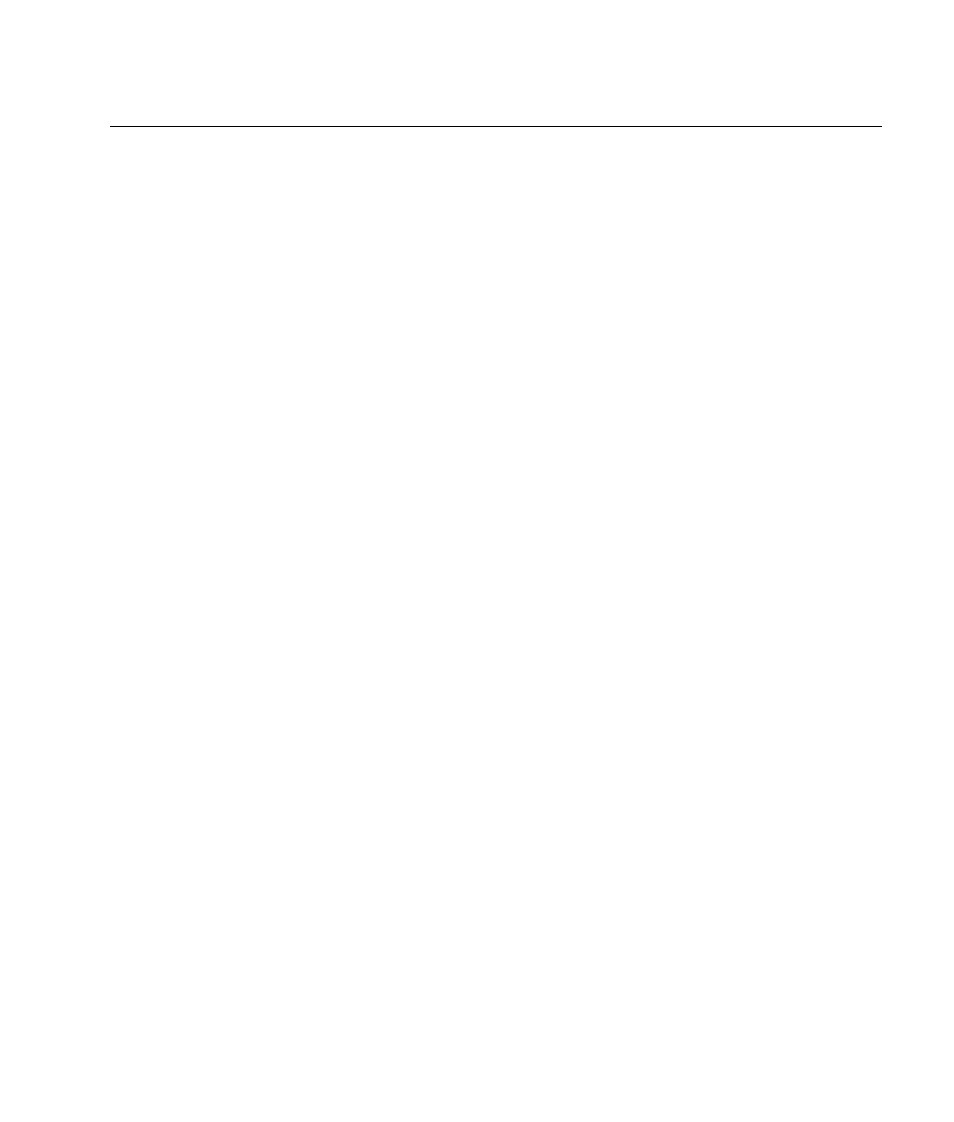
Safety
1
Safety
First:
•
Read all instructions before installing and operating the TV.
•
Keep this user guide in a safe place for future reference.
•
To reduce the risk of bodily injury, electric shock, fire, and damage to the TV, observe all warnings
and precautions in this user guide.
•
Follow all instructions in this user guide.
•
Do not use attachments that are not recommended by HP with this product. Use of inadequate
attachments may result in damage to the product or personal injury.
Opening the package:
•
Due to the size and weight of the TV, it is recommended that a minimum of two people move it.
•
If speakers are attached to the TV, do not lift the TV by the speakers; instead, use the handles and
the area under the screen.
•
The protective glass and the glass substrate are installed on the front of the TV. Because both
glasses can be broken and scraped easily, move the product gently. Never place the TV with the
glass facing downward, unless it is protected with pads.
•
The TV is packaged in a carton with other standard accessories. When opening the carton, check
that the TV is in good condition and that all standard accessories and items are included. Any
optional accessories come separately in another carton.
Installing the TV:
•
A specified technician from the distributor or authorized agent should install the TV. Refer to “Wall
Mounting or Stand Replacement” on page 4 for more information.
•
Install the TV on a flat surface to avoid tipping. Leave some distance between the back of the TV
and the wall for proper ventilation. Never install the unit where the ventilation on the top of the TV
is covered. Otherwise, fire or damage to the unit may occur.
•
Avoid installing the TV in the kitchen, the bathroom, or any other area with high humidity. Damp
conditions may shorten the service life of the electronic components, or may cause fire or electrical
shock.
•
Do not defeat the safety purpose of the polarized or grounding-type plug. A polarized plug has two
blades with one wider than the other. A grounding-type plug has two blades and a third grounding
prong. The wide blade, or the third prong, is provided for your safety. If the provided plug does not
fit your outlet, consult an electrician for replacement of the obsolete outlet.
•
Route power and signal cords appropriately to avoid stepping or tripping on them.
•
Do not install this TV outdoors; rain or extended direct sunlight may damage the unit.
•
Do not install the TV in a vehicle; vibrations may damage the unit, or the unit may fall and cause
injury.
•
Do not install the TV in a ship or a vessel; seawater damages the unit and may start a fire.
•
Do not use this TV near water.
