The scroll feature – HP Pavilion User Manual
Page 41
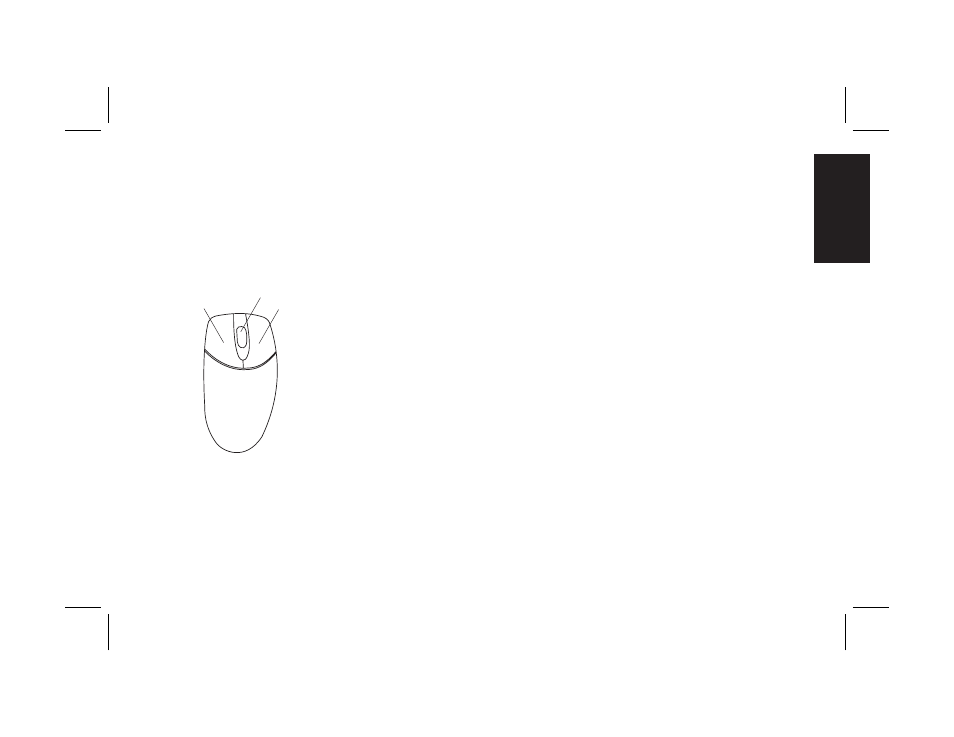
Quick Start Guide
13
Filename: ma2usqs.doc Title: HP-Print2k.dot
Template: HP-Print2K.dot Author: jiml Last Saved By: WASSER, Inc.
Revision #: 85 Page: 13 of 114 Printed: 04/12/02 08:01 AM
Basics
Some computers include a scrolling mouse. Like
an ordinary mouse, the scrolling mouse has two
buttons on the top. Click the left mouse button
to position the cursor or to select an item. Click
the right mouse button to display a menu of
commands available for the item you clicked.
Left button
Right button
Scroll wheel button
You can change the configuration of these
two mouse buttons for left-handed use. Refer to
“Reverse your mouse buttons” in the onscreen
Help and Support Center.
Use the wheel button in the middle of the mouse
to scroll or select items on the screen. You can
use the scrolling mouse in these ways:
3
Scroll through a document without having to
click the scroll bar on the screen.
3
Use the autoscroll feature to have the
document scroll automatically.
3
Skim through a document.
The Scroll Feature
Click the left mouse button to place the cursor in
the document. To scroll toward the beginning of
a document, roll the mouse wheel up (away from
you). To scroll toward the end of a document,
roll the wheel down (toward you).
