Diagnosing with the leds – HP PROCURVE 530 User Manual
Page 65
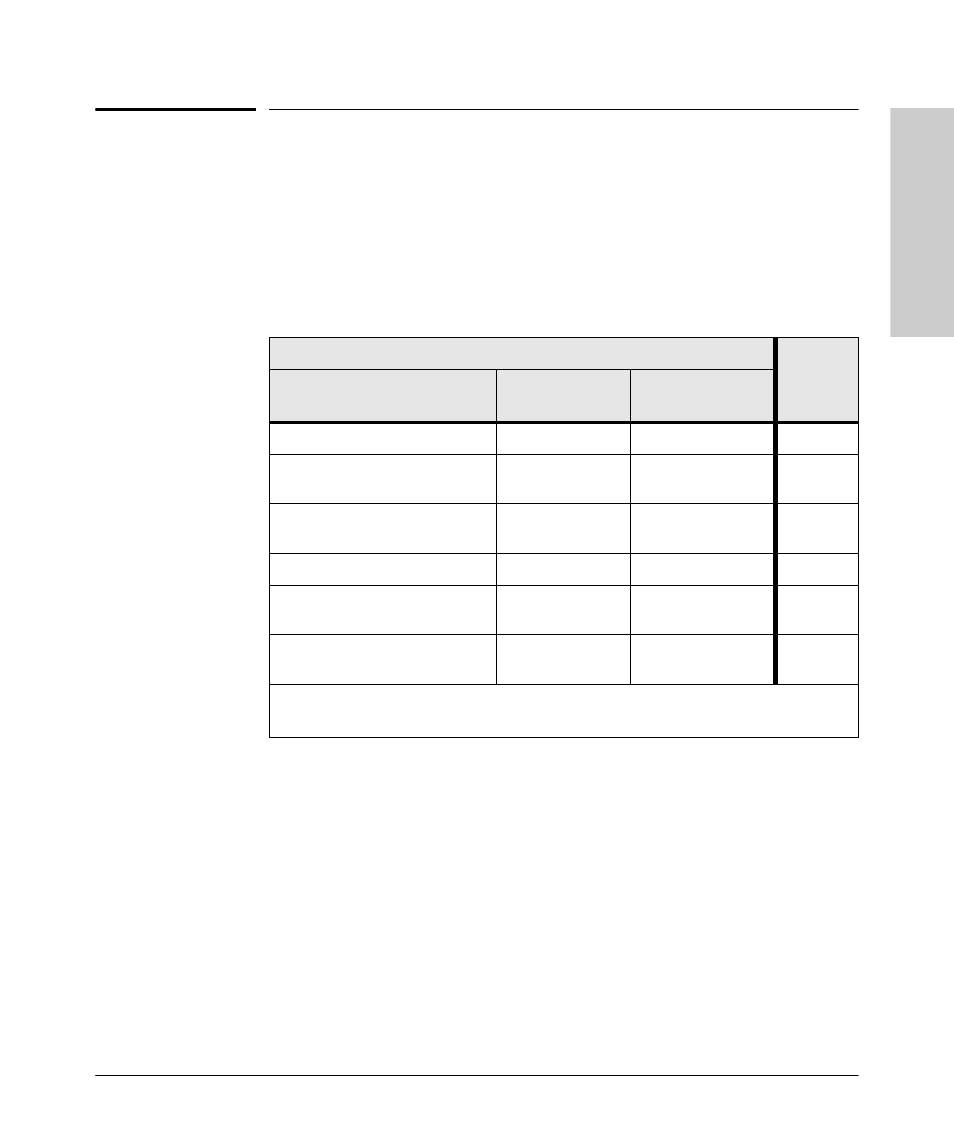
5-3
Troubleshooting
Diagnosing with the LEDs
T
rou
blesh
oot
ing
Diagnosing with the LEDs
Table 5-1 shows LED patterns on the access point that indicate problem
conditions.
1.
Check in the table for the LED pattern that you see on your access point.
2.
Refer to the corresponding diagnostic tip on the next few pages.
Table 5-1.
LED Error Indicators
LED Pattern Indicating Problems
Diagnostic
Tips
Power LED
Radio LEDs
LAN LED
Off with power cord plugged in
*
*
1
Off without power cord plugged in,
but linked to a PoE source
*
*
2
Prolonged on or off during
initialization
†
Prolonged on or off
during initialization
†
Prolonged on or off
during initialization
†
3
On
Off
*
4
On
*
Off with cable
connected
5
On
*
On, but the port is not
communicating
6
* This LED is not important for the diagnosis.
†
Initialization takes between 30 seconds and one minute after a power on or reset.
- NRM42 (61 pages)
- ProLiant ML370 (50 pages)
- ProLiant ML370 (49 pages)
- ProLiant ML110 G5 (32 pages)
- PC Comm Station Pro 304251-008 (North America) (5 pages)
- 100B-TX (32 pages)
- 3C905B-TX (110 pages)
- EK-STWCT-UG. E01 (45 pages)
- 3800ux (13 pages)
- 5991-6764 (8 pages)
- LTO 4 FC (46 pages)
- StorageWorks Network Attached Storage X3000 (16 pages)
- Ultrium Drive (30 pages)
- ProLiant DL360 (49 pages)
- CD Leycom CFL-512 (5 pages)
- RDX160 (12 pages)
- 345524-B21 (54 pages)
- DT-20 (20 pages)
- SureStore 7115w (136 pages)
- HD1600 (2 pages)
- ProLiant DL160 (38 pages)
- Vectra XW (16 pages)
- D2D4004i (20 pages)
- F1588A (4 pages)
- 94500 (1 page)
- Computer Parts (21 pages)
- MSA50 (8 pages)
- 7750 (32 pages)
- Media Gateways G350 (76 pages)
- P400 Serial (9 pages)
- MSL4048 (4 pages)
- 3C590-TPO (40 pages)
- mv2040 (2 pages)
- AHA-8940 (82 pages)
- ProLiant DL385 (47 pages)
- ProLiant DL385 (174 pages)
- 5300A (19 pages)
- AMD Geode E2047551001R (111 pages)
- 1100d (102 pages)
- Reliable Transaction Router (100 pages)
- xp1024 (2 pages)
- 180 Degree Turn (24 pages)
- procurve J8165A (32 pages)
- 04H8095 (28 pages)
- 744 (154 pages)
