External antenna options – HP PROCURVE 530 User Manual
Page 56
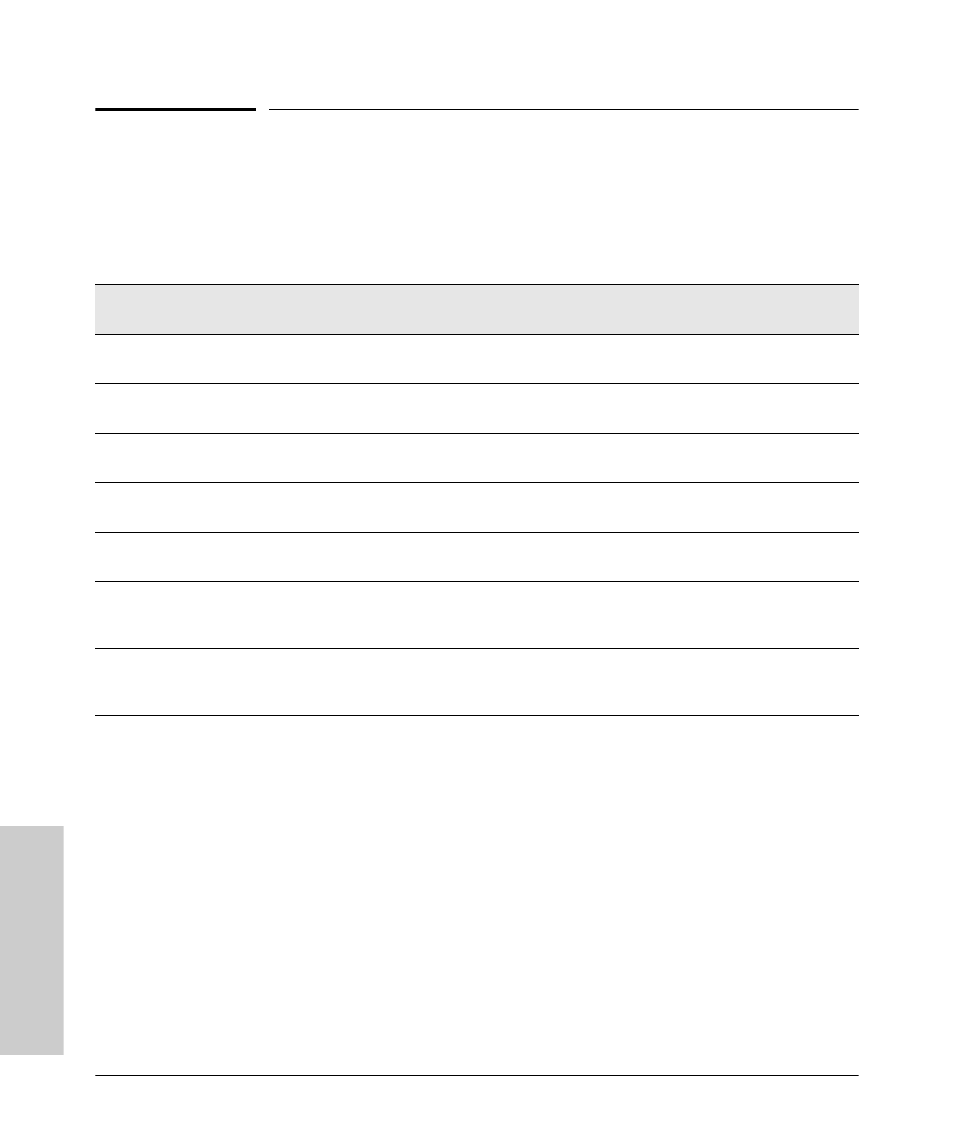
4-2
Using an External Antenna with the Access Point 530
External Antenna Options
Usin
g an
Exte
rn
al Ante
nna
w
ith
the
Ac
cess P
oin
t 530
External Antenna Options
The Access Point 530 external antenna options are outlined in the following
table:
Table 4-1.
Summary of External Antennas to Use With the Access Point 530
Antenna Type
Part Number
Mounting
Horizontal
Beamwidth (3dB)
Vertical
Beamwidth (3dB)
2.4 GHz 5 dBi indoor/outdoor
omnidirectional
J8441A
Ceiling or mast
360 Degrees
31 Degrees
2.4 GHz 8 dBi outdoor
omnidirectional
J8444A
Mast
360 Degrees
12 Degrees
2.4 GHz 14 dBi indoor/outdoor Yagi
(for point-to-point operation)
J8448B
Articulating wall or
mast mount
34 Degrees
30 Degrees
2.4 / 5 GHz 3 dBi indoor
omnidirectional diversity
J8997A
Ceiling grid
360 Degrees
70 Degrees
5 GHz 6 dBi indoor/outdoor
omnidirectional
J8998A
Ceiling, mast or
I-beam
360 Degrees
17 Degrees
2.4 / 5 GHz 7 dBi indoor/outdoor
directional
J8999A
Flush wall mount with
integrated
articulating feature
68 Degrees
66 Degrees
5 GHz 14 dBi indoor/outdoor
directional (for point-to-multipoint
operation)
J9000A
Flush wall mount with
integrated
articulating feature
29 Degrees
27 Degrees
