Settings, Settings on htc wildfire s – HTC Wildfire S EN User Manual
Page 172
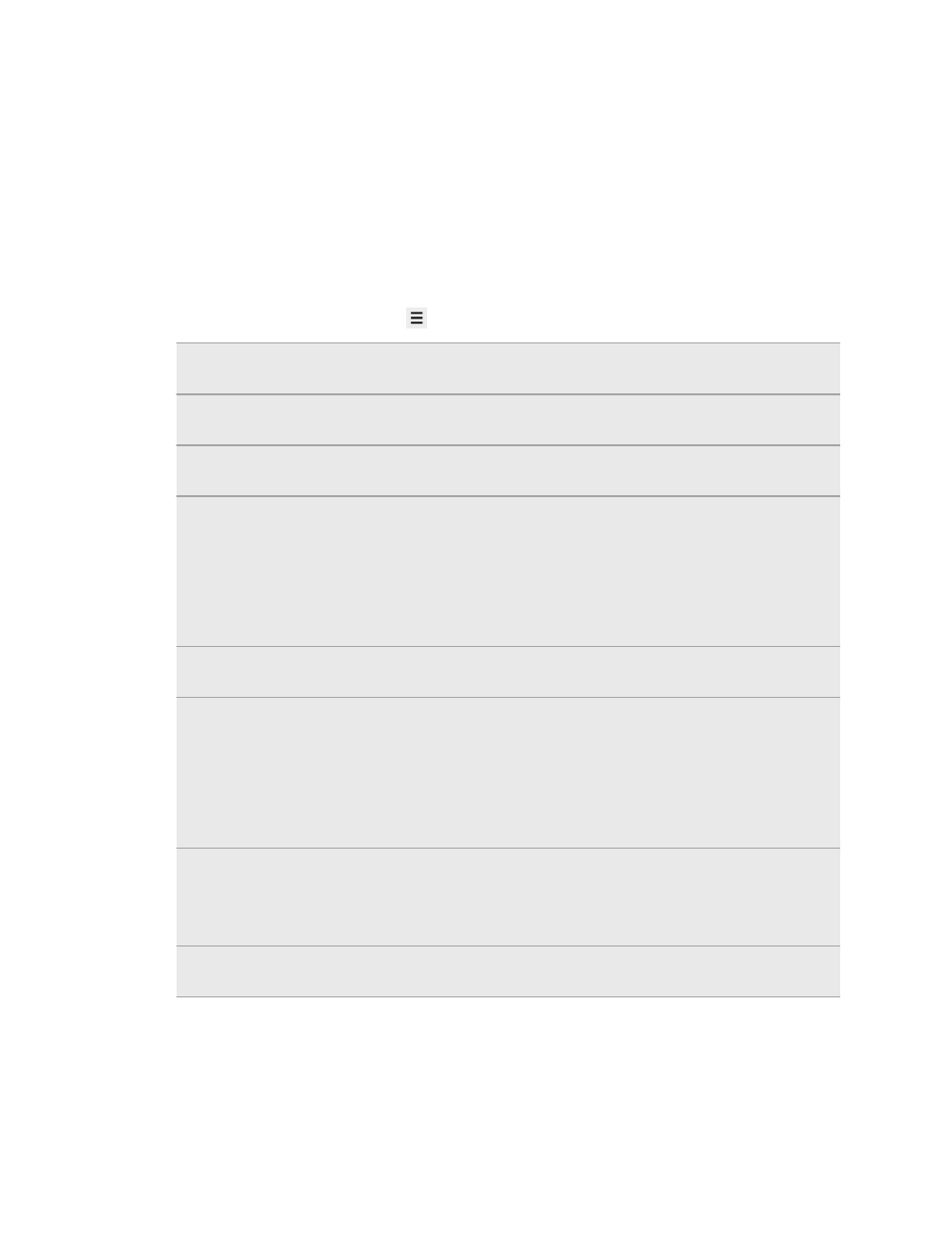
Settings
Settings on HTC Wildfire S
Control and customize phone settings on the Settings screen.
From the Home screen, press
, and then tap Settings.
Personalize
Make HTC Wildfire S truly yours with the various personalization
options available.
Wireless &
networks
Set up wireless connections, such as Wi-Fi, data connection, and
Bluetooth, enable Airplane mode, and more.
Call
Set up call services such as voicemail, call forwarding, call waiting,
and caller ID.
Sound
§
Choose sounds to use for the ringtones and notifications.
§
Adjust media playback volume.
§
Set to lower the ring volume when you move HTC Wildfire S
when it’s ringing, make it ring louder when inside a bag or pocket,
and turn on the speakerphone when you flip it over.
Display
Set up display settings such as automatic screen orientation,
brightness, screen timeout, and more.
Accounts &
sync
§
Log in or out of your social network accounts, Google Account,
and Exchange ActiveSync account.
§
Sign in or out of your HTCSense.com account.
§
You can also manage synchronization and other settings for your
accounts.
Location
§
Select the sources to use when determining your location.
§
Select Phone finder so you can use HTCSense.com to locate
HTC Wildfire S.
Search
Select items to include when you do a search and set Google
search options.
172
Settings
