Adjusting input settings – HTC Wildfire S EN User Manual
Page 157
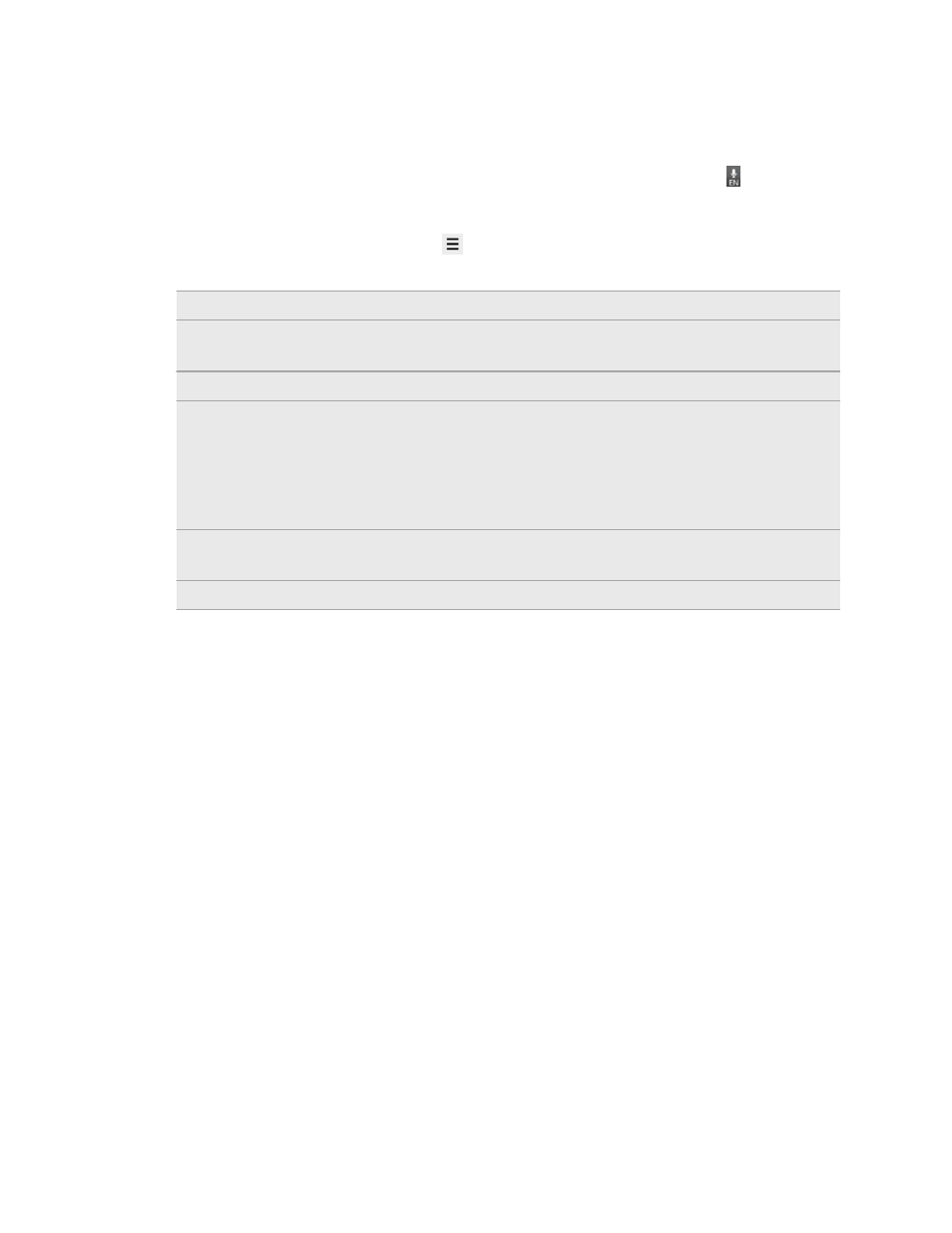
Adjusting input settings
Open the Touch Input settings by doing one of the following:
§
On the onscreen keyboard, tap the language key (for example, tap if you’re
currently using the English onscreen keyboard). Then on the International
keyboard options menu, tap Settings.
§
From the Home screen, press
, and then tap Settings > Language & keyboard
> Touch Input.
Keyboard types
Select the keyboard layout to use.
International
keyboard
Add or remove languages from the onscreen keyboard
language list.
Bilingual prediction
Select a secondary keyboard language to use.
Text input
§
Turn on or off predictive text, spell correction, and word
completion.
§
Enable audible or vibration feedback when typing.
§
Calibrate the touch keyboard accuracy.
Tutorial
Learn how to use the onscreen keyboard with this interactive
tutorial.
Personal dictionary
Add, edit, or remove words in the predictive text dictionary.
157
Keyboard
- EVO 4G (197 pages)
- Inspire 4G (206 pages)
- 8500 (212 pages)
- Ozone CEDA100 (102 pages)
- Dash (158 pages)
- S621 (172 pages)
- 91H0XXXX-XXM (2 pages)
- 3100 (169 pages)
- Touch HS S00 (135 pages)
- EMC220 (172 pages)
- Tilt 8900 (240 pages)
- 8X (97 pages)
- Surround (79 pages)
- DVB-H (2 pages)
- 7 (74 pages)
- Dash 3G MAPL100 (192 pages)
- DROID Incredible (308 pages)
- 8125 (192 pages)
- KII0160 (212 pages)
- WIZA100 (192 pages)
- Dash 3G TM1634 (33 pages)
- Dash EXCA160 (202 pages)
- Pro2 (234 pages)
- Diamond DIAM500 (158 pages)
- SAPPHIRE SM-TP008-1125 (91 pages)
- Touch Pro2 TM1630 (31 pages)
- Jetstream (174 pages)
- X+ (193 pages)
- DROID Eris PB00100 (238 pages)
- G1 (141 pages)
- IRIS100 (114 pages)
- One M9 (197 pages)
- One M9 (304 pages)
- One M8 for Windows (204 pages)
- One Remix (285 pages)
- Butterfly 2 (216 pages)
- Butterfly 2 (2 pages)
- Butterfly (211 pages)
- One E8 (262 pages)
- One E8 (188 pages)
- One E8 (185 pages)
- One M8 (201 pages)
- 10 Sprint (260 pages)
- U Play (161 pages)
