Erasing the contents of htc wildfire s, Deleting your htcsense.com account – HTC Wildfire S EN User Manual
Page 149
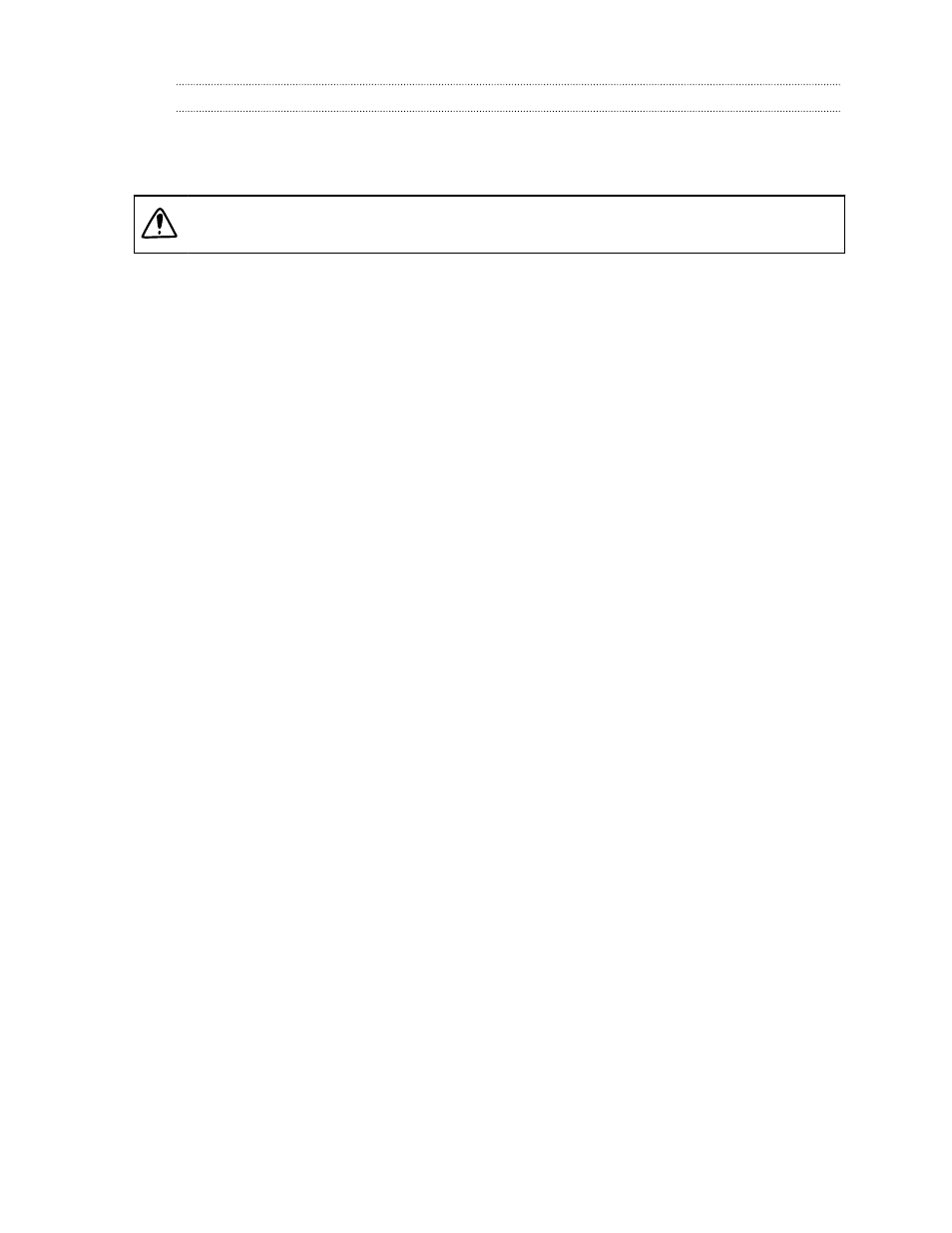
Erasing the contents of HTC Wildfire S
If there’s no chance of getting HTC Wildfire S back, you can erase the contents of
HTC Wildfire S and the installed storage card so no one sees sensitive information on
HTC Wildfire S.
There’s no way to recover HTC Wildfire S and storage card data after you erase the
contents so be absolutely sure before you proceed.
1. On HTCSense.com, click Erase device.
2. When asked to confirm, click Erase device.
Deleting your HTCSense.com account
1. On your computer, open your web browser and sign in to your HTCSense.com
account.
2. On the upper-right corner, click Account.
3. Click Click here to delete your HTCSense account.
Deleting your HTCSense.com account will also delete your data on HTCSense.com
servers.
149
HTCSense.com
See also other documents in the category HTC Mobile Phones:
- EVO 4G (197 pages)
- Inspire 4G (206 pages)
- 8500 (212 pages)
- Ozone CEDA100 (102 pages)
- Dash (158 pages)
- S621 (172 pages)
- 91H0XXXX-XXM (2 pages)
- 3100 (169 pages)
- Touch HS S00 (135 pages)
- EMC220 (172 pages)
- Tilt 8900 (240 pages)
- 8X (97 pages)
- Surround (79 pages)
- DVB-H (2 pages)
- 7 (74 pages)
- Dash 3G MAPL100 (192 pages)
- DROID Incredible (308 pages)
- 8125 (192 pages)
- KII0160 (212 pages)
- WIZA100 (192 pages)
- Dash 3G TM1634 (33 pages)
- Dash EXCA160 (202 pages)
- Pro2 (234 pages)
- Diamond DIAM500 (158 pages)
- SAPPHIRE SM-TP008-1125 (91 pages)
- Touch Pro2 TM1630 (31 pages)
- Jetstream (174 pages)
- X+ (193 pages)
- DROID Eris PB00100 (238 pages)
- G1 (141 pages)
- IRIS100 (114 pages)
- One M9 (197 pages)
- One M9 (304 pages)
- One M8 for Windows (204 pages)
- One Remix (285 pages)
- Butterfly 2 (216 pages)
- Butterfly 2 (2 pages)
- Butterfly (211 pages)
- One E8 (262 pages)
- One E8 (188 pages)
- One E8 (185 pages)
- One M8 (201 pages)
- 10 Sprint (260 pages)
- U Play (161 pages)
