Cleaning or replacing the front window, Cleaning or replacing the front window -5 – High End Systems DL1 User Manual
Page 65
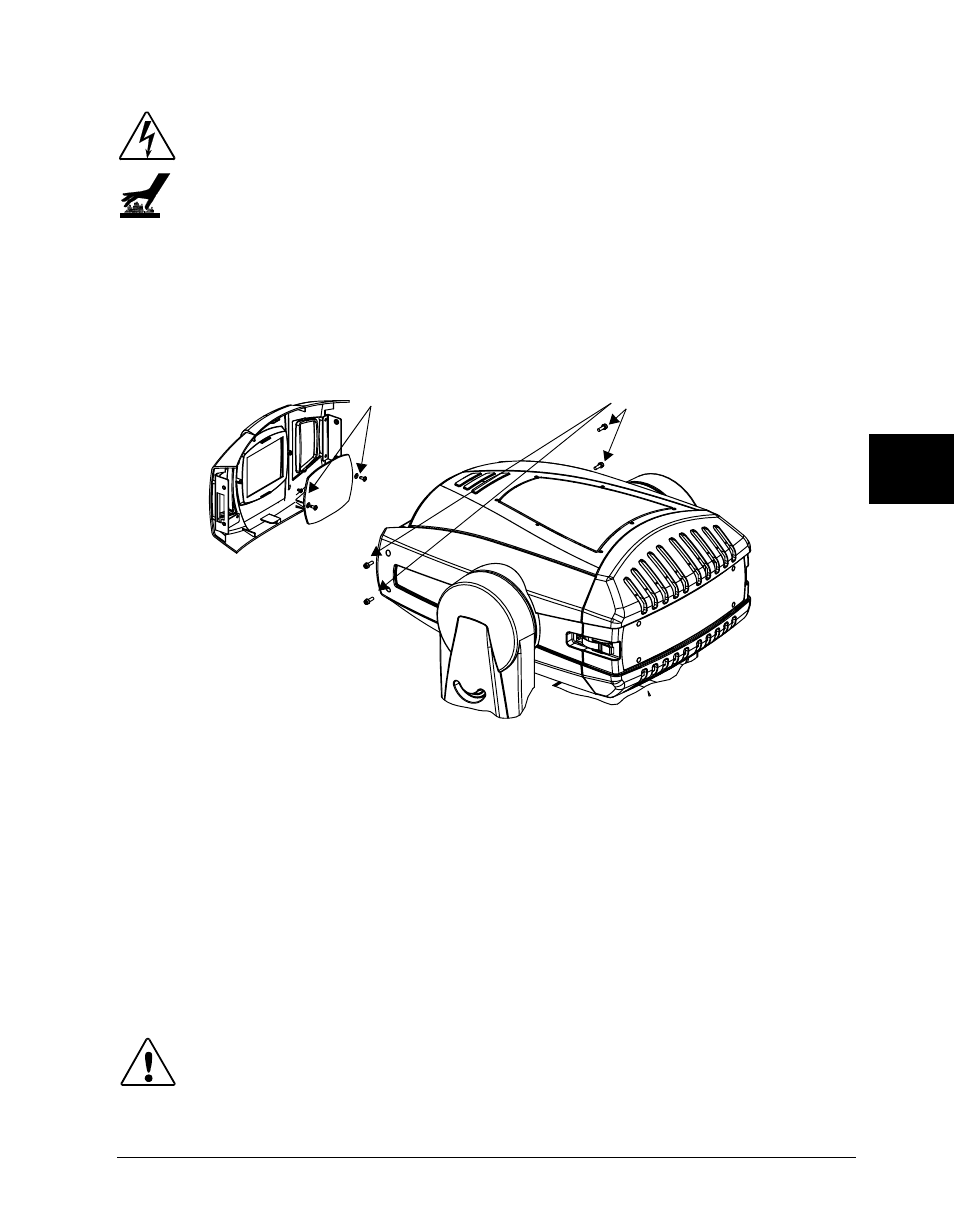
DL.1 User Manual
General Maintenance and Troubleshooting
5-5
5
Cleaning or Replacing the Front Window
Warnings: Disconnect power before servicing.
Equipment surfaces may reach temperatures up to 130° C (266° F).
Allow the fixture to cool before handling.
To clean the internal glass components:
1. Disconnect power to the fixture. If the fixture has been operating, allow the
fixture to cool for at least 5 minutes before handling.
2. Remove the four M5 socket caps (two on each side of the front bezel), as shown
3. Slide the bezel from the front of the fixture.
4. Inside the bezel, locate the two Phillips head screws and washers securing the
front window in place.
5. Remove the screws, making sure not to misplace the washers.
6. To clean the front window: Clean the front window using a mild glass cleaner
(containing no ammonia) and a soft, lint-free cotton cloth.
7. To replace the front window: Replace the window with the part specified in
“Optional Accessories” on page 1-2.
8. Carefully replace the Phillips screws and washers, making sure not to break the
glass.
Caution: Use plastic washers only when replacing the front glass. Using
metal washers can damage the glass.
9. Replace the front bezel.
M5 socket cap screws
Phillips screws
and washers
Figure 5-4 Cleaning or Replacing the Front Window
