Computer stand – HP TOUCHSMART 9100 User Manual
Page 13
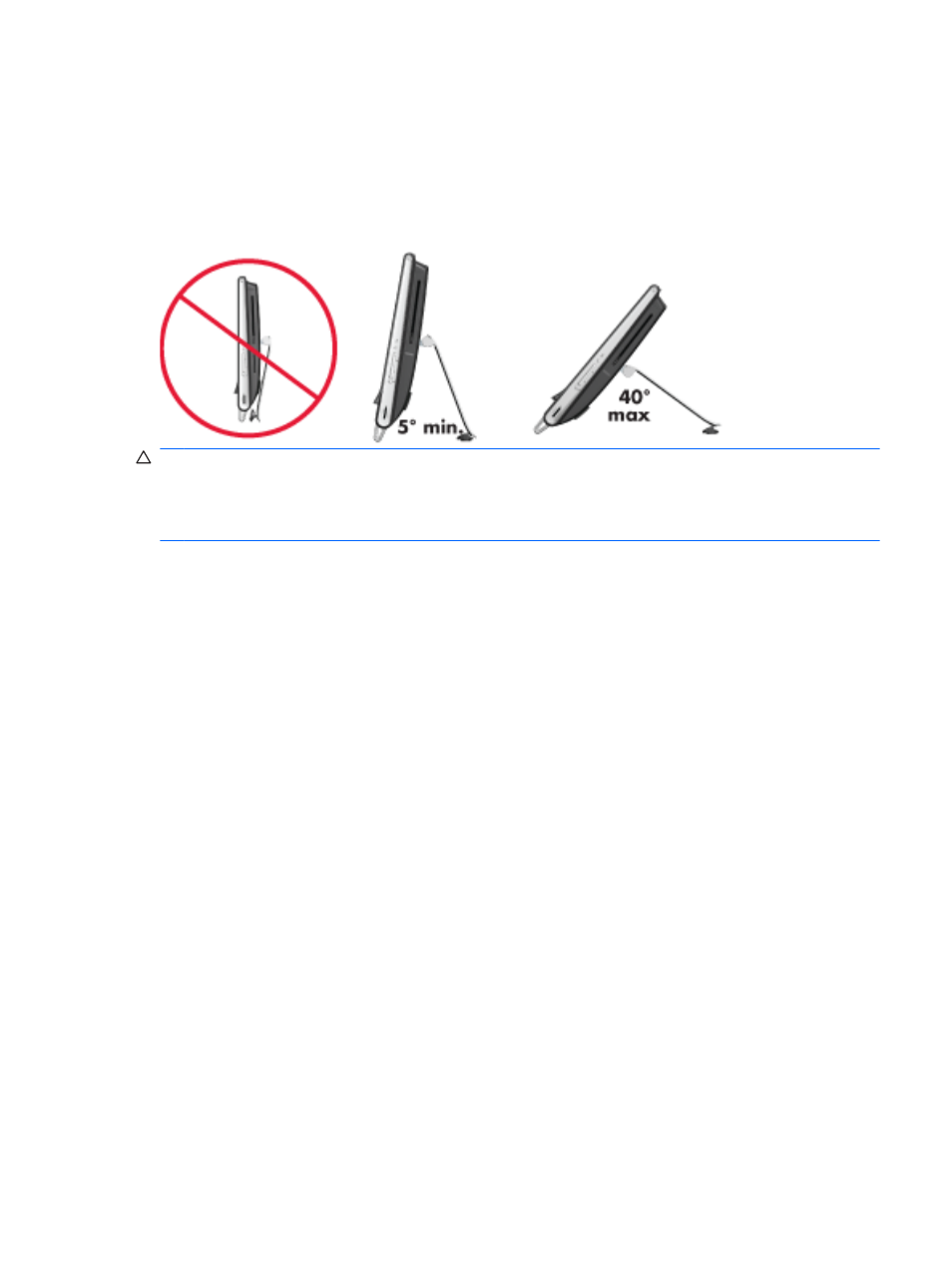
Computer stand
The HP TouchSmart 9100 Business PC is shipped with the computer stand collapsed against the
back of the computer. To assure that the computer is in a stable position on your desktop, pull the
computer stand open until it snaps into place. Then, if you want to change the angle of the HP
TouchSmart 9100, hold each side of the computer, and tilt it (the monitor moves forward; the stand
stays in place) to an angle of between 5 degrees and 40 degrees from the vertical.
CAUTION:
The computer stand stays in place as you increase the angle; the computer moves
forward. Take care that the computer screen does not move off the table.
CAUTION:
Make sure the angle of the computer is at least 5 degrees from the vertical; otherwise
the computer will be unstable and could fall over.
Computer stand
7
- UX B6941-90001 (548 pages)
- A3661B (95 pages)
- C100/110 (252 pages)
- L1702 (45 pages)
- 576X-B (1 page)
- rx5670 (13 pages)
- ProLiant PC2-6400 (38 pages)
- PC (120 pages)
- S3240 (2 pages)
- LC 2000R (194 pages)
- GS80 (41 pages)
- COMPAQ DX2710 MT (107 pages)
- BC1500 (13 pages)
- Proliant DL580 (48 pages)
- Proliant DL580 (53 pages)
- DX2200 (31 pages)
- ProLiant Server Blade BL460c (31 pages)
- P6000 (105 pages)
- d530 Series (2 pages)
- dc5700 (216 pages)
- RX7620-16 (43 pages)
- ProLiant ML370 G5 (46 pages)
- PROLIANT ML350 G6 (54 pages)
- BL35P (22 pages)
- COMPAQ DC5750 (214 pages)
- Agent-Desktop-Laptop Computer (23 pages)
- DL380 G7 (126 pages)
- xw8600 (73 pages)
- Pavilion A6140 (2 pages)
- Z800 (55 pages)
- 8080 ELITE BUSINESS (284 pages)
- Vectra XE320 (32 pages)
- VECTRA VL800 (72 pages)
- Vectra XE320 (82 pages)
- AA-RTDRB-TE (146 pages)
- BL465C (66 pages)
- DM4 (113 pages)
- PROLIANT 580554-001 (87 pages)
- ProLiant ML330 (34 pages)
- ProLiant ML330 (44 pages)
- PROLIANT BL465C G7 (30 pages)
- LH 3r (23 pages)
- Compaq dc7900 (3 pages)
- T5000 (41 pages)
