Avaya g250/g350 manager and embedded web manager, Avaya integrated management, Avaya qos manager – HP Media Gateways G250 User Manual
Page 54: Management access security features
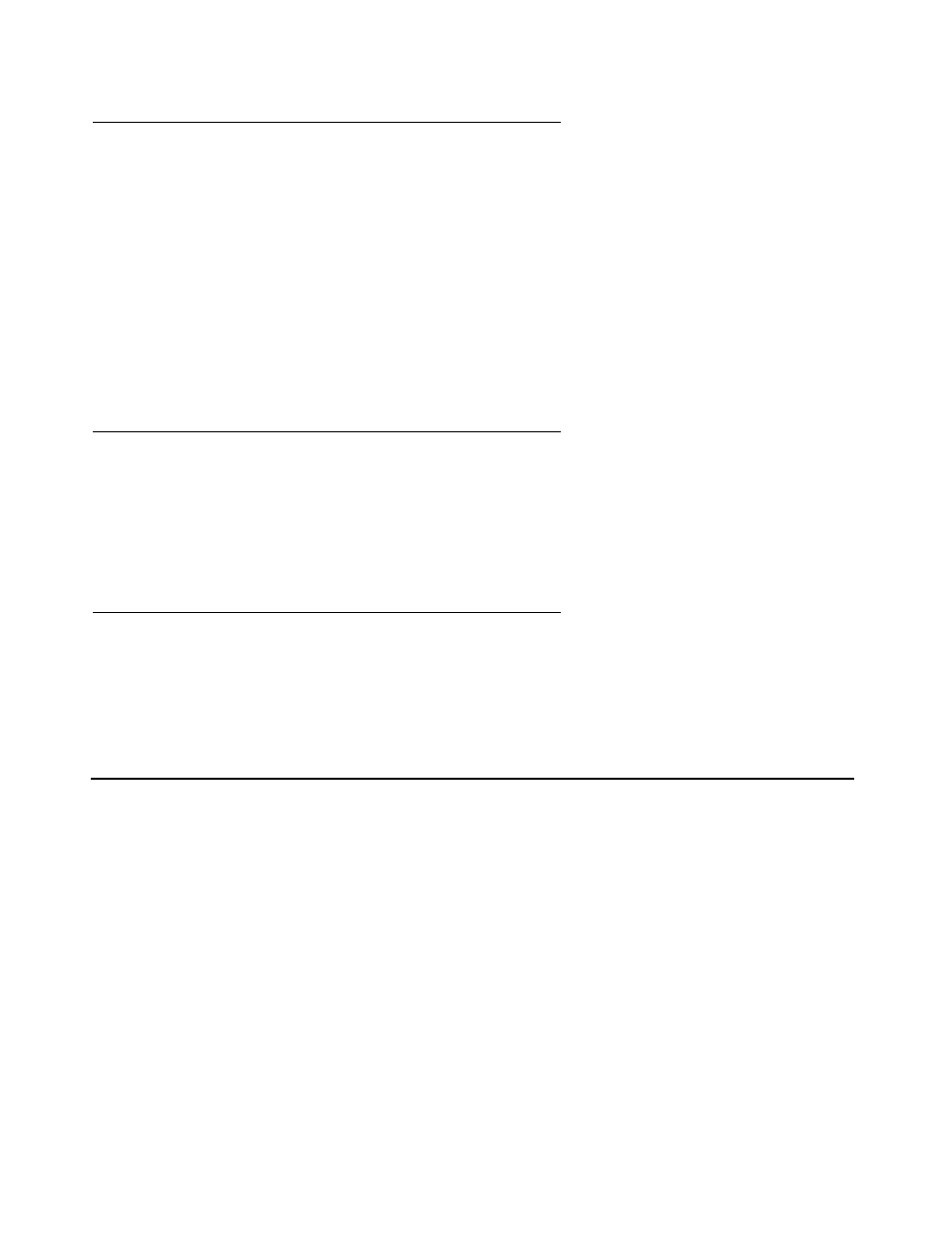
Management, Security, Alarms and Troubleshooting
54 Overview for the Avaya G250 and Avaya G350 Media Gateways
Avaya G250/G350 Manager and Embedded Web Manager
Avaya G250/G350 Manager is a web-enabled graphical administration tool for configuring a
single G250 or G350 device. You can use Avaya G250/G350 Manager to configure the G250 or
G350 chassis and media modules. You can also use it for status monitoring and
troubleshooting. You can open Avaya G250/G350 Manager in one of the following ways:
●
From Avaya Integrated Management software
●
From a web browser on a computer on the same network as the device (supported by the
Avaya G350 only)
For information about Avaya G250/G350 Manager, see the G250/G350/G450 Manager User
Guide, 14-300166.
Avaya Integrated Management
Avaya Integrated Management offers a comprehensive set of web-based network and system
management solutions that support Avaya converged voice solutions. You can use Avaya
Integrated Management to monitor SNMP traps on the G250/G350. You can also use Avaya
Integrated Management to access Avaya G250/G350 Manager.
Avaya QoS Manager
You can use Avaya QoS Manager to configure G250/G350 QoS policy capabilities. You can
access Avaya QoS Manager through Avaya Integrated Management software.
Management access security features
The G250/G350 features the following management security mechanisms:
●
A basic authentication mechanism in which users are assigned passwords and privilege
levels
●
Support for user authentication provided by an external RADIUS server
●
SNMPv3 user authentication
●
Secure data transfer via SSH and SCP with user authentication
