HP Media Gateways G250 User Manual
Page 22
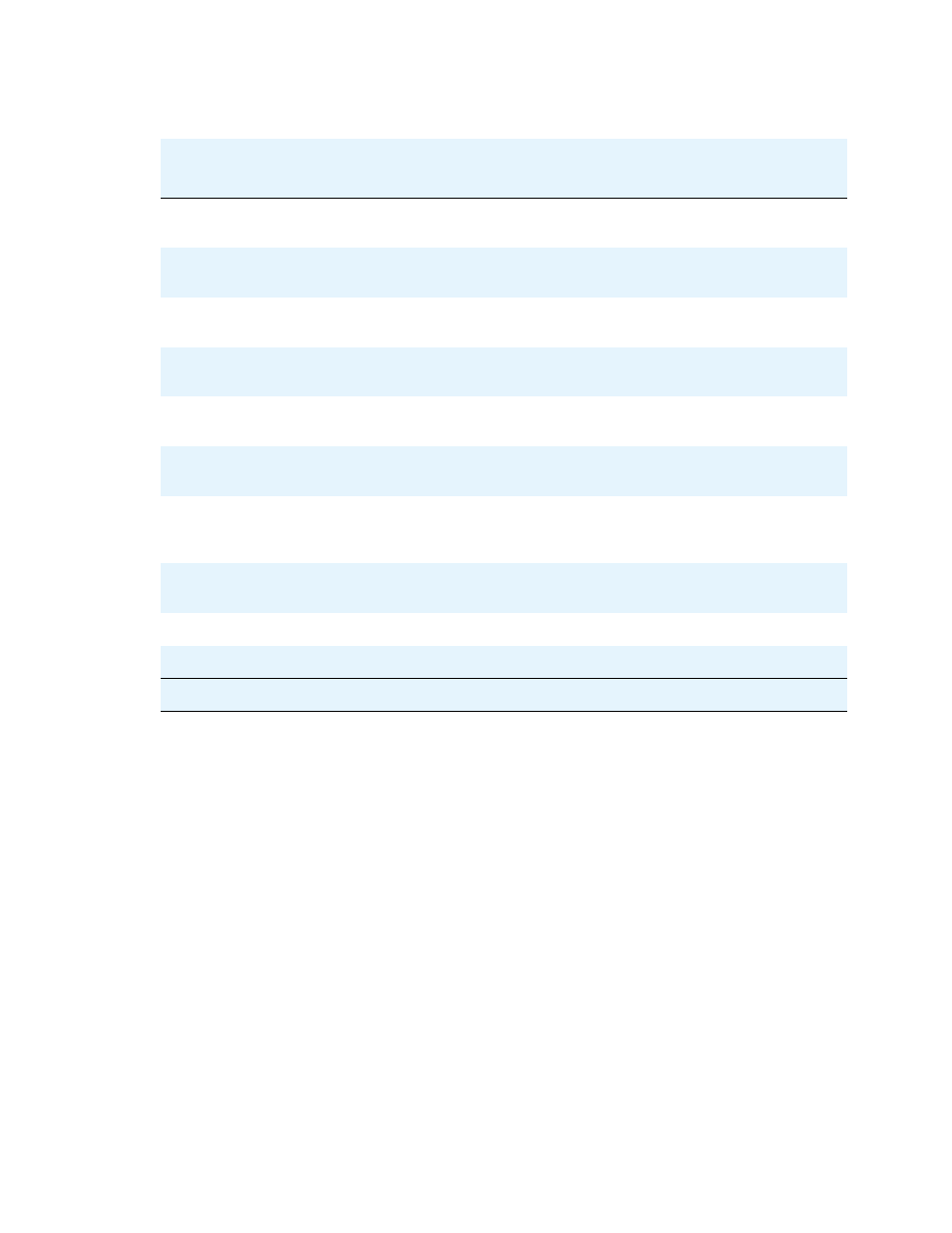
Introduction
22 Overview for the Avaya G250 and Avaya G350 Media Gateways
MM342
V2, V3, V4, V5
Provides one universal serial data WAN access port
for connecting to a WAN endpoint device.
MM710
V1, V2, V3, V4, V5
Provides one E1/T1 trunk port for connecting an E1/
T1 telephone trunk.
MM711
V1, V2, V3, V4, V5
Provides eight universal analog ports for connecting
analog telephones or trunks.
MM712
V1, V2, V3, V4, V5
Provides eight ports for connecting DCP
telephones.
MM714
V1, V2, V3, V4, V5
Provides four analog ports for analog telephones
and four analog ports for analog trunks.
MM716
V1, V2, V3, V4, V5
Provides one amphenol connector that connects to
a punch down block to provide 24 analog line ports.
MM717
V1, V2, V3, V4, V5
Provides one amphenol connector that connects to
a punch down block to provide 24 ports for
connecting DCP telephones.
MM720
V1, V2, V3, V4, V5
Provides eight ports for connecting up to eight ISDN
trunks or 16 ISDN BRI stations.
MM722
V1, V2, V3, V4, V5
Provides two ports for connecting ISDN trunks.
S8300
V1
Server
Table 3: Permitted slots for media modules (continued)
Media
module
Permitted slots
Description
2 of 2
