Additional features, Call center capabilities, Emergency transfer relay (etr) – HP Media Gateways G250 User Manual
Page 44
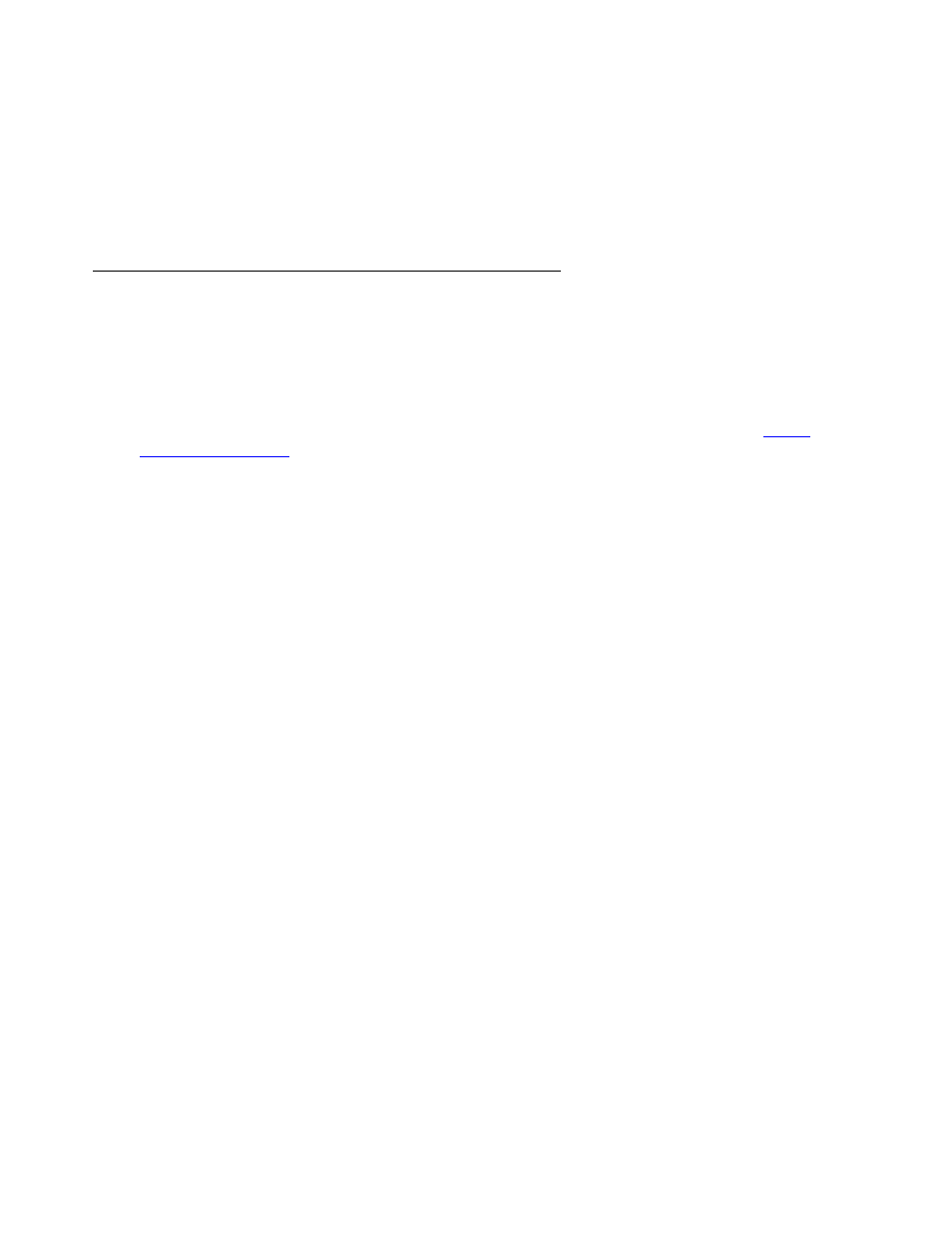
Summary of services
44 Overview for the Avaya G250 and Avaya G350 Media Gateways
●
Assign telephone numbers and buttons to special features
●
Exchange call switching information with older telephone switches that do not support
VoIP
For more information about Avaya CM software, see Administrator’s Guide for Avaya
Communication Manager, 555-233-506.
Additional features
The G250/G350 also provides voice-related features.
Call center capabilities
The G350 supports call center features according to the mode of deployment (see
●
Distributed Avaya Enterprise Connect mode. The G350 supports up to ten concurrent call
center agents. This configuration is supported by CM 2.0 applications and above.
●
Standalone mode. The G350 supports a call center application with up to ten concurrent
agents. This application is supported by CM 2.1 and above.
Note:
Note:
The G250 does not support call center features.
Emergency Transfer Relay (ETR)
The Emergency Transfer Relay (ETR) feature provides basic telephone services in the event of
a power outage or a failed connection to Avaya Communication Manager. Using ETR, you can
connect:
●
In the G350, the fixed analog trunk port (TRUNK - V701) to the first analog line port
(LINE - V702)
●
In the G250-Analog, the fourth fixed analog trunk port (TRUNK - V304) to the first line port
(LINE - V305)
●
In the G250-BRI, the fixed analog trunk port (TRUNK - V301) to the first analog line port
(LINE - V302)
●
In the G250-DCP, the fourth fixed analog trunk port (TRUNK - V304) to the first line port
(LINE - V305)
●
In the G250-DS1, the fixed analog trunk port (TRUNK - V301) to the first line port
(LINE - V302)
