HP 4 FAMILY User Manual
Page 86
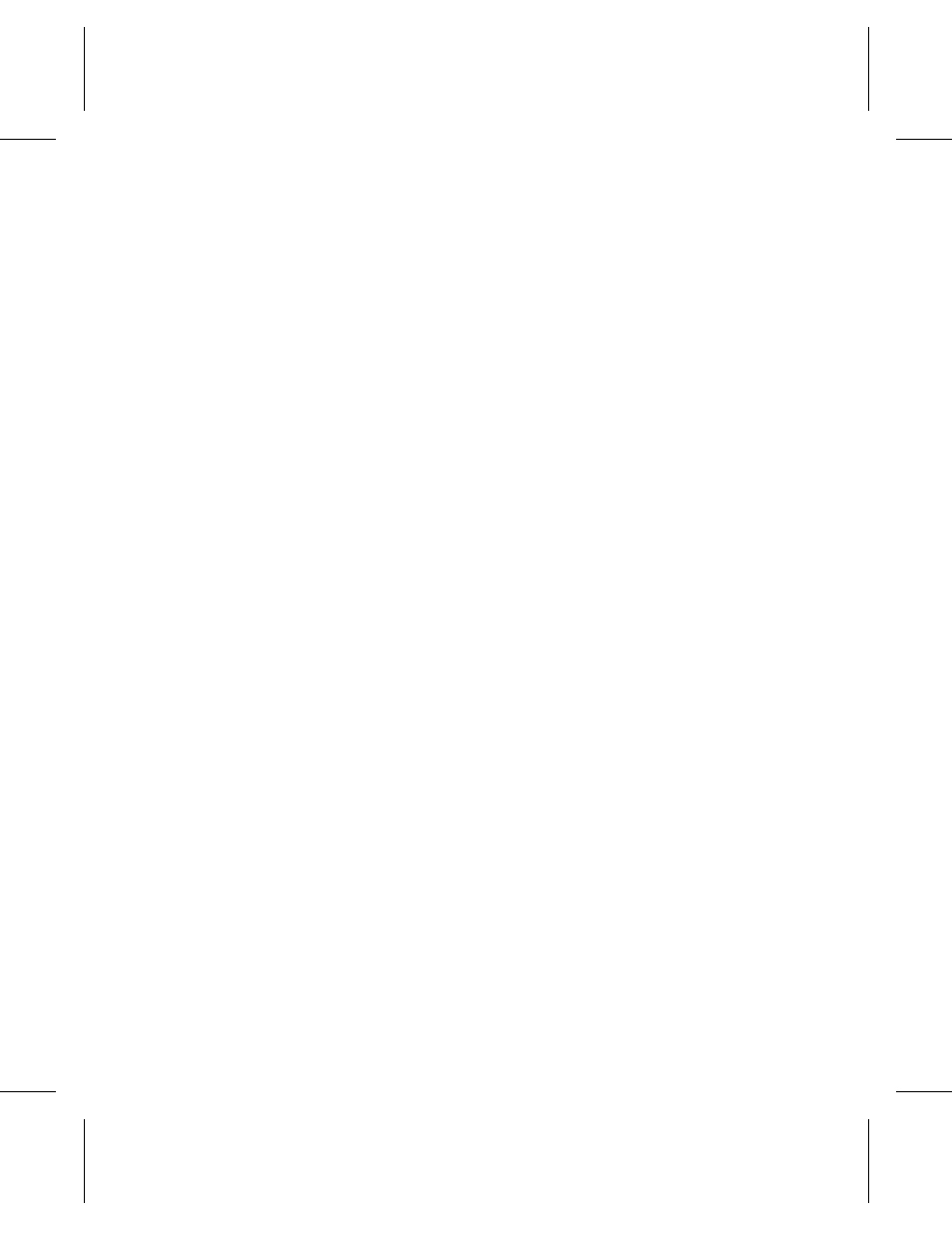
The second example given here initializes a PCL 5 print job
for printing Japanese text. The major differences from the
previous example are that it specifies A4 paper, initializes
the text parsing method to Shift-JIS, selects Win3.1J as the
primary symbol set, selects MS-Mincho as the primary font.
?
%-12345X@PJL
@PJL SET RESOLUTION=600
@PJL PAGEPROTECT=OFF
@PJL RET=MEDIUM
@PJL ENTER LANGUAGE=PCL
?
E
?
&l1x1h26a0o8c6e60F
?
&a5L
?
&t31P
?
(19K
~?
(s1p10v0s0b28752T
The last line (2 lines, as shown) in the above example is a
PCL 5 initialization string. This set of commands resets the
printer, specifies 1 copy, specifies the paper tray as a paper
source, chooses A4-size paper, selects portrait orientation,
VMI=8 (6LPI), sets top margin to 6 lines, selects a text
length of 60 lines, a 5-column left margin, Shift-JIS
parsing, WIN3.1J symbol set, and a proportional, 10-point,
upright, text-weight MS-Mincho font.
After the PCL print data, the following commands would be
used to complete the job:
?
E
?
%-12345X
Font Metric Calculation
Accurate character placement relies on the ability to predict
character width and height. As a character’s point size
changes, so does its width and height. (CAP displacement,
the distance the CAP moves for vertically rotated text, is a
full-width calculation.)
In proportionally spaced fonts, character widths also vary
from character to character within the font. Variable
character widths add complexity to maintaining accurate
line widths, page breaks, or WYSIWYG operation. To
support most proportionally spaced fonts, font metrics
must be extracted from the font metric files.
2-50 Printer-Specific Differences
