HP 4 FAMILY User Manual
Page 172
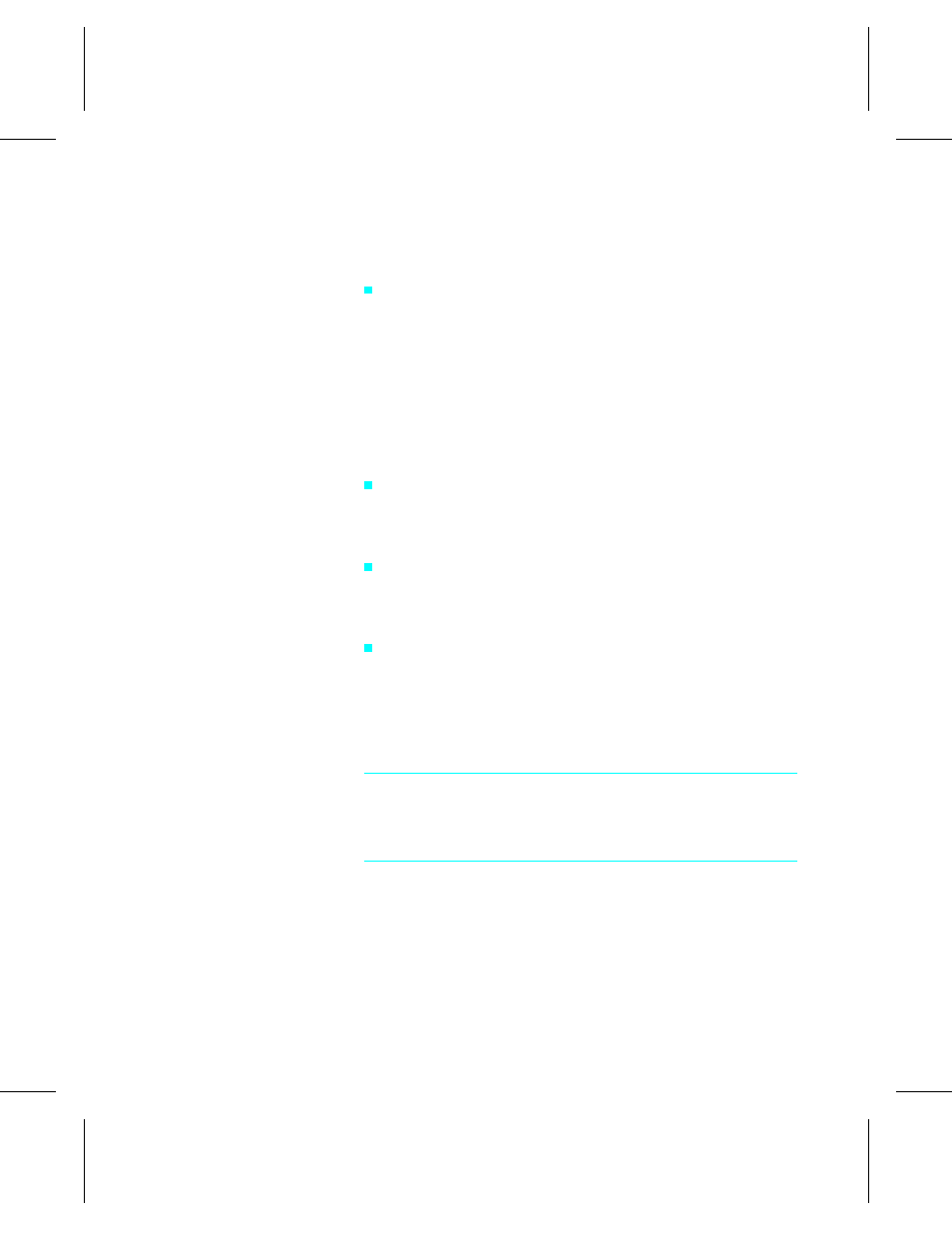
image separation. In general, for all HP LaserJet
printers, tall, narrow images should be avoided since
they typically require more memory.
Wide Patterns — Patterns can use up a lot of
memory— avoid them if possible. Avoid patterns which,
in their final orientation, are not 1, 2, 4, 8, 16 or 32 (32 is
for all but the 4L) bits wide. Patterns of other sizes will
be tiled out to the full width of the page and can consume
a large amount of memory (since the HP Color LaserJet
printer does not perform this way, it is not a factor for
this printer). Note that a landscape pattern that is 16
wide by 5 high would become 5 wide by 16 high when
rotated and be subjected to being tiled across the page.
Avoid Unnecessary Pattern Selection — In HP-GL/2,
avoid issuing redundant Fill Type (FT) and Line Type
(LT) commands. These commands may cause patterns to
be rebuilt and tiled for each invocation.
Avoid Many Small Polygons — In HP-GL/2 avoid
entering and exiting polygon mode repeatedly as it
fragments memory. If possible send down fewer, larger
polygons.
Download Font Characters as Needed — All PCL 5
printers operate best if fonts and outlines downloaded do
not include information for characters which are not
used upon the current page. It is also best to download
bitmap characters in the orientation which they will be
used.
Note
When deleting font characters and patterns, remember that
if a pattern or font character is used on the current page,
any deletion commands affecting it will not be executed
until the page is printed.
5-6 Memory Usage
