Table a-1. hp pcl 5 commands (continued) – HP 4 FAMILY User Manual
Page 191
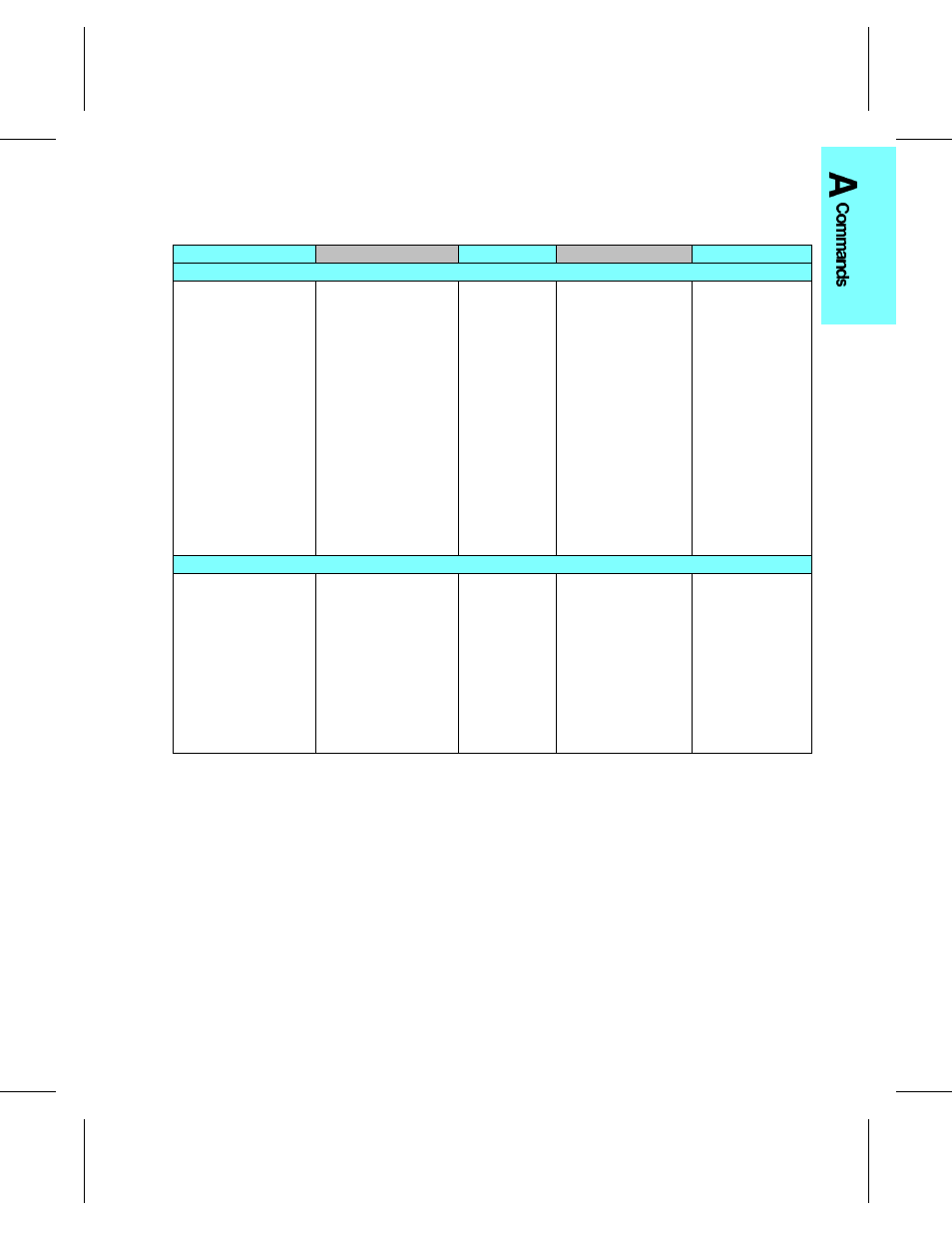
FUNCTION
PARAMETER
COMMAND
DECIMAL VALUE
HEXADECIMAL VALUE
PCL VECTOR GRAPHICS SWITCHING/SET-UP PICTURE FRAME
Enter PCL Mode
Use previous PCL cursor
position
?%
0
A
027 037 048 65
1B 25 30 41
Use
current
HP-GL/2pen
position for cursor position
?%1A
027 037 049 65
1B 25 31 41
Enter HP-GL/2 Mode
Use previous HP-GL/2 pen
position
?%
0
B
027 037 048 066
1B 25 30 42
Use current PCL cursor
position
?%1B
027 037 049 066
1B 25 31 42
Stand-alone plotter mode
?%–1B
027 037 045 049 066
1B 25 2D 31 42
Current PCL
coordinate system/old HP-GL
pen position
?%2B
027 037 050 066
1B 25 32 42
Current PCL coordinate
system/current PCL CAP
?%3B
027 037 051 066
1B 25 33 42
HP-GL/2 Plot Horzontal Size
Horizontal size in inches
?*c#K
(k)
027 042 099 #...# 075
(107) 1B 2A 63 # ... # 4B
(6B)
HP-GL/2 Plot Vertical Size
Vertical size in inches
?*c#L
(l)
027 042 099 #...# 076
(108) 1B 2A 63 #...# 4C
(6C)
Set Picture Frame Anchor
Point
Set anchor point to cursor
position
?*c
0
T
(t)
027 042 099 048 084
(116)
1B 2A 63 30 54
(74)
Picture Frame Horizontal Size
Decipoints
?*c#X
(x)
027 042 099 #...# 088
(120) 1B 2A 63 #...# 58
(78)
Picture Frame Vertical Size
Decipoints
?*c#Y
(y)
027 042 099 #...# 089
(121) 1B 2A 63 #...# 59
(79)
DUAL CONTEXT EXTENSIONS
Enter PCL Mode
?%#A
0 - Retain previous
PCL cursor position
1 - Use current
HP-GL/2 pen
position
Reset
?E None
Primary
Font FI
Font_ID
Secondary Font
FN
Font_ID
Scalable Or
Bitmapped Fonts
SB 0
-
Scalable
fonts only
1 - Bitmapped
fonts allowed
Table A-1.
HP PCL 5 Commands (continued)
Printer Commands A-17
