HP 4 FAMILY User Manual
Page 156
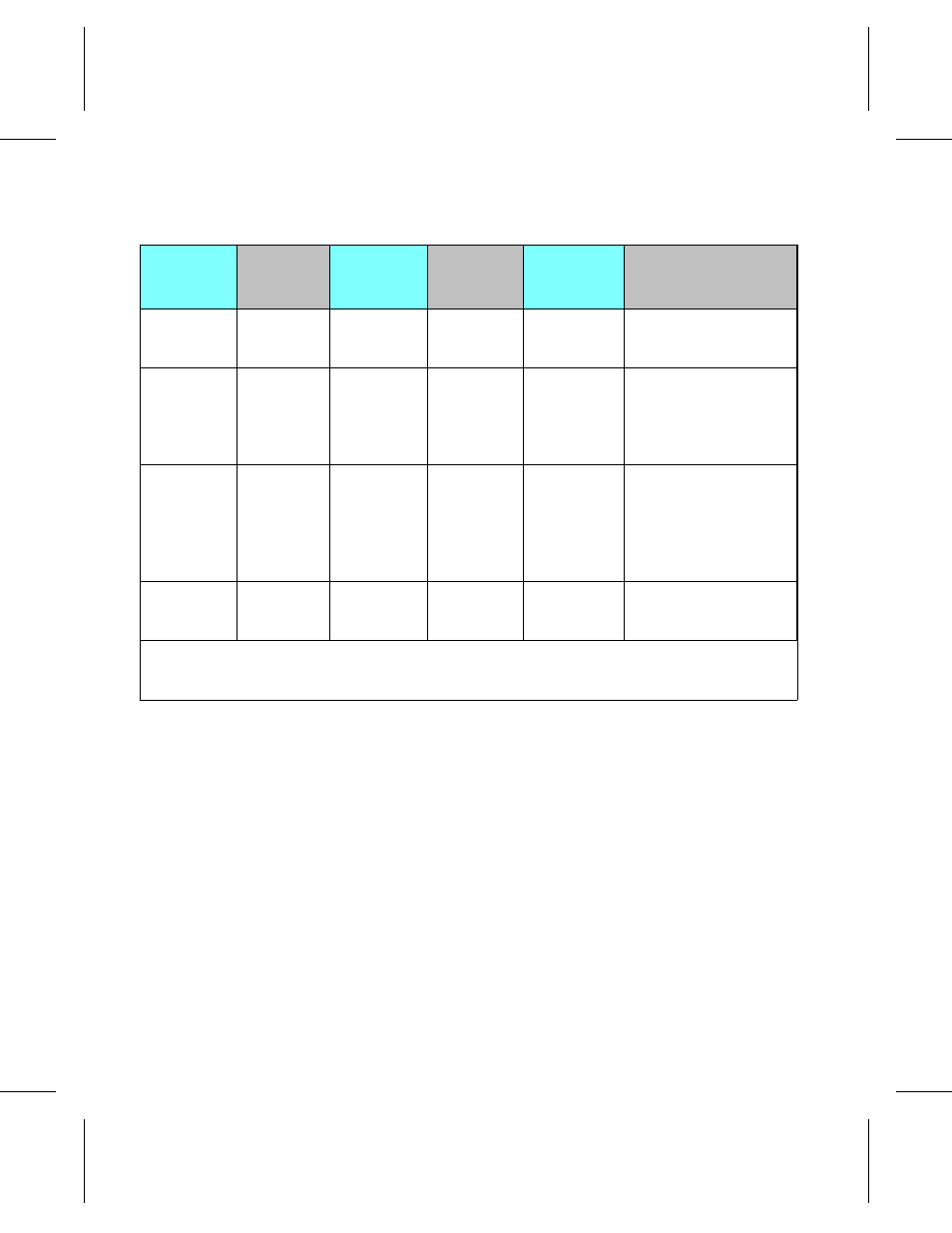
Typeface
Selection
Command
?
(s#T Type
Printer Font
Descriptor
Type
PCL 5
Printer
IIP
IID
series II
1
Family
Value
Family
Value
Typeface
Selected
Typeface
Selected
Typeface
Selected
Ignores typeface
(value field too large)
Family
Value
Base
Value
Ignores
typeface
for font
selection
Ignores
typeface
for font
selection
Ignores
typeface
for font
selection
Ignores typeface for
font selection
(value field too large)
Base
Value
Family
Value
Typeface
Selected
2
Ignores
typeface
for font
selection
Ignores
typeface
for font
selection
Typeface may be
selected
(font descriptor
typeface MSB field is
ignored)
3
Base
Value
Base
Value
Typeface
Selected
Typeface
Selected
Typeface
Selected
Typeface Selected
This table assumes that the typeface type specified is available in the printer.
1
The LaserJet series II printer only accepts a typeface selection value field range of 0-255.
2
If two fonts are available in the printer that have the same value in the lower (LSB) byte of the font descriptor typeface field (such as 5 and
4101), the typeface selected will be one of these selected at random.
3
The MSB typeface byte in the Font Descriptor is ignored by the printer; only the LSB typeface byte is read.
Table 3-8.
Base/Family Typeface Selection Compatibility
3-14 Fonts
