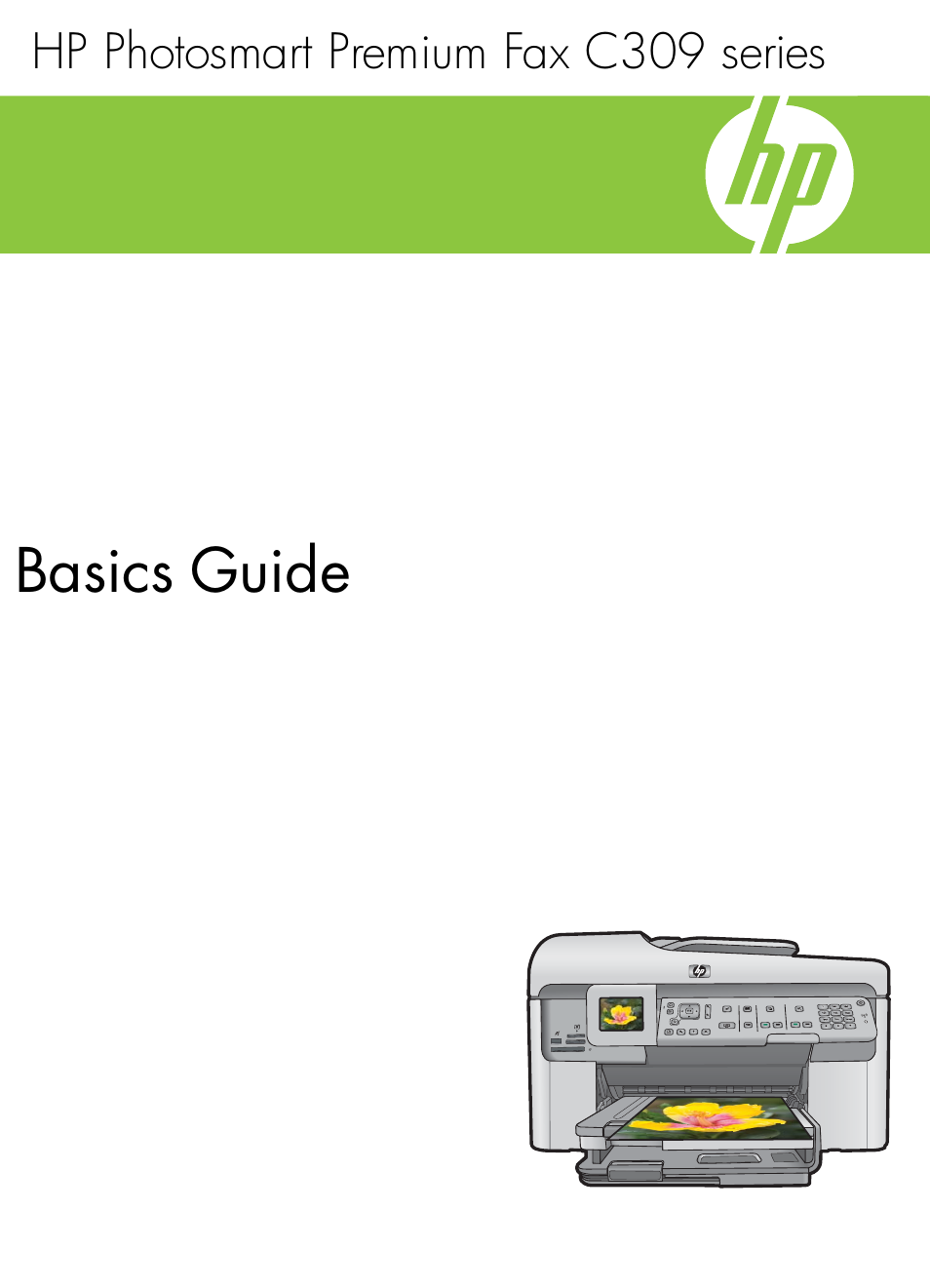HP C309 User Manual
Basics guide
Table of contents
Document Outline
- Contents
- Network setup
- Fax setup
- Set up the HP Photosmart for faxing
- Choose the correct fax setup for your home or office
- Select your fax setup case
- Case A: Separate fax line (no voice calls received)
- Case B: Set up the HP Photosmart with DSL
- Case C: Set up the HP Photosmart with a PBX phone system or an ISDN line
- Case D: Fax with a distinctive ring service on the same line
- Case E: Shared voice/fax line
- Case F: Shared voice/fax line with voice mail
- Case G: Fax line shared with computer dial-up modem (no voice calls received)
- Case H: Shared voice/fax line with computer dial-up modem
- Case I: Shared voice/fax line with answering machine
- Case J: Shared voice/fax line with computer dial-up modem and answering machine
- Case K: Shared voice/fax line with computer dial-up modem and voice mail
- Change settings on the HP Photosmart to receive faxes
- Set the fax header
- Test your fax setup
- Set up the HP Photosmart for faxing
- HP Photosmart overview
- Troubleshooting and support
- Uninstall and reinstall the software
- Setup troubleshooting
- Network troubleshooting
- Step 1: Make sure that the computer is connected to your network
- Step 2: Make sure that the HP Photosmart is connected to your network
- Step 3: Check to see if the firewall software is blocking communication
- Step 4: Make sure the product is online and ready
- Step 5: Make sure the HP Network Devices Support service is running
- Fax troubleshooting
- Clear paper jams
- Information on ink cartridges and the printhead
- Support process
- Technical information