HP C309 User Manual
Page 65
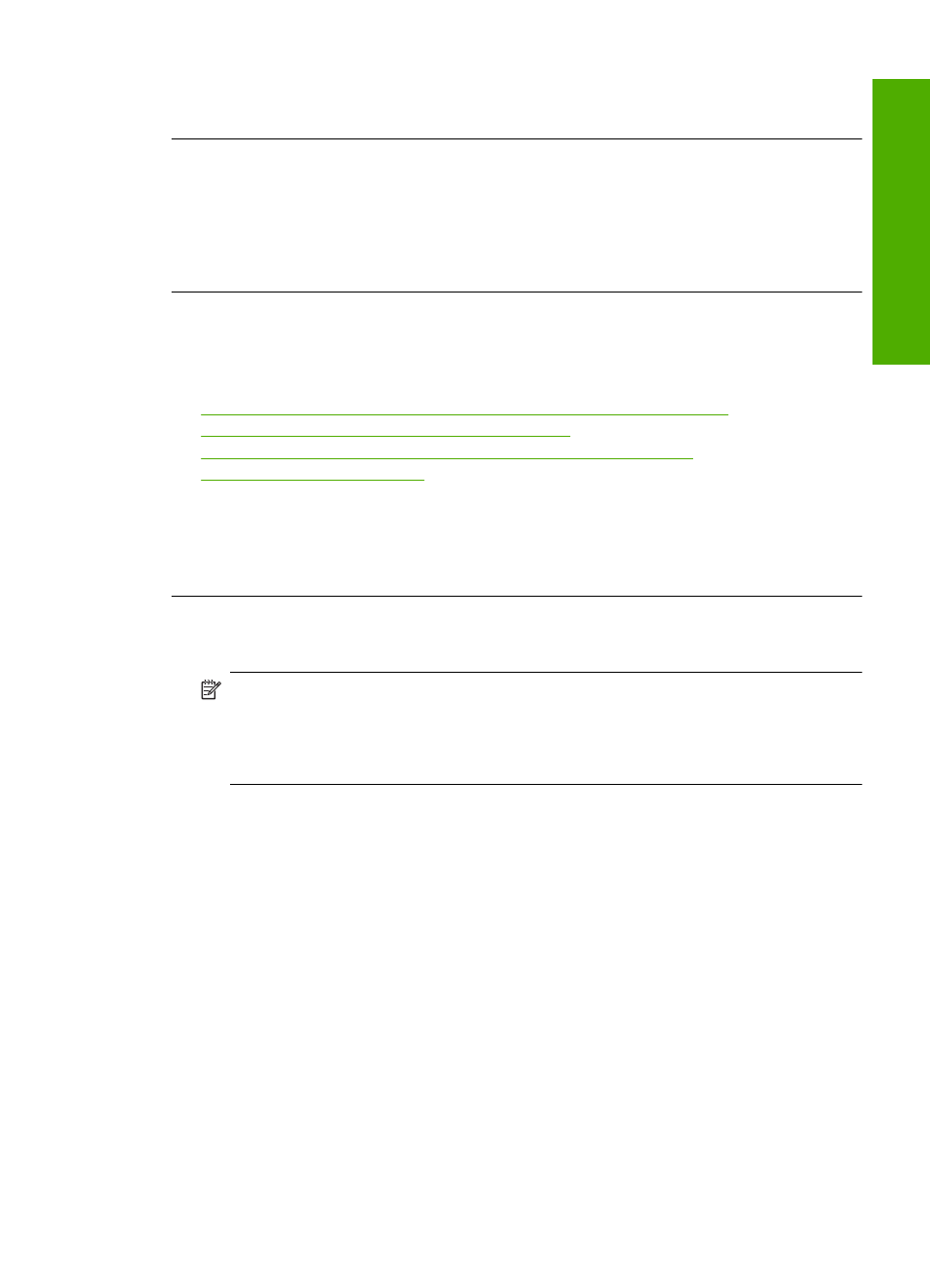
Cause: The product might have been dialing too fast or too soon.
If this did not solve the issue, try the next solution.
Solution 4: Check the receiving fax machine for problems
Solution: Try calling the fax number from a telephone and listen for fax tones. If you cannot
hear fax tones, the receiving fax might not be turned on or connected, or a voice mail service
could be interfering with the recipient's phone line. You can also ask the recipient to check the
receiving fax machine for any problems.
Cause: The receiving fax machine was having problems.
The product is having problems sending a manual fax
Try the following solutions to resolve the issue. Solutions are listed in order, with the most likely
solution first. If the first solution does not solve the problem, continue trying the remaining solutions
until the issue is resolved.
•
Solution 1: Ensure that the receiving fax machine can receive a manual fax
•
Solution 2: Connect the telephone to the correct port
•
Solution 3: Start sending the fax within 3 seconds of hearing fax tones
•
Solution 4: Lower the fax speed
Solution 1: Ensure that the receiving fax machine can receive a manual fax
Solution: Check with the recipient to see if their fax machine can receive faxes manually.
Cause: The recipient's fax machine does not support manual faxing.
If this did not solve the issue, try the next solution.
Solution 2: Connect the telephone to the correct port
Solution
NOTE:
This possible solution applies only in the countries/regions that receive a 2-wire
phone cord in the box with the product, including: Argentina, Australia, Brazil, Canada, Chile,
China, Colombia, Greece, India, Indonesia, Ireland, Japan, Korea, Latin America, Malaysia,
Mexico, Philippines, Poland, Portugal, Russia, Saudi Arabia, Singapore, Spain, Taiwan,
Thailand, USA, Venezuela, and Vietnam.
To send a fax manually, the telephone must be connected directly to the port labeled 2-EXT on
the product, as shown below.
Fax troubleshooting
63
Trou
blesho
o
ting
and
s
uppo
rt
