HP 560 Series User Manual
Page 74
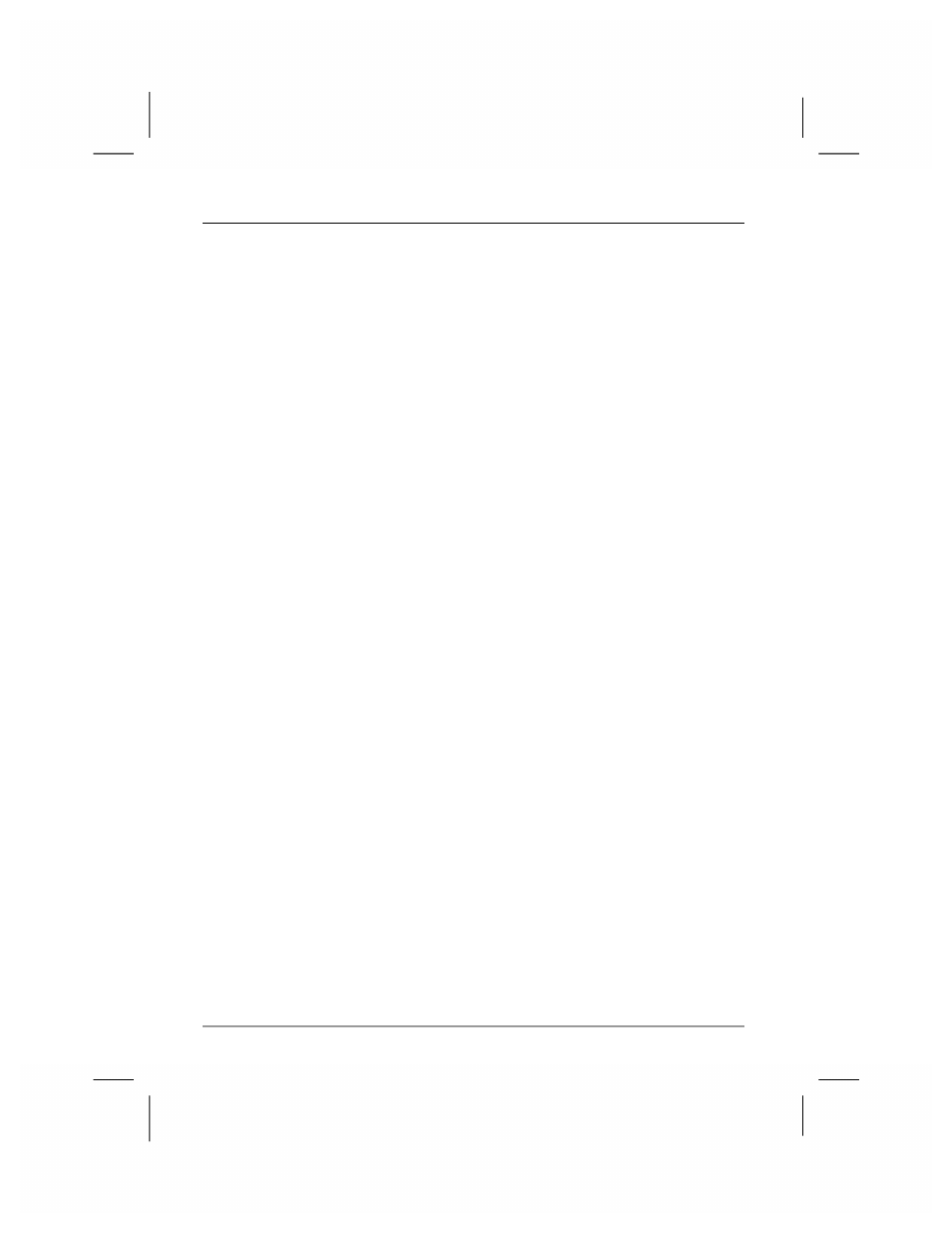
70
|
hp Jornada 560 series personal digital assistant User’s Guide
you use the same service to connect to different mailboxes, set up a
separate service for each mailbox.
To connect to an e-mail service
•
In Inbox, tap Services, and then tap Connect.
When you connect to the e-mail server, new messages are downloaded to
the Inbox folder on your hp Jornada, messages in the Outbox folder are
sent, and messages that have been deleted on the e-mail server are
removed from the Inbox folder on your hp Jornada.
Messages that you receive directly from an e-mail server are linked to your
e-mail server rather than your desktop PC. When you delete a message on
your hp Jornada, it is also deleted from the e-mail server the next time you
connect based on the settings you selected in ActiveSync.
You can work online or offline. When working online, you read and
respond to messages while connected to the e-mail server. Messages are
sent as soon as you tap Send, which saves space on your hp Jornada.
When working offline, you should download new message headers or
partial messages, and then you can disconnect from the e-mail server while
you decide which messages to download completely. The next time you
connect, Inbox downloads any messages you marked for retrieval and
sends the messages in your Outbox folder.
