HP 560 Series User Manual
Page 171
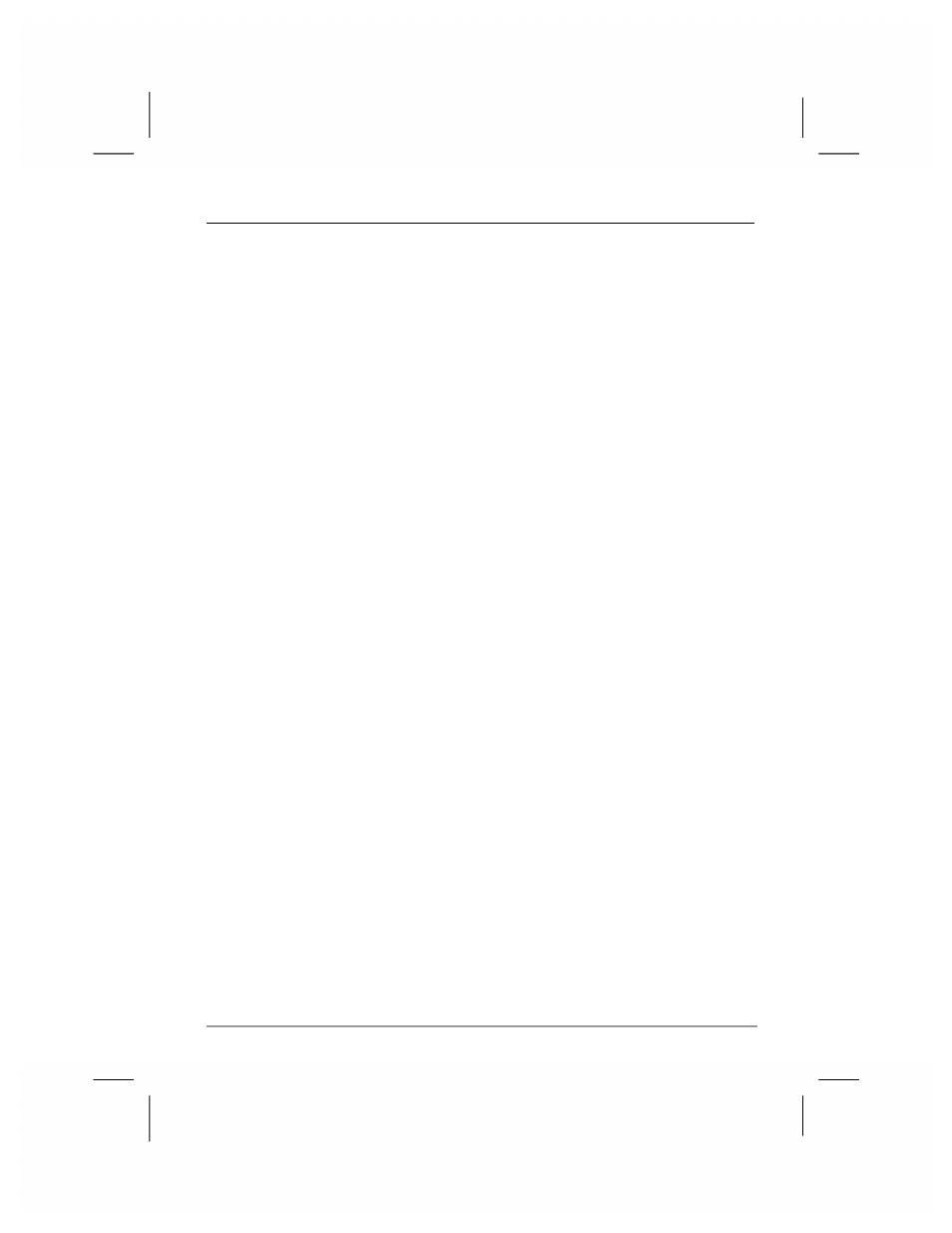
Index
|
167
Pocket Word
about, 5, 109, 110
drawing mode, 111
file formats, 110
opening documents, 110
recording mode, 111
starting, 110
synchronizing, 110
templates, 110
typing mode, 110
writing mode, 111
zooming, 111, 141
POP3 protocol, 60, 69, 75, 156
pop-up menus, 29
power
about, 14
ac adapter, 15, 80
checking remaining, 79
conserving, 78, 79, 88, 115
loss of, 3, 14, 78, 83, 85
low power indicator, 25
Power control panel, 16, 79
power button, 16, 19, 79, 136, 141
PPP protocol, 138, 156
profile
hp display, 4, 18, 86
hp volume, 4, 18, 86
Loud, 87
Low Power, 141
Meeting, 87
Outdoor, 141
volume, 87
program memory, 80, 81
programs
adding, 7, 92
adding to Start menu, 92
additional, 6
closing, 81, 82
for desktop PC, 7
from hp, 3, 4
from Microsoft, 5
from third parties, 6, 109
help for, 8
installing, 6, 93, 137
removing, 3, 81, 94
switching, 24, 25, 26
proxy server, 156
R
radiated interference, 20
RAM, 156
Reader
about, 116
adding drawings to text, 119
adding notes to text, 119
annotations, 119
bookmarks, 119
copying text, 119
getting books for, 116
Guidebook, 116
highlighting text, 119
Library, 117
removing a book, 119
searching for text, 119
secured content (UUID), 116
starting, 116
record button, 17, 18, 88, 90
recording
about, 41
adding to a note, 41
adding to an e-mail message, 41
adding to images, 125
creating, 41
file formats, 42, 43
in Pocket Word, 111
playing back, 41
starting, 17
status indicator, 17, 41
stopping, 17
removing programs. See programs
reset button, 132
resetting, 81, 132, 135, 136, 141, 157
restoring data, 14, 48, 52, 82, 83, 84,
85, 86, 132, 133, 134, 136, 137,
157
restoring factory defaults, 3, 83, 85,
86, 133, 137
S
screen. See display
serial connector, 51
SLIP protocol, 157
SMTP protocol, 157
soft keyboard, 30, 34, 110
software drivers
