Systems insight display leds – HP ProLiant DL380 User Manual
Page 9
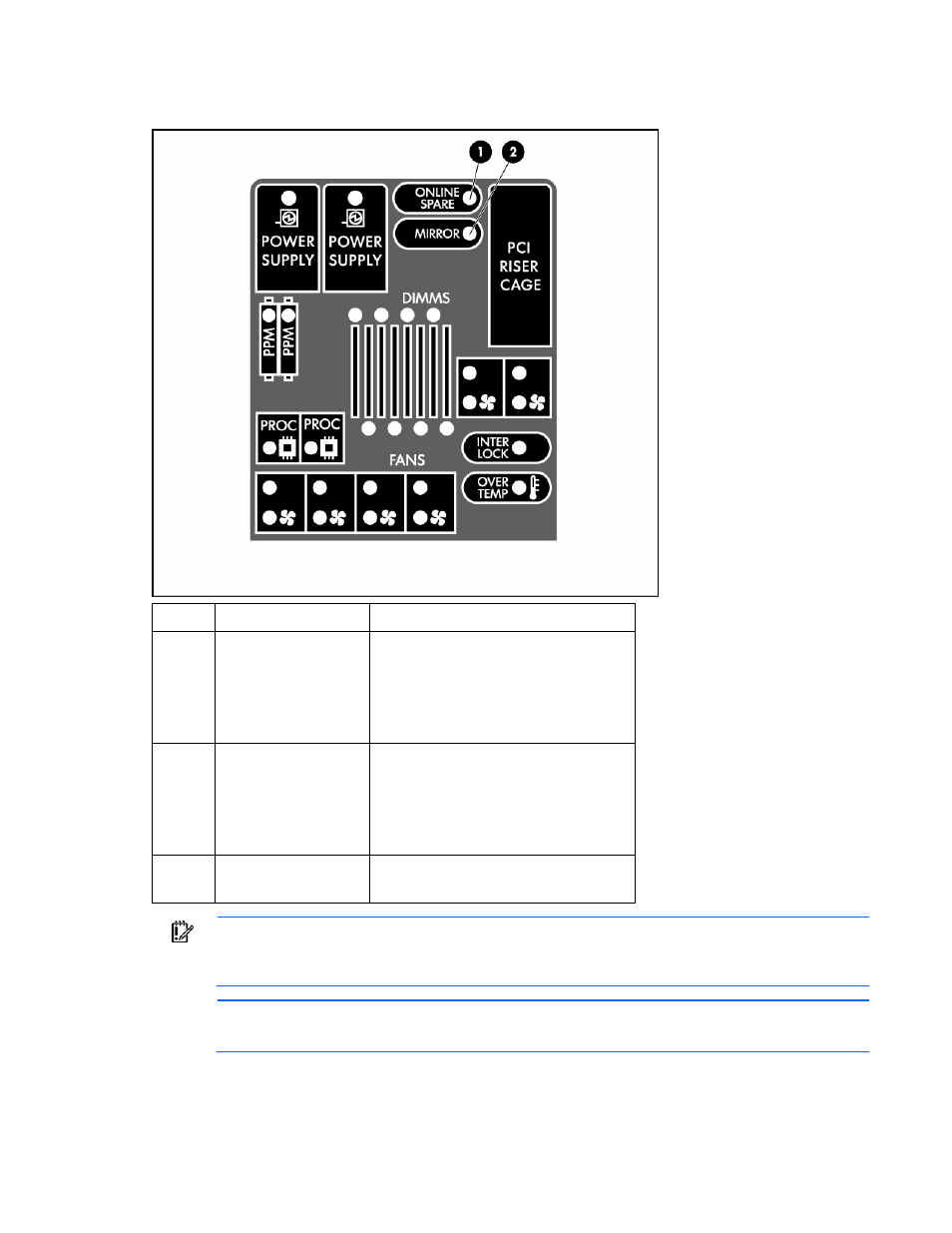
Component identification 9
Systems Insight Display LEDs
Item Description
Status
1
Online spare
Off = No protection
Green = Protection enabled
Amber = Memory failure occurred
Flashing amber = Memory configuration
error
2
Mirror
Off = No protection
Green = Protection enabled
Amber = Memory failure occurred
Flashing amber = Memory configuration
error
All other LEDs
Off = Normal
Amber = Failure
IMPORTANT:
If more than one FBDIMM slot LED is illuminated, further troubleshooting is
required. Test each bank of FBDIMMs by removing all other FBDIMMs. Isolate the failed
FBDIMM by replacing each FBDIMM in a bank with a known working FBDIMM.
NOTE:
The HP Systems Insight Display LEDs represent the system board layout.
See also other documents in the category HP Computers:
- UX B6941-90001 (548 pages)
- A3661B (95 pages)
- C100/110 (252 pages)
- L1702 (45 pages)
- 576X-B (1 page)
- rx5670 (13 pages)
- ProLiant PC2-6400 (38 pages)
- PC (120 pages)
- S3240 (2 pages)
- LC 2000R (194 pages)
- GS80 (41 pages)
- COMPAQ DX2710 MT (107 pages)
- TOUCHSMART 9100 (62 pages)
- BC1500 (13 pages)
- Proliant DL580 (48 pages)
- Proliant DL580 (53 pages)
- DX2200 (31 pages)
- ProLiant Server Blade BL460c (31 pages)
- P6000 (105 pages)
- d530 Series (2 pages)
- dc5700 (216 pages)
- RX7620-16 (43 pages)
- ProLiant ML370 G5 (46 pages)
- PROLIANT ML350 G6 (54 pages)
- BL35P (22 pages)
- COMPAQ DC5750 (214 pages)
- Agent-Desktop-Laptop Computer (23 pages)
- DL380 G7 (126 pages)
- xw8600 (73 pages)
- Pavilion A6140 (2 pages)
- Z800 (55 pages)
- 8080 ELITE BUSINESS (284 pages)
- VECTRA VL800 (72 pages)
- Vectra XE320 (82 pages)
- Vectra XE320 (32 pages)
- AA-RTDRB-TE (146 pages)
- BL465C (66 pages)
- DM4 (113 pages)
- PROLIANT 580554-001 (87 pages)
- ProLiant ML330 (34 pages)
- ProLiant ML330 (44 pages)
- PROLIANT BL465C G7 (30 pages)
- LH 3r (23 pages)
- Compaq dc7900 (3 pages)
- T5000 (41 pages)
