4 cycling through the panes, 5 changing pane focus – HP gnu source-level debugger 5992-4701 User Manual
Page 248
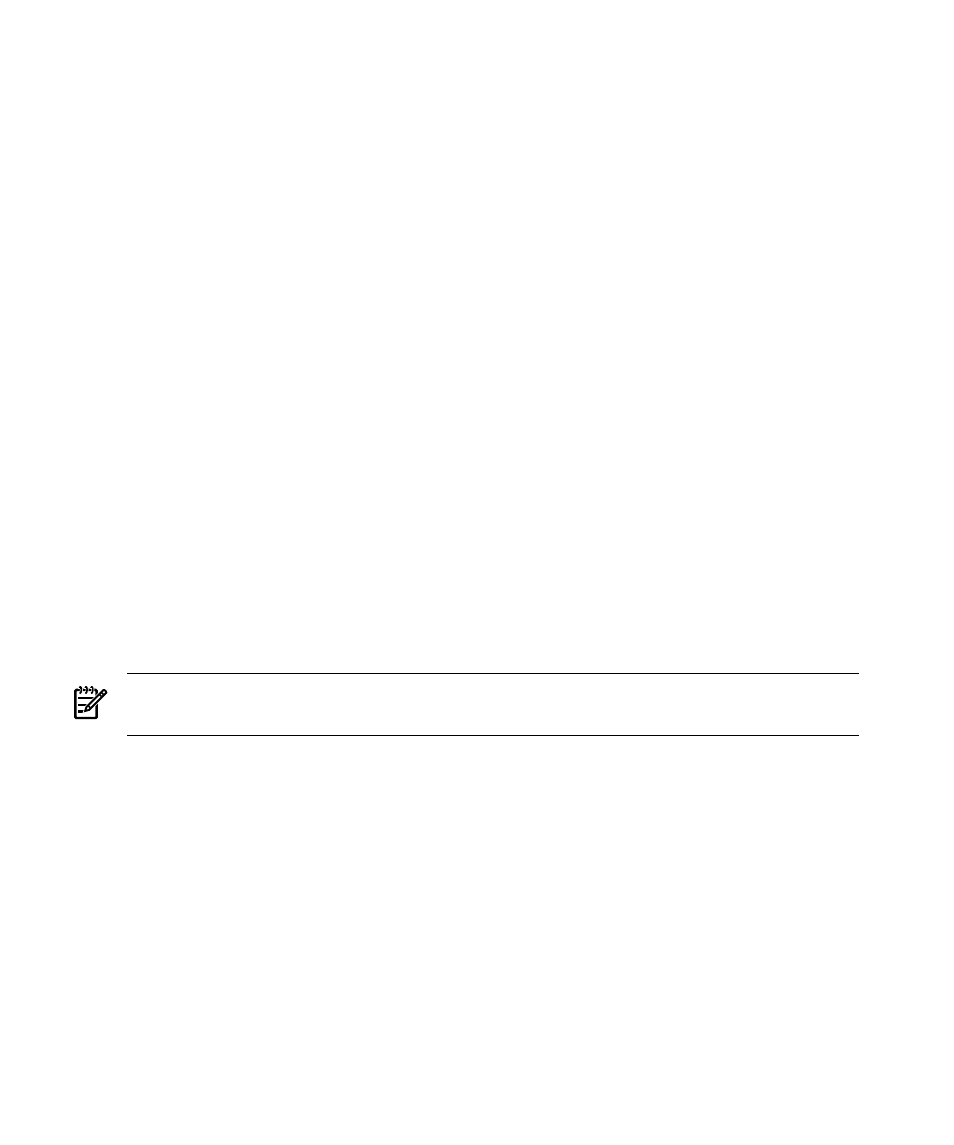
15.4 Cycling through the panes
Use the commands
la next
and
la prev
to move from one pane to another without specifying a window name. If you specify
la next
repeatedly, the order the debugger uses is:
•
Source (src)
•
Disassembly (asm)
•
Source/Disassembly (split)
•
Source/Register
•
Disassembly/Register
If you invoked the gdb command with the -xdb option as well as the -tui option,
you can also use the following commands:
td
Toggle between Source and Disassembly/Register panes.
td
Toggle split-screen mode.
15.5 Changing pane focus
The command pane always has keyboard focus, so that you can enter debugger
commands. If there is only one other pane (Source or Disassembly), the other pane has
the logical focus, so that you can scroll within that pane by using the arrow keys or the
Page Up
and Page Down keys (on some keyboards these are Prev and Next).
NOTE:
In the command pane, the scrolling behavior only works for an `hpterm' and
not for an `xterm' or `dtterm'.
If you are in split-screen mode, you may want to change the logical focus of the pane.
To do so, use the command focus
{win_name | prev | next}
where win name can be src, asm, regs, or cmd.
Remember, if you change the focus to a pane other than the command pane, you need
to use focus cmd to switch back to the command pane to enter or scroll through
commands.
For example, with the sequence of commands just issued, you are in split-screen mode
with the focus in the Source pane.
The pane with logical focus has a border constructed from "|" and "-".
A pane that does not have logical focus has a border constructed from ":"vand ".":
248
The HP-UX Terminal User Interface
