1 source pane, 2 disassembly pane, 1 source pane 15.3.2 disassembly pane – HP gnu source-level debugger 5992-4701 User Manual
Page 245
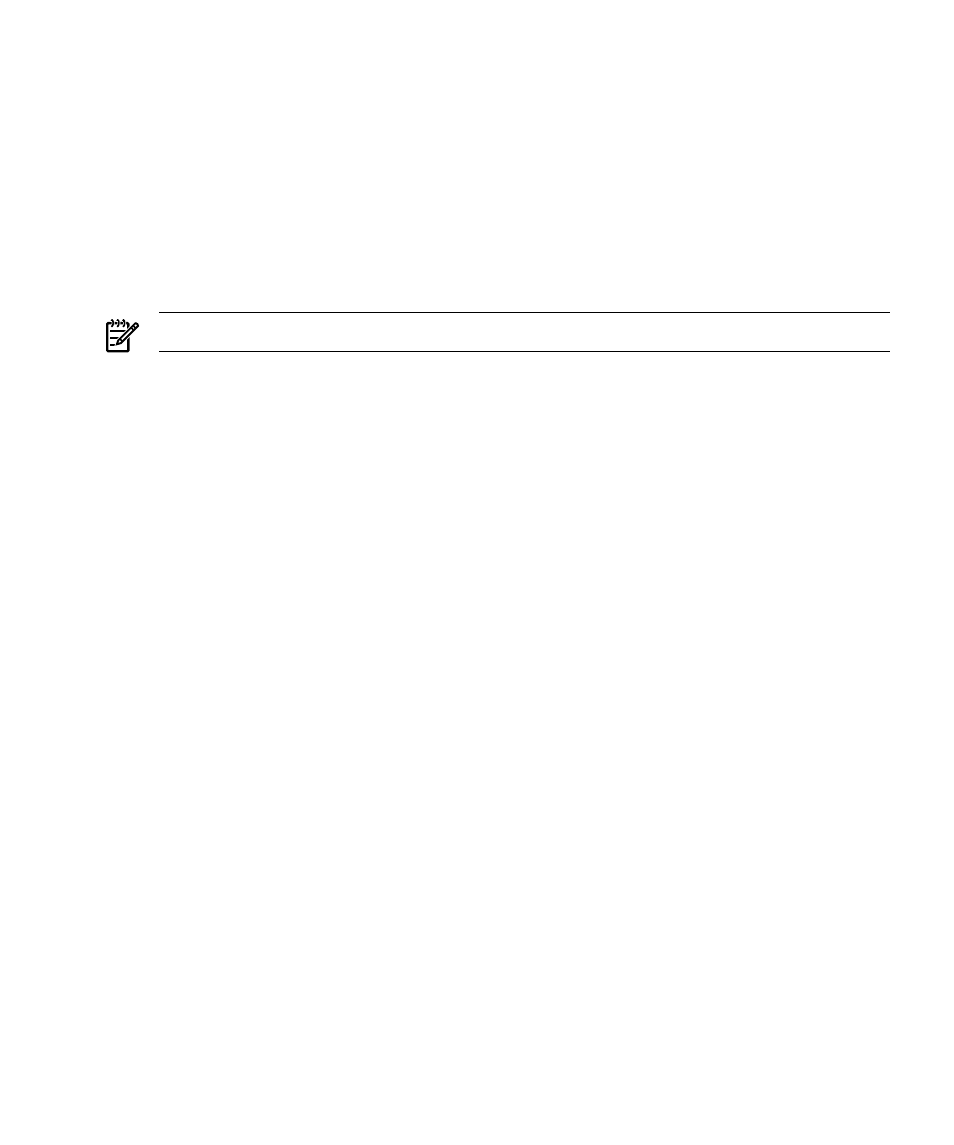
The Command pane is always present. The possible configurations of the other panes
are:
•
Source
•
Disassembly
•
Source/Disassembly
•
Disassembly/Register
•
Source/Register
The layout command (abbreviated la) enables you to change from one window
configuration to another.
NOTE:
You can abbreviate any command to its shortest unambiguous form.
15.3.1 Source pane
The Source pane, Figure 1, appears by default when you invoke the debugger. You can
also make it appear by issuing the command
la src
15.3.2 Disassembly pane
The Disassembly pane appears when you issue the command
la asm
The pane looks like this:
|----------------------------------------------------------------------|
|;;; print_average (my_list, first, last); |
*>|0x3524
|0x3528
|0x352c
|0x3530
|0x3534
|0x3538
|0x353c
|;;; print_average (my_list, first, last - 3); |
|0x3540
|0x3544
|0x3548
|0x354c
|----------------------------------------------------------------------|
File: average.c Procedure: main Line: 32 pc: 0x3524
(gdb) b main
Breakpoint 1 at 0x3524: file average.c, line 32.
(gdb) r
Starting program: /home/work/wdb/a.out
Breakpoint 1, main () at average.c:32
(gdb) la asm
(gdb)
15.3 Screen Layouts
245
