2 inline debugging in integrity systems – HP gnu source-level debugger 5992-4701 User Manual
Page 151
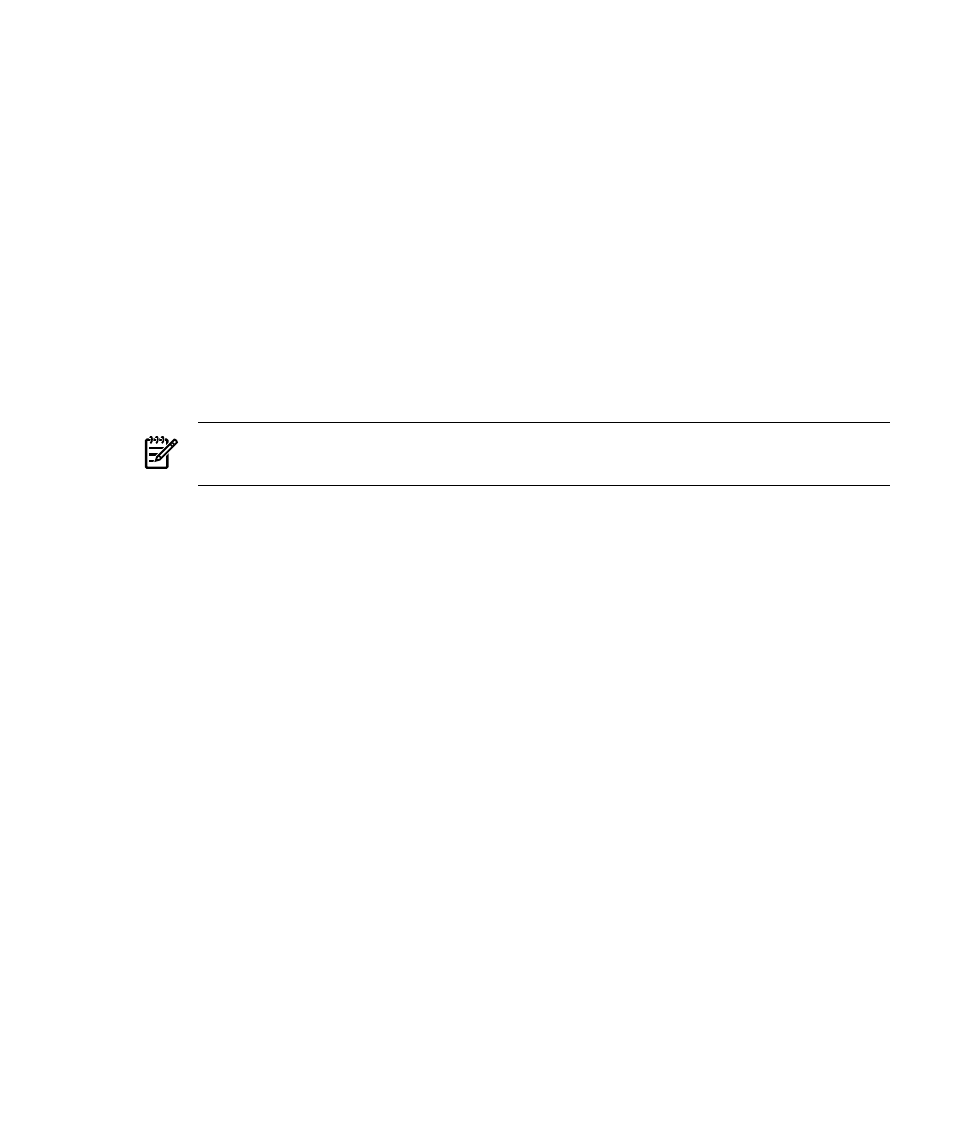
3.
You can use the following commands for debugging inline functions in HP 9000
systems:
step
next
list
backtrace
frame
info locals
info args
The following commands are not available for debugging inline functions in HP
9000 systems:
breakpoint
info frame
disassembly
NOTE:
Inline debugging commands are not available for inlined template
functions and inlined functions which are defined after the call site.
14.8.2 Inline Debugging in Integrity Systems
In Integrity systems, applications that are compiled with -g option support inline
debugging by default. Compiler versions A.06.02 and later support the inline debugging
feature in Integrity systems and require no additional options.
WDB 5.6 and later versions enable you to set and modify breakpoints in inline functions
for programs compiled with optimization level less than +O2. The breakpoint features
for inline functions are introduced as additional options in the set inline-debug
command.
You can toggle the options for inline debugging by entering either of the following
commands:
(gdb) set inline-debug
The following options available for the set inline-debug command:
•
on
•
off
•
inline_bp_all
•
inline_bp_individual
The set inline-debug on command enables the inline debugging feature without
the inline breakpoints options in Integrity systems. This command is enabled by default.
14.8 Inline Support
151
