Chapter 7: troubleshooting and support, Problems and solutions, Chapter 7 – HP 850 User Manual
Page 69: Troubleshooting and support
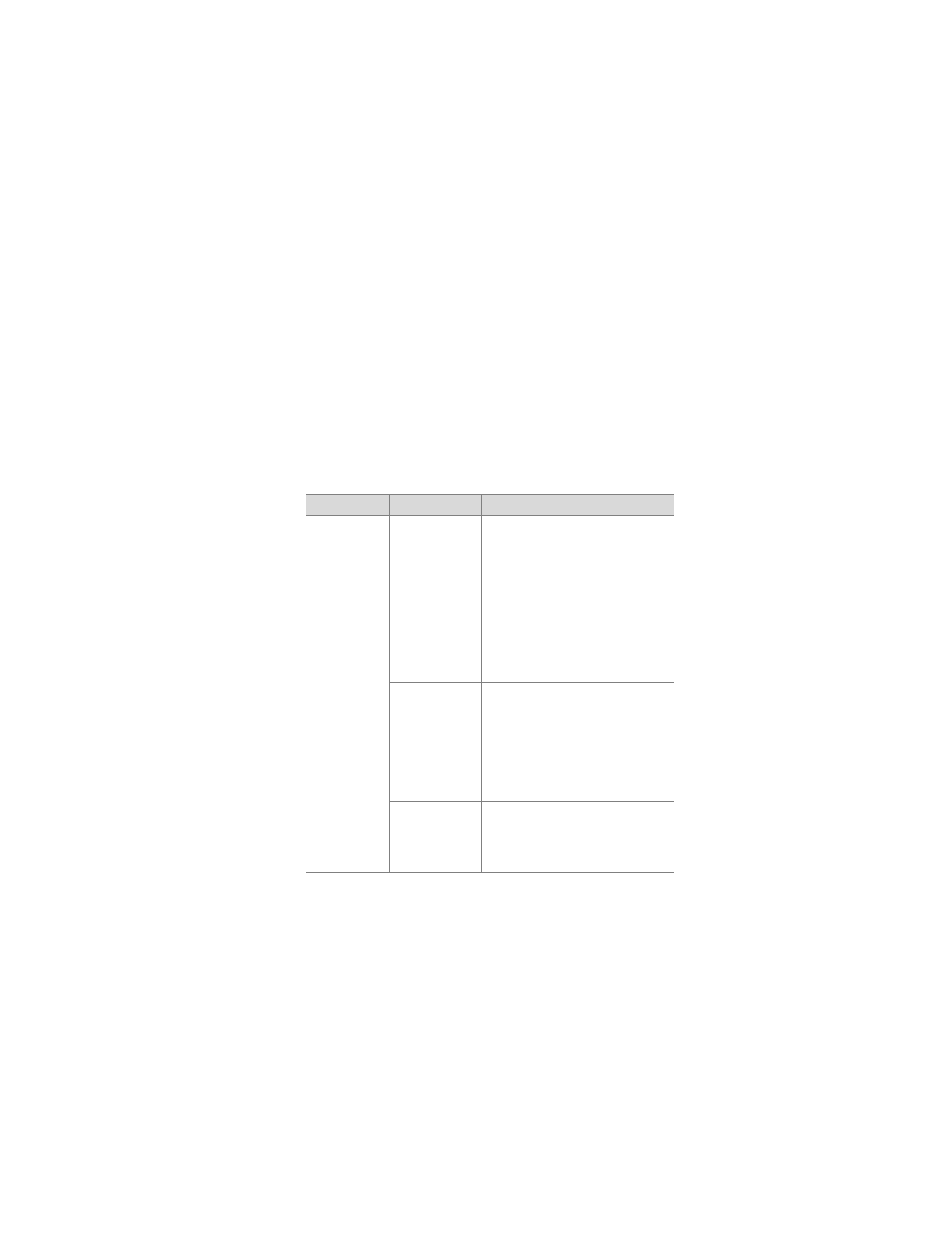
Chapter 7: Troubleshooting and support
69
Chapter 7:
Troubleshooting and
support
Problems and solutions
Problem
Possible cause Solution
The camera
does not turn
on.
The batteries
are functioning
incorrectly, are
installed
incorrectly, or
are missing.
Use only photo-quality AA
lithium, alkaline, or NiMH
batteries.
The charge in the batteries can be
low or completely drained. Try
installing new or recharged
batteries.
Ensure that the batteries are
inserted correctly.
The HP AC
adapter is not
connected to
the camera, or
is not plugged
into a power
outlet.
Ensure that the HP AC adapter is
connected to the camera and is
plugged into a working electrical
outlet.
The HP AC
adapter is not
functioning
correctly.
Ensure that the HP AC adapter is
not damaged or defective and is
plugged into a working electrical
outlet.
- Photosmart M525 (46 pages)
- Photosmart 612 (84 pages)
- Photosmart R927 (58 pages)
- Photosmart R818 (220 pages)
- Photosmart R837 (56 pages)
- M305/M307 (154 pages)
- M407 (4 pages)
- M630 Series (48 pages)
- CC450 (82 pages)
- Photosmart E327 (130 pages)
- 320 Series (2 pages)
- Photosmart E317 (138 pages)
- R830/R840 (59 pages)
- Mz60 (28 pages)
- Photosmart Mz60 Series (48 pages)
- Photosmart 730 series (116 pages)
- R725 (56 pages)
- 612 (84 pages)
- PhotoSmart M23 (180 pages)
- M537 (49 pages)
- R818 (200 pages)
- R927 (2 pages)
- 2425 (186 pages)
- 318 (88 pages)
- M440 Series (2 pages)
- 720 Series (88 pages)
- PB360T (64 pages)
- Photosmart R927 R927 (44 pages)
- 715 (2 pages)
- PhotoSmart 945 (150 pages)
- PhotoSmart R967 (62 pages)
- R707 (191 pages)
- PhotoSmart C500 (4 pages)
- E217 (16 pages)
- R827 (56 pages)
- PhotoSmart 620 (80 pages)
- M527 (46 pages)
- PhotoSmart 850 (112 pages)
- M415 (178 pages)
- R967 (2 pages)
- Photosmart E330 series (68 pages)
- Version 3.0 (114 pages)
- 630 series (124 pages)
- R607 (179 pages)
- 930 (118 pages)
