Tv configuration, Language, Configuration – HP 850 User Manual
Page 68
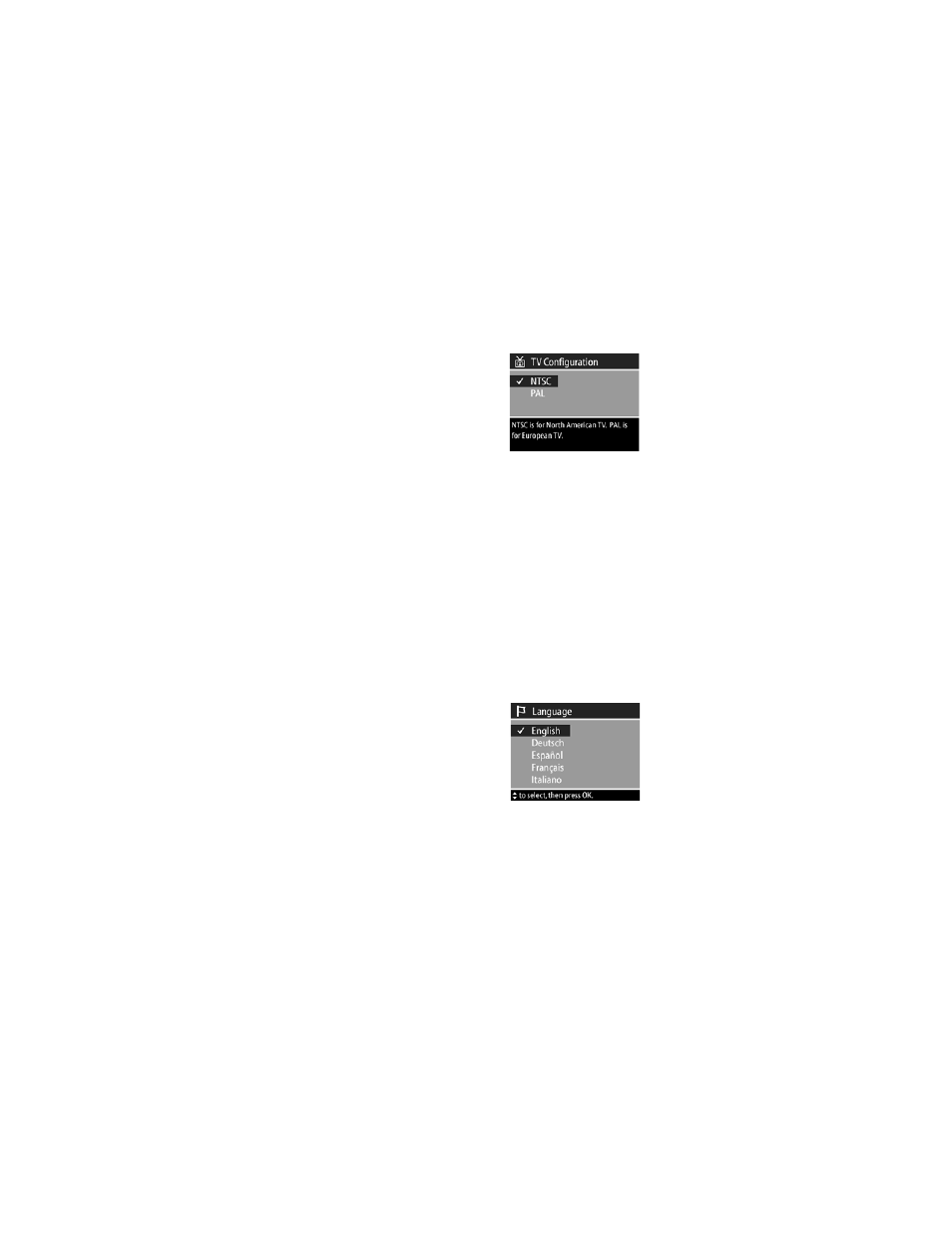
68
hp photosmart 850 user’s manual
TV configuration
This
Setup
menu option sets the
format of the video signal for
displaying camera images on a
television (TV) that is connected to
the camera with an optional Audio/
Video cable or HP camera dock.
z
NTSC
—format used primarily in
North America and Japan
z
PAL
—format used primarily in Europe
The default setting depends on the language that you selected
when you powered on the camera for the first time. For more
For more information on connecting the camera to a TV, see
on page 61 when using an
optional Audio/Video cable, or
on page 98 when using the HP Camera Dock.
Language
This
Setup
menu option sets the
language of the camera interface,
including the text in menus and on
the Image Display. The default
setting is
English
.
To set the language on the camera,
follow the same procedure used in
