Using the diopter control, Taking still pictures, Using still mode – HP 850 User Manual
Page 23
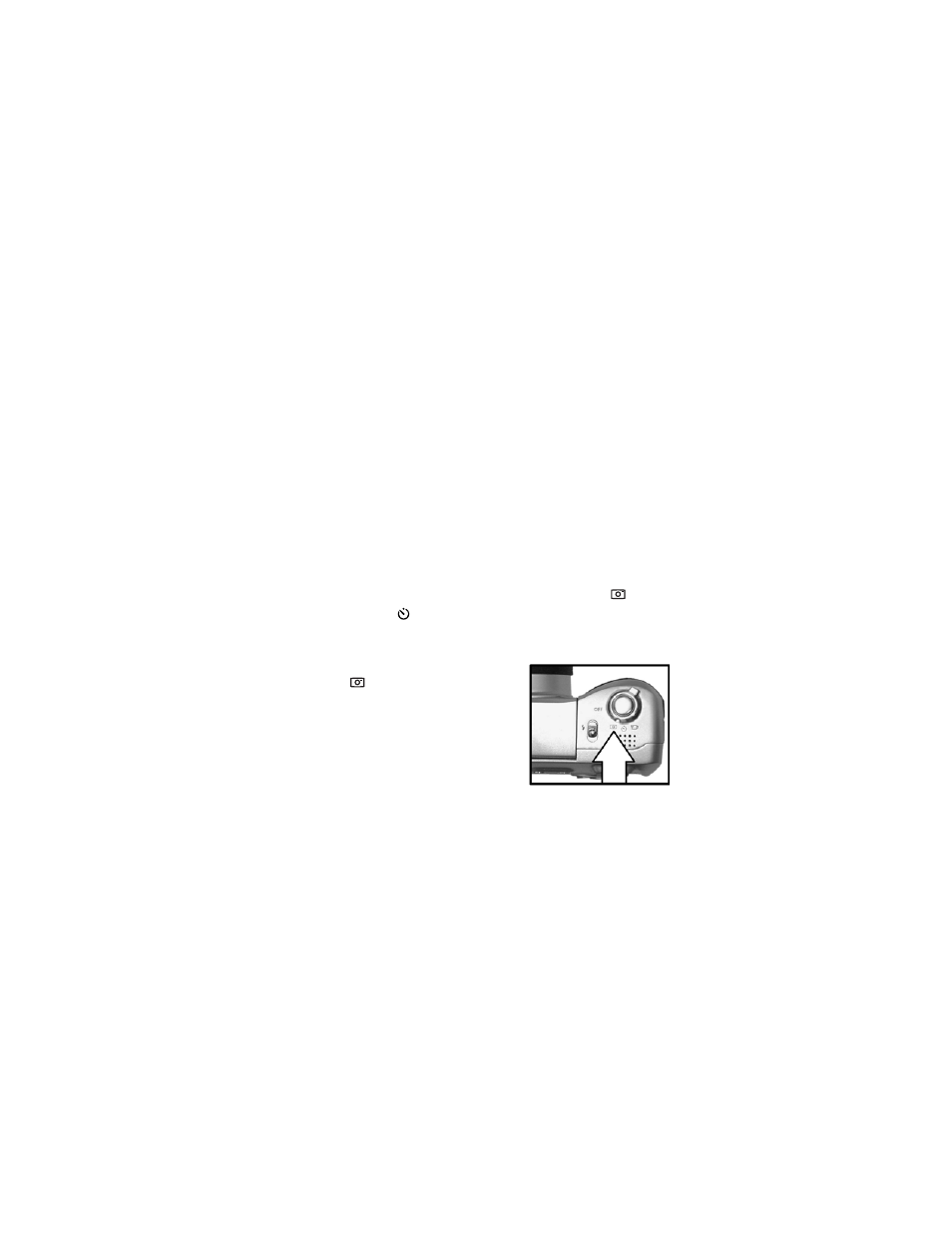
Chapter 2: Taking pictures and recording video clips
23
NOTE
If you change other camera settings in the
Capture
menu, icons for those settings will also be displayed
across the top and bottom of the
Live View
screen. For
Using the diopter control
The rubber eye piece on the viewfinder is a diopter control that
you can turn to adjust the focus in the microdisplay. However,
the diopter control has NO effect on the actual picture you take
or video clip you record.
Taking still pictures
You can take a picture almost any time the camera is on,
regardless of what is being shown on the active display. Your
camera has two modes for taking still pictures:
Still
mode
and
Self-Timer
mode.
Using still mode
1
Rotate the
OFF/Mode
selector to
Still
mode.
2
Frame the subject for your
picture in the active display.
3
Hold the camera steady and
press the
Shutter
button
halfway down. The camera
measures and then locks the
focus and exposure.
4
Press the
Shutter
button all the way down to take the picture.
The image is displayed for several seconds in
Instant Review
on the active display. See
