Setup – HP 850 User Manual
Page 41
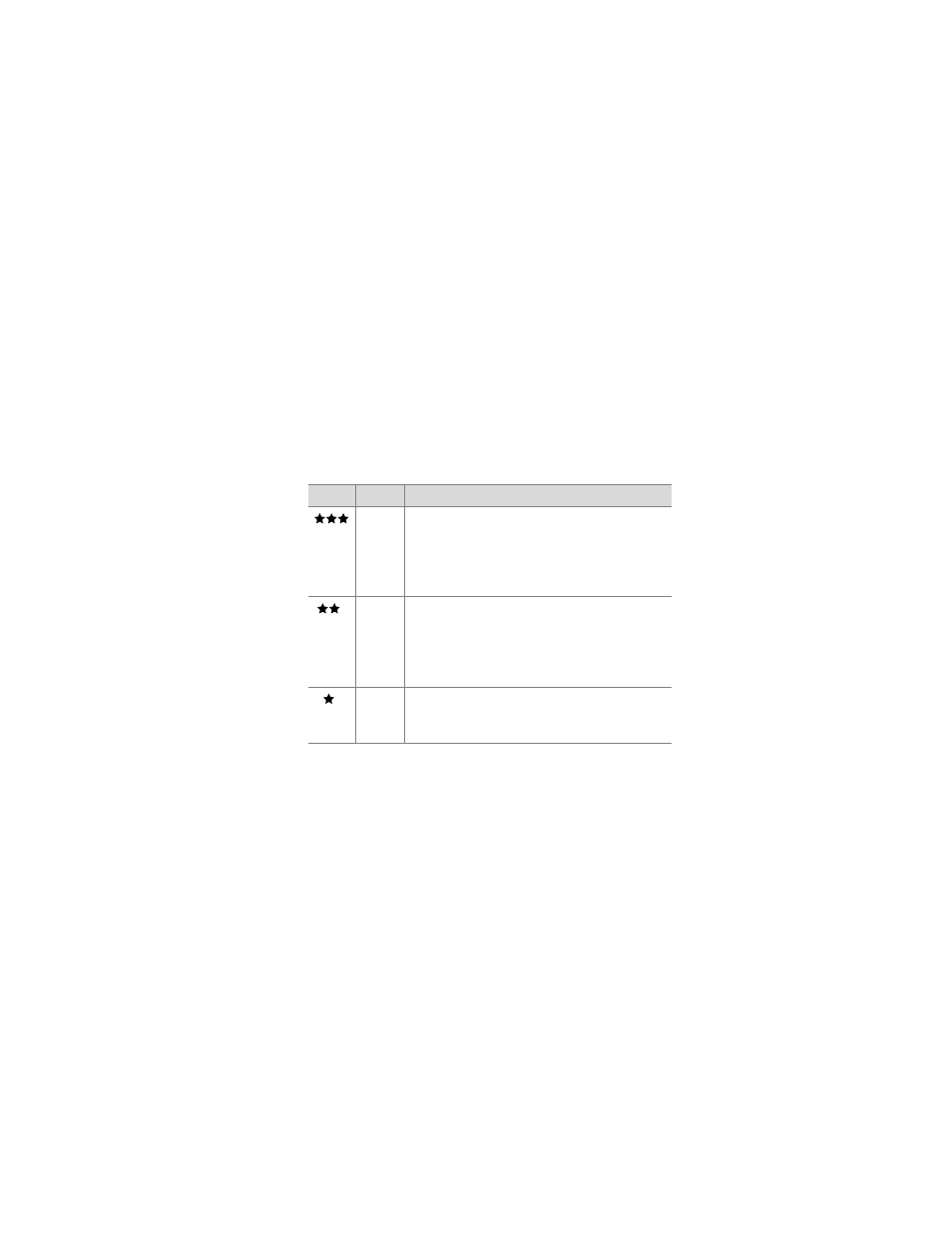
Chapter 2: Taking pictures and recording video clips
41
The default
Compression
setting is
Better
. The
Compression
setting remains set when you turn the camera off.
NOTE
The
Compression
setting affects the number of images
that can be saved on your memory card. Fewer images
will be saved on the memory card at the
Best
setting than
at the default
Better
setting. Similarly, fewer images will be
saved at the default
Better
setting than at the
Good
Setup
Selecting this
Capture
menu option displays the
Setup
menu.
For information about the
Setup
menu, see
Icon
Setting Description
Best
This setting produces the highest-quality
images, but uses the most memory. This is
recommended if you plan to enlarge
images, or print images to a size larger than
18 by 24 cm (or 8 by 10 inches).
Better
This setting produces high-quality images
and requires less memory than the
Best
setting. This is recommended for printing
images up to 18 by 24 cm (or 8 by 10
inches).
Good
This is the most memory-efficient setting,
ideal for images that you want to e-mail or
post to the Internet.
