Turn-on checkout, Voltage programming and measurement accuracy, Current programming and measurement accuracy – HP 6633B User Manual
Page 55
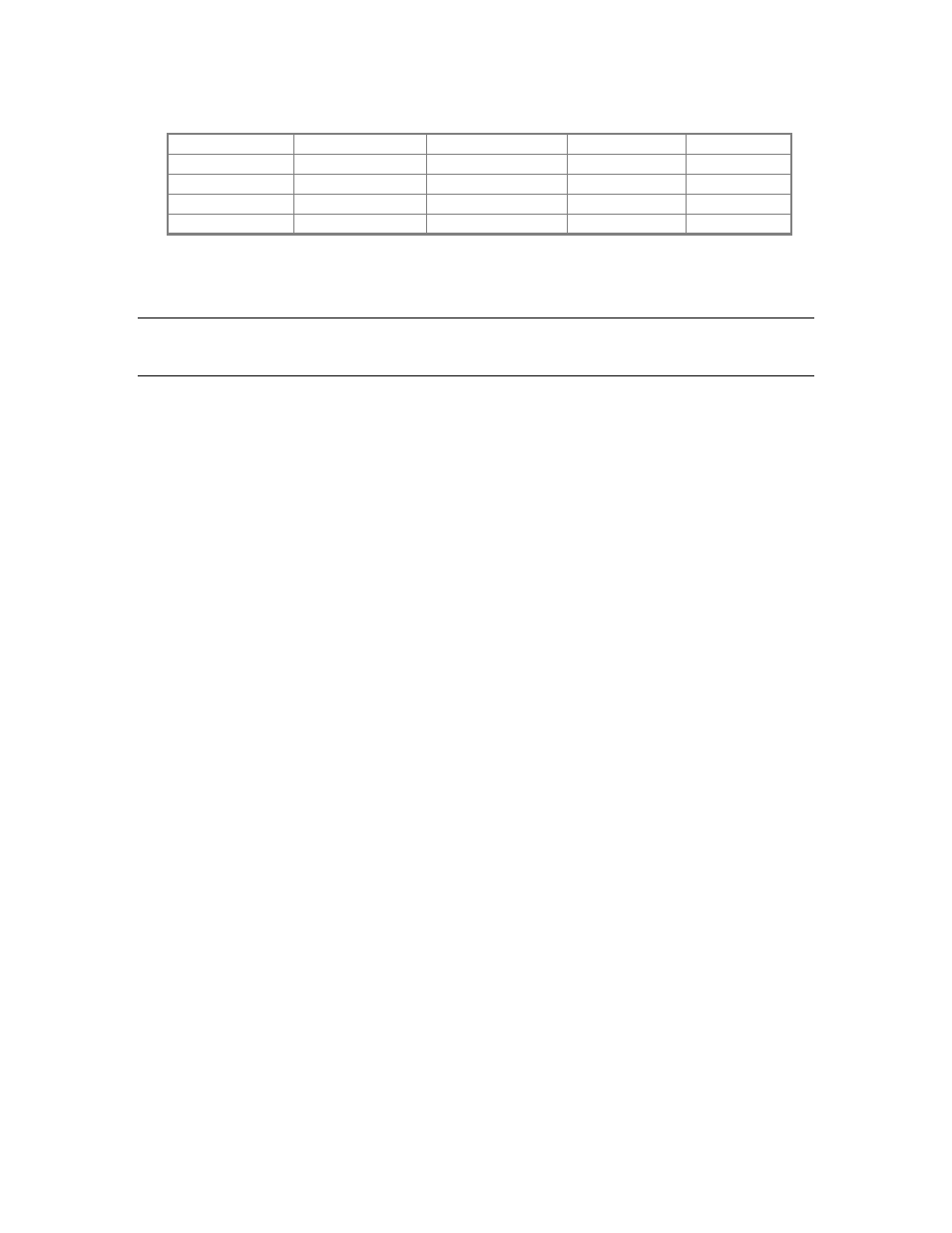
Verification and Calibration - B
55
Table B-2. Verification Programming Values
Full scale Voltage
Full Scale Current
Imax
Isink
6631B
8
10
10.238
- 10 A
6632B/66332A
20
5
5.1188
- 5 A
6633B
50
2
2.0475
- 2 A
6634B
100
1
1.0238
- 1 A
Turn-On Checkout
Perform the Turn-On Checkout as directed in chapter 4.
NOTE:
The dc source must pass turn-on selftest before you can proceed with the
verification tests.
Voltage Programming and Measurement Accuracy
This test verifies the voltage programming, HP-IB measurement, and front panel meter functions.
Values read back over the HP-IB should be the same as those displayed on the front panel.
Measure the dc output voltage at the output terminals. Make sure the output mode switch is set to
Normal and the sense terminals are directly jumpered to the output terminals.
Action
Normal Result
1.
Turn off the dc source and connect a DMM to the output
terminals.
2.
Turn on the dc source with no load on the output. Set the output
voltage to 0 V and the output current to full scale (see table B-2).
Press Output On/Off to enable the output.
Output voltage near 0 V.
Output current near 0 A.
3.
Record voltage readings at the DMM and on the front panel
display in the appropriate table.
Readings within low voltage
limits (see table B-3, 4, 5, or 6).
4.
Set the output voltage to the full scale rated voltage
(see Table B-2).
Output voltage near full scale.
5.
Record voltage readings at the DMM and on the front panel
display in the table.
Readings within high voltage
limits (see table B-3, 4, 5, or 6).
Current Programming and Measurement Accuracy
This test verifies the current programming and measurement. Connect the appropriate current
monitor (see table B-1) as shown in figure B-1A.
Current Programming and Measurement (High Range)
Action
Normal Result
1.
Turn off the dc source and connect the DMM and current monitor
as shown in figure B-1A.
2.
Turn on the dc source, access the Input menu, and set the current
sense detector to DC.
CURR:DET DC
3.
Set the output voltage to 5 V and the current to 0 A. Press
Output On/Off to enable the output.
Output current near 0 A.
4.
Divide the voltage drop across the current monitor by its
resistance to convert the value to amperes. Record the value.
Readings within low current
limits (see table B-3, 4, 5, or 6).
