Harbor Freight Tools DUAL MIG 93793 User Manual
Page 14
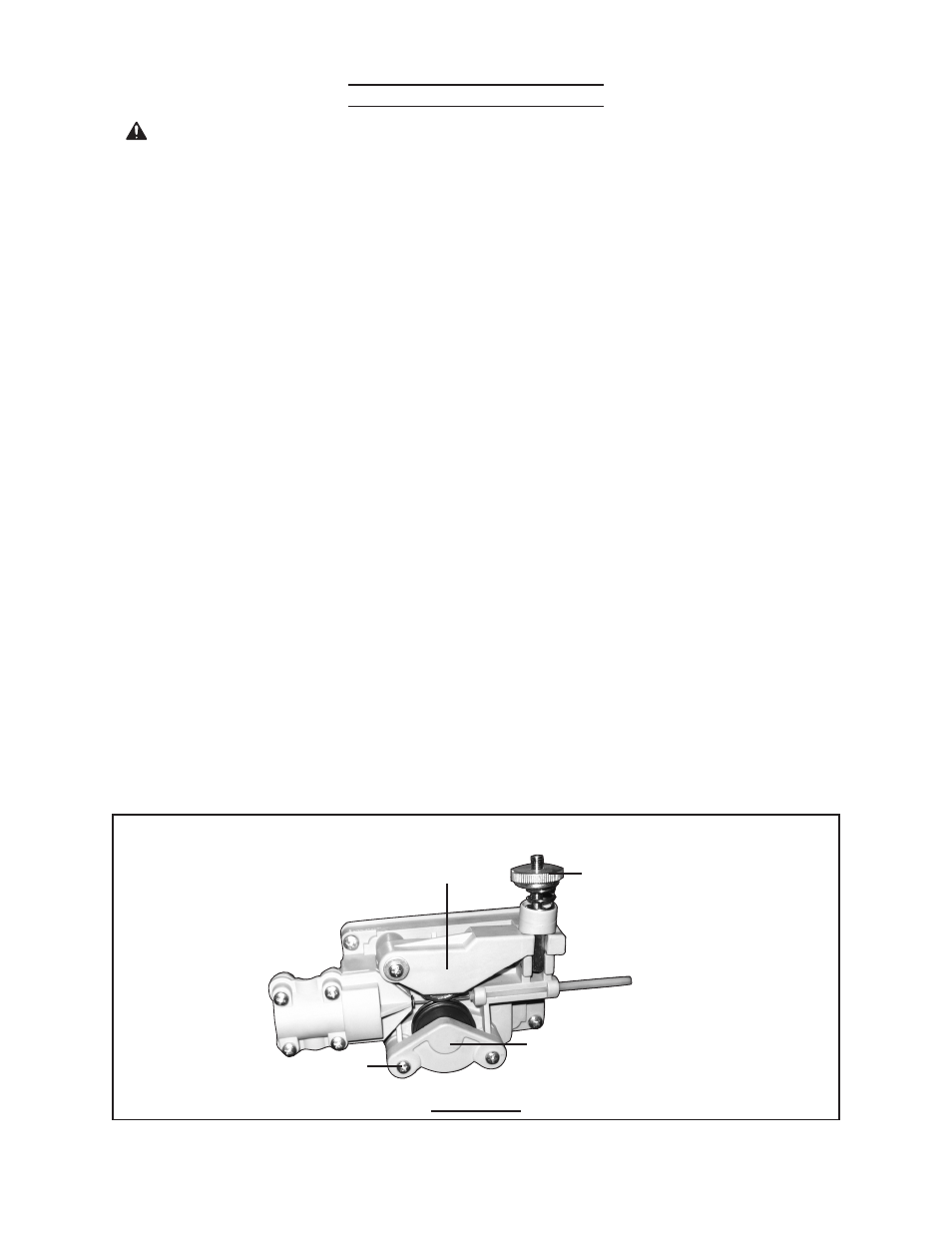
Page 14
For technical questions, please call 1-800-444-3353.
SKU 93793
to change Wire Settings
1.
WarnInG! Make sure to turn off the Welder and unplug it from its electrical outlet
prior to changing wire settings.
Open the Access Panel (31) of the Welder to expose the Wire Feed Assembly.
2.
Loosen, and lower the Tension Adjusting Knob (15b) on the Wire Feed Assembly. Then,
3.
raise the Swing Arm (15a).
(See Figure G.)
Remove the two Screws (15j) that secures the Feed Roller Bracket (15i) in place. Then,
4.
remove the Feed Roller Bracket.
(See Figure G.)
Install a Wire Feed Roller (16) with the proper groove size facing towards the Inner Panel
5.
(11) of the welder.
Replace the Feed Roller Bracket (15i), and secure in place with the Screws.
6.
(See Figure G.)
Lower the Swing Arm (15a) on the Wire Feed Assembly. Then, lower and tighten the
7.
Tension Adjusting Knob (15b).
(See Figure G.)
Remove the Gun Nozzle (51a) and Contact Tip (51b). Install a Contact Tip that is one
8.
size larger* than the diameter of Welding Wire used. Then, replace the Gun Nozzle.
(See Figure F, previous page.)
*This accommodates thermal expansion of the wire.
Install the Spool of Welding Wire, and route the Wire to the Torch Gun. Then, test and,
9.
if necessary, adjust the Wire Feed Assembly as discussed in the previous pages of this
manual.
FIGure G
SWInG
arM (15a)
tenSIOn
aDJuStInG
KnOB (15b)
ScreW
(15j)
FeeD rOller
BracKet (15i)
