Calibrate the device, Buttons lock – HTC WIZA100 User Manual
Page 19
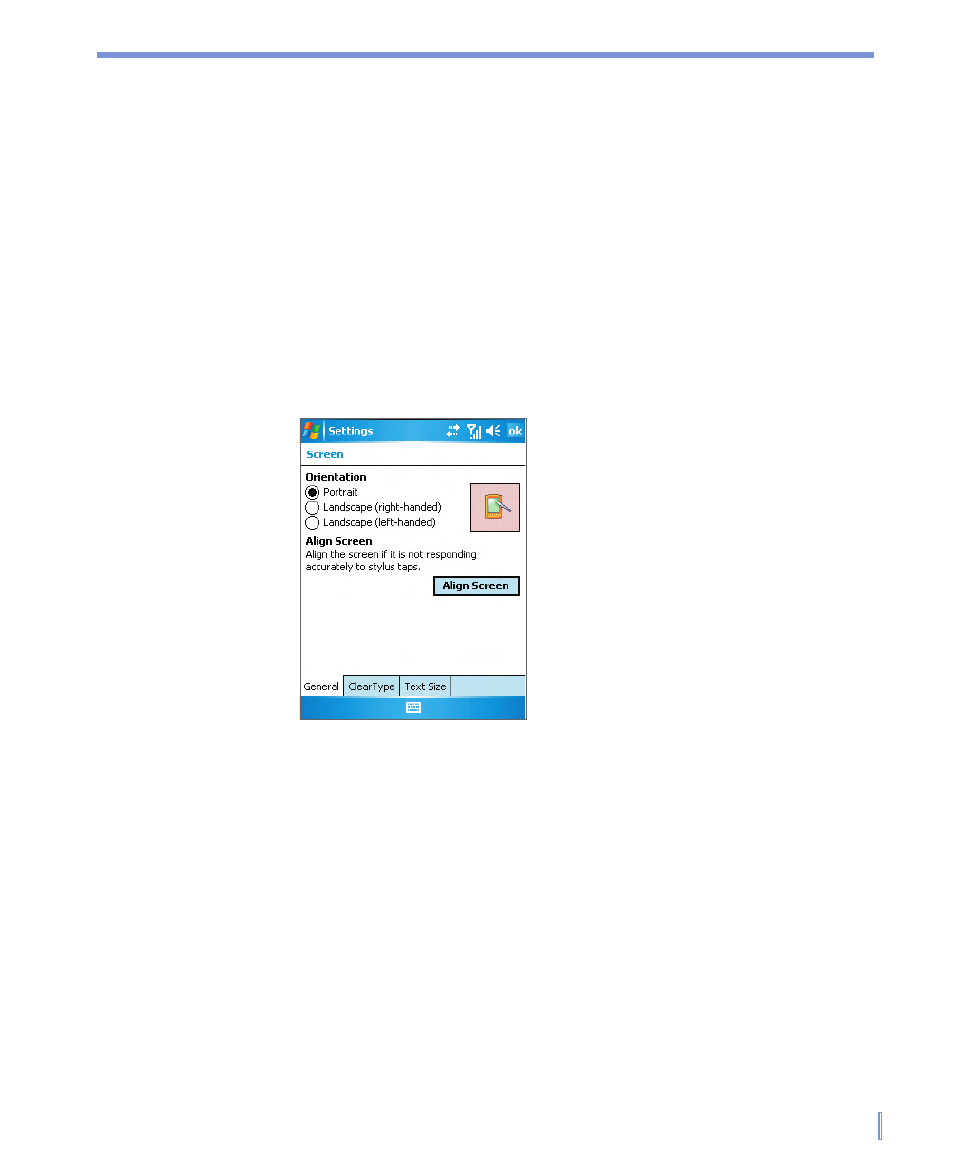
Getting Started
|
19
Calibrate the Device
Calibrating the device screen involves tapping with the stylus the
center of a cross as it moves around the screen. This process ensures
that when you tap the screen with your stylus, the tapped item is
activated.
If your device does not accurately respond to screen taps, follow these
steps to re-calibrate it:
1.
Tap
Start > Settings > System tab > Screen.
2.
On the
General tab, tap Align Screen, and follow the instructions
on the screen.
Buttons Lock
It is possible to lock the buttons on the device, so that the applications
may not be accidentally launched. Once you enable this feature, only
the Power button can turn on your device.
To configure the Buttons Lock settings
•
Tap
Start > Settings > Personal tab > Buttons. On the Lock
tab, select the
Lock all buttons except Power button check
box.
- EVO 4G (197 pages)
- Inspire 4G (206 pages)
- 8500 (212 pages)
- Ozone CEDA100 (102 pages)
- Dash (158 pages)
- S621 (172 pages)
- 91H0XXXX-XXM (2 pages)
- 3100 (169 pages)
- Touch HS S00 (135 pages)
- EMC220 (172 pages)
- Tilt 8900 (240 pages)
- 8X (97 pages)
- Surround (79 pages)
- DVB-H (2 pages)
- 7 (74 pages)
- Dash 3G MAPL100 (192 pages)
- DROID Incredible (308 pages)
- 8125 (192 pages)
- KII0160 (212 pages)
- Dash 3G TM1634 (33 pages)
- Dash EXCA160 (202 pages)
- Pro2 (234 pages)
- Diamond DIAM500 (158 pages)
- SAPPHIRE SM-TP008-1125 (91 pages)
- Touch Pro2 TM1630 (31 pages)
- Jetstream (174 pages)
- X+ (193 pages)
- DROID Eris PB00100 (238 pages)
- G1 (141 pages)
- IRIS100 (114 pages)
- Wildfire S EN (187 pages)
- One M9 (197 pages)
- One M9 (304 pages)
- One M8 for Windows (204 pages)
- One Remix (285 pages)
- Butterfly 2 (216 pages)
- Butterfly 2 (2 pages)
- Butterfly (211 pages)
- One E8 (262 pages)
- One E8 (188 pages)
- One E8 (185 pages)
- One M8 (201 pages)
- 10 Sprint (260 pages)
- U Play (161 pages)
