Use the tools menu – HTC WIZA100 User Manual
Page 136
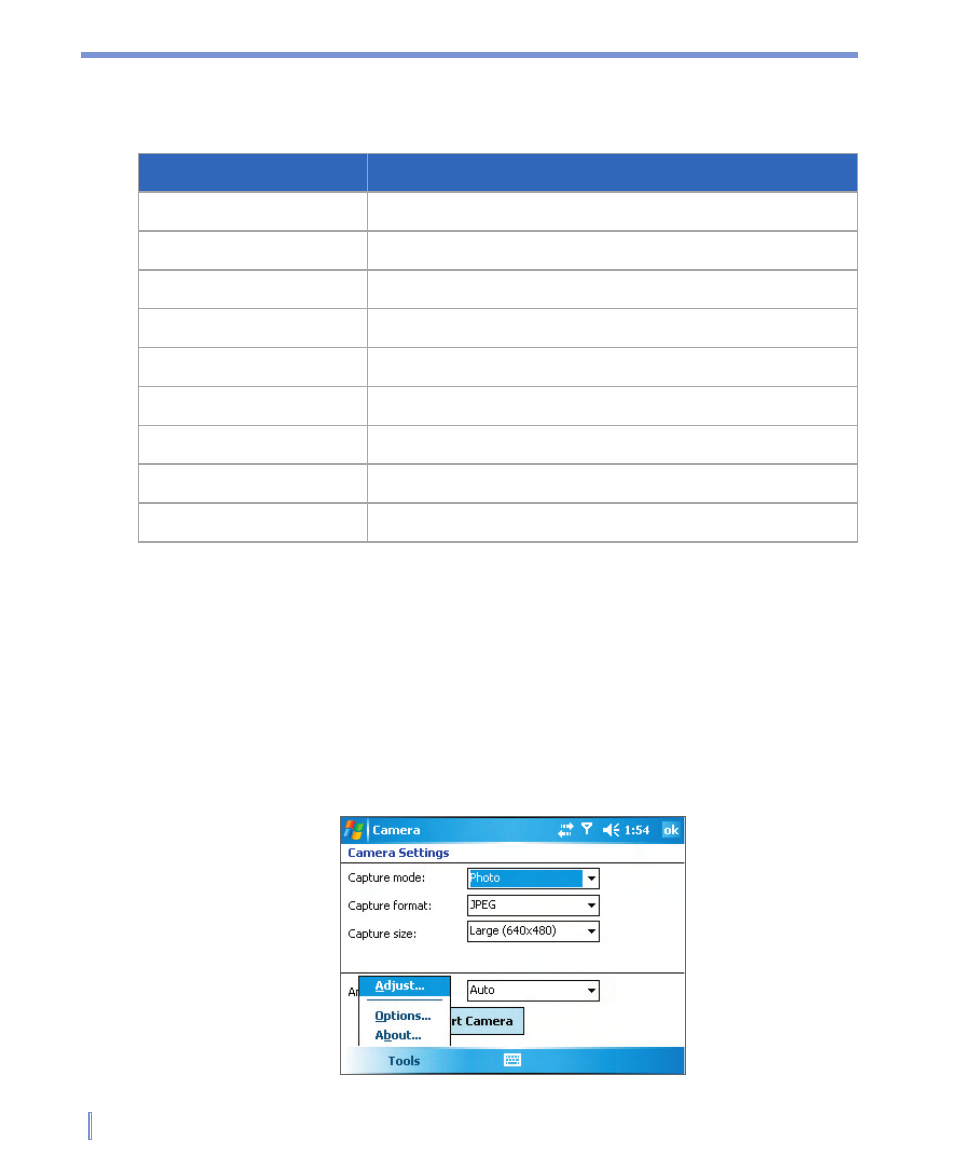
136
|
Experiencing Multimedia
You can configure the following settings on the Camera Settings
screen.
Setting
Allows you to
Capture mode
Select a capture mode
Capture format
Select a capture format
Capture size
Select a capture size
Capture frequency
Select a capture frequency
Record limitation
Specify the maximum time or file size for recording
Template
Select a template
Browse
Navigate to a folder containing templates
Burst count
Select a count of automatic capturing
Ambience
Select an ambience type
After you configure settins, tap
OK or Start Camera on the Camera
Settings screen to go back to the Camera screen.
Use the Tools menu
The
Tools menu on the Camera Settings screen provides the following
advanced options for configuring and customizing the Camera mode
functions.
- EVO 4G (197 pages)
- Inspire 4G (206 pages)
- 8500 (212 pages)
- Ozone CEDA100 (102 pages)
- Dash (158 pages)
- S621 (172 pages)
- 91H0XXXX-XXM (2 pages)
- 3100 (169 pages)
- Touch HS S00 (135 pages)
- EMC220 (172 pages)
- Tilt 8900 (240 pages)
- 8X (97 pages)
- Surround (79 pages)
- DVB-H (2 pages)
- 7 (74 pages)
- Dash 3G MAPL100 (192 pages)
- DROID Incredible (308 pages)
- 8125 (192 pages)
- KII0160 (212 pages)
- Dash 3G TM1634 (33 pages)
- Dash EXCA160 (202 pages)
- Pro2 (234 pages)
- Diamond DIAM500 (158 pages)
- SAPPHIRE SM-TP008-1125 (91 pages)
- Touch Pro2 TM1630 (31 pages)
- Jetstream (174 pages)
- X+ (193 pages)
- DROID Eris PB00100 (238 pages)
- G1 (141 pages)
- IRIS100 (114 pages)
- Wildfire S EN (187 pages)
- One M9 (197 pages)
- One M9 (304 pages)
- One M8 for Windows (204 pages)
- One Remix (285 pages)
- Butterfly 2 (216 pages)
- Butterfly 2 (2 pages)
- Butterfly (211 pages)
- One E8 (262 pages)
- One E8 (188 pages)
- One E8 (185 pages)
- One M8 (201 pages)
- 10 Sprint (260 pages)
- U Play (161 pages)
