Use shortcuts in camera mode – HTC WIZA100 User Manual
Page 130
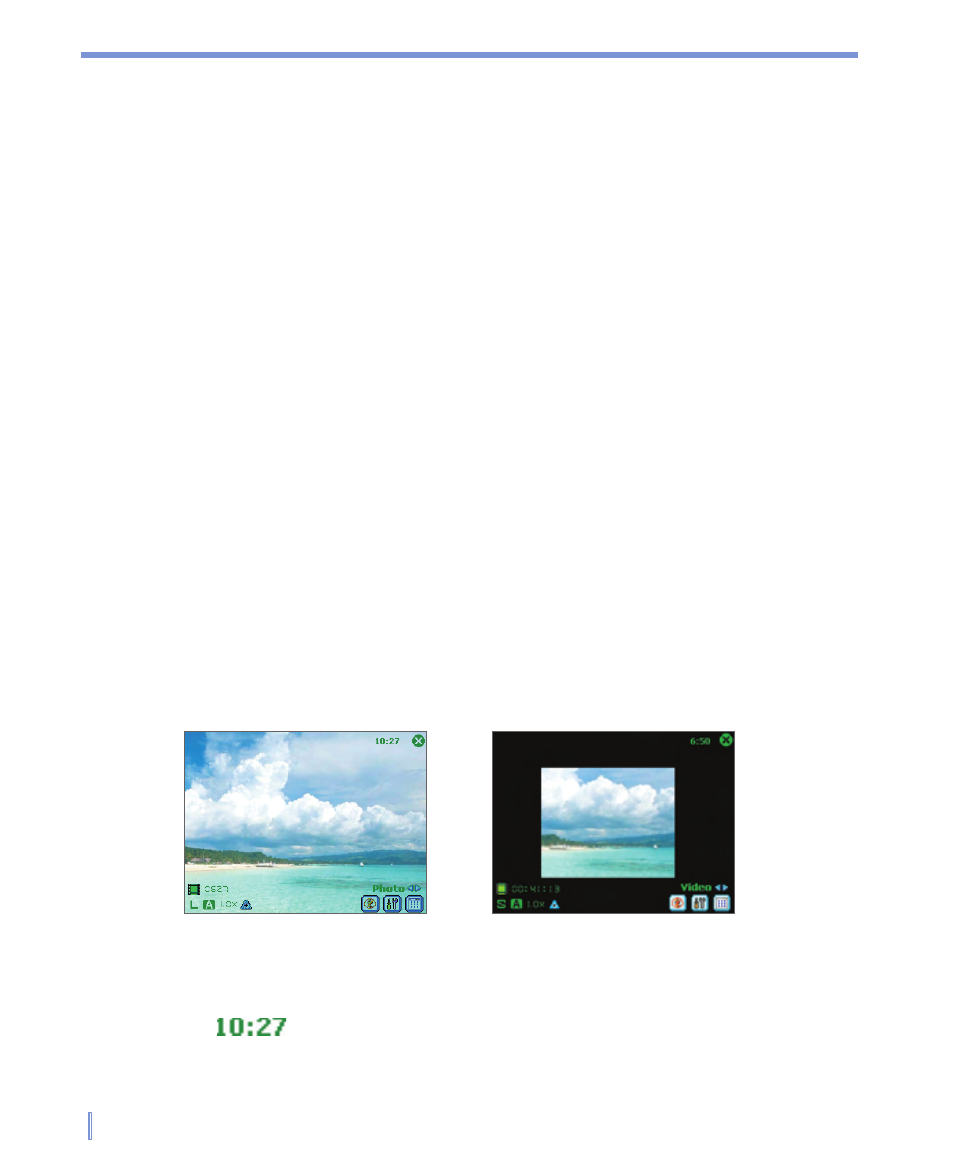
130
|
Experiencing Multimedia
Use shortcuts in Camera mode
While in Camera mode, you can use the following buttons and icons on
your device as a shortcut when performing operations.
The ENTER button
Press ENTER to take a picture when you are capturing still image.
Press ENTER to start recording an incoming video stream; press it
again to stop recording.
The NAVIGATION control
•
Press NAVIGATION up or down to increase or decrease the
zoom level.
•
Press NAVIGATION left or right to go to the previous or next
sequential capture mode.
The CAMERA button
Press the CAMERA button on the device to switch to Camera mode.
If already in Camera mode, press once to take a still image or to start
recording a video clip.
Camera mode icons
Photo mode
Video mode
•
Current time indicator. The time indicator tells you the current
time (for example, the time shown in the Photo mode screenshot
is
).
- EVO 4G (197 pages)
- Inspire 4G (206 pages)
- 8500 (212 pages)
- Ozone CEDA100 (102 pages)
- Dash (158 pages)
- S621 (172 pages)
- 91H0XXXX-XXM (2 pages)
- 3100 (169 pages)
- Touch HS S00 (135 pages)
- EMC220 (172 pages)
- Tilt 8900 (240 pages)
- 8X (97 pages)
- Surround (79 pages)
- DVB-H (2 pages)
- 7 (74 pages)
- Dash 3G MAPL100 (192 pages)
- DROID Incredible (308 pages)
- 8125 (192 pages)
- KII0160 (212 pages)
- Dash 3G TM1634 (33 pages)
- Dash EXCA160 (202 pages)
- Pro2 (234 pages)
- Diamond DIAM500 (158 pages)
- SAPPHIRE SM-TP008-1125 (91 pages)
- Touch Pro2 TM1630 (31 pages)
- Jetstream (174 pages)
- X+ (193 pages)
- DROID Eris PB00100 (238 pages)
- G1 (141 pages)
- IRIS100 (114 pages)
- Wildfire S EN (187 pages)
- One M9 (197 pages)
- One M9 (304 pages)
- One M8 for Windows (204 pages)
- One Remix (285 pages)
- Butterfly 2 (216 pages)
- Butterfly 2 (2 pages)
- Butterfly (211 pages)
- One E8 (262 pages)
- One E8 (188 pages)
- One E8 (185 pages)
- One M8 (201 pages)
- 10 Sprint (260 pages)
- U Play (161 pages)
