HTC WIZA100 User Manual
Page 140
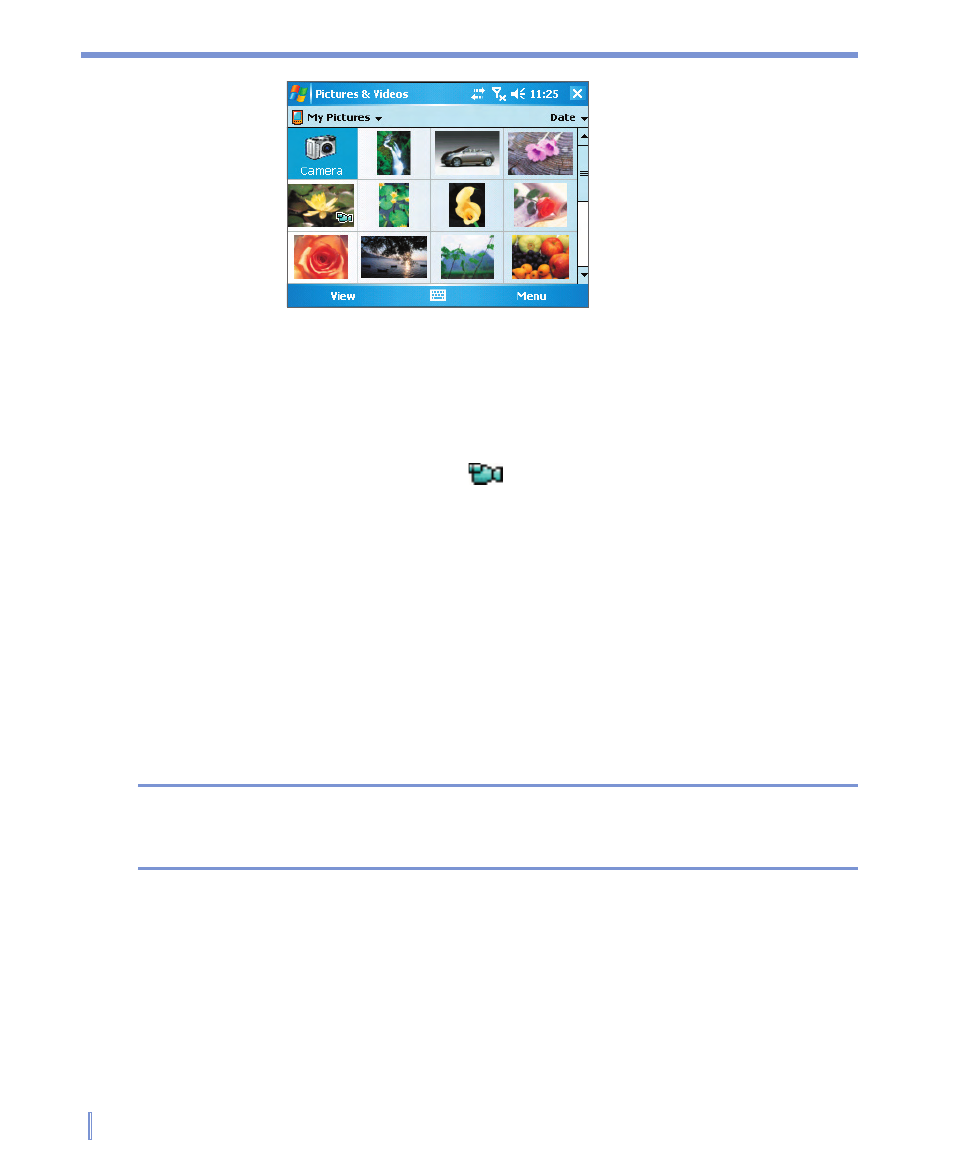
140
|
Experiencing Multimedia
Pictures and Videos
To play videos with audio
1.
Tap
Start > Programs > Pictures & Videos. The video files in
the My Pictures folder appear as thumbnails by default, which
appear with a media icon (
).
2.
Select a video and tap the thumbnail to play it with the built-in
Windows Media
®
Player.
To view slide shows
You can view your pictures as a slide show on your device. Pictures
are shown in fullscreen view with 5-second intervals between slides.
1.
Tap
Start > Programs > Pictures & Videos.
2.
Tap
Menu > Play Slide Show.
Note
You can specify how pictures are scaled to optimize their display in
a slide show. Tap
Menu > Options, then tap Portrait Pictures or
Landscape Pictures on the Slide Show tab
Tap anywhere on the screen to display the Slide Show toolbar, which
you can use to stop or pause the slide show, rotate the view, and more.
Press NAVIGATION right or left to move forward or backward through
the slides.
- EVO 4G (197 pages)
- Inspire 4G (206 pages)
- 8500 (212 pages)
- Ozone CEDA100 (102 pages)
- Dash (158 pages)
- S621 (172 pages)
- 91H0XXXX-XXM (2 pages)
- 3100 (169 pages)
- Touch HS S00 (135 pages)
- EMC220 (172 pages)
- Tilt 8900 (240 pages)
- 8X (97 pages)
- Surround (79 pages)
- DVB-H (2 pages)
- 7 (74 pages)
- Dash 3G MAPL100 (192 pages)
- DROID Incredible (308 pages)
- 8125 (192 pages)
- KII0160 (212 pages)
- Dash 3G TM1634 (33 pages)
- Dash EXCA160 (202 pages)
- Pro2 (234 pages)
- Diamond DIAM500 (158 pages)
- SAPPHIRE SM-TP008-1125 (91 pages)
- Touch Pro2 TM1630 (31 pages)
- Jetstream (174 pages)
- X+ (193 pages)
- DROID Eris PB00100 (238 pages)
- G1 (141 pages)
- IRIS100 (114 pages)
- Wildfire S EN (187 pages)
- One M9 (197 pages)
- One M9 (304 pages)
- One M8 for Windows (204 pages)
- One Remix (285 pages)
- Butterfly 2 (216 pages)
- Butterfly 2 (2 pages)
- Butterfly (211 pages)
- One E8 (262 pages)
- One E8 (188 pages)
- One E8 (185 pages)
- One M8 (201 pages)
- 10 Sprint (260 pages)
- U Play (161 pages)
