HP AFICIO SP 8100DN User Manual
Page 30
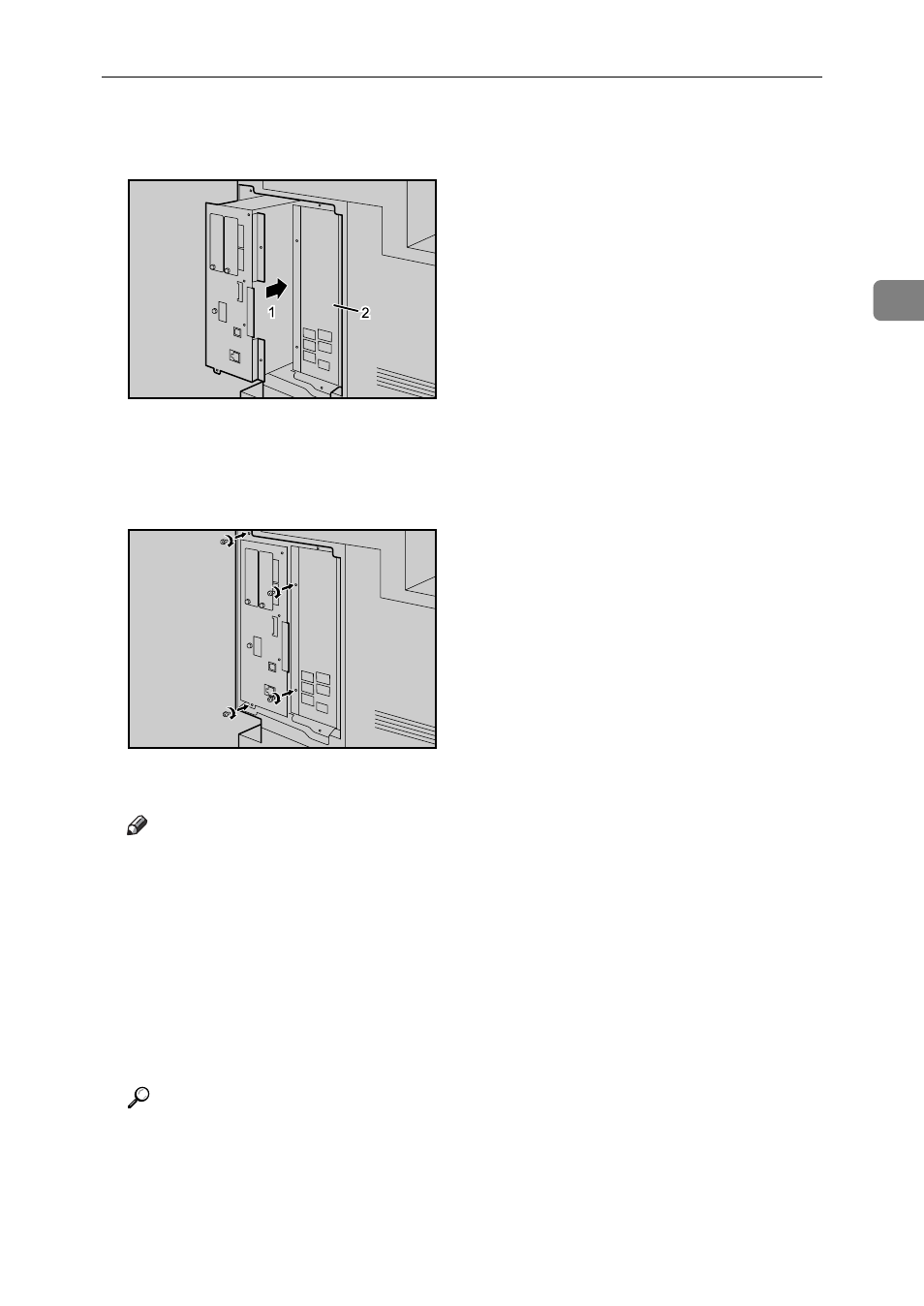
Attaching User Account Enhance Unit Type E
19
2
J
Store the controller board (1) into the printer while gently pressing the
cover (2).
Push in the controller board firmly to align the rails in the printer's compart-
ment.
K
Fasten all the screws which you removed in step
.
The printer may malfunction if the controller board is not properly installed.
Note
❒ Be sure to return the screwdriver to the paper tray after using it.
❒ After finishing installation, you can check whether the User Account En-
hance Unit is properly installed: Print the configuration page from the
[List/Test Print]
menu. If it is installed properly, “Accounting Module” will
appear for “Device Connection” on the configuration page.
❒ If the User Account Enhance unit is not installed properly, reinstall it fol-
lowing this procedure. If you cannot install it properly even after attempt-
ing reinstallation, contact your sales or service representative.
❒ Install the controller board carefully to prevent any malfunction.
Reference
For printing the configuration page, see “Printing the Test Page”, Quick In-
stallation Guide.
AQV502S
AQV503S
