To perform the power-up tests – HP 16500B User Manual
Page 26
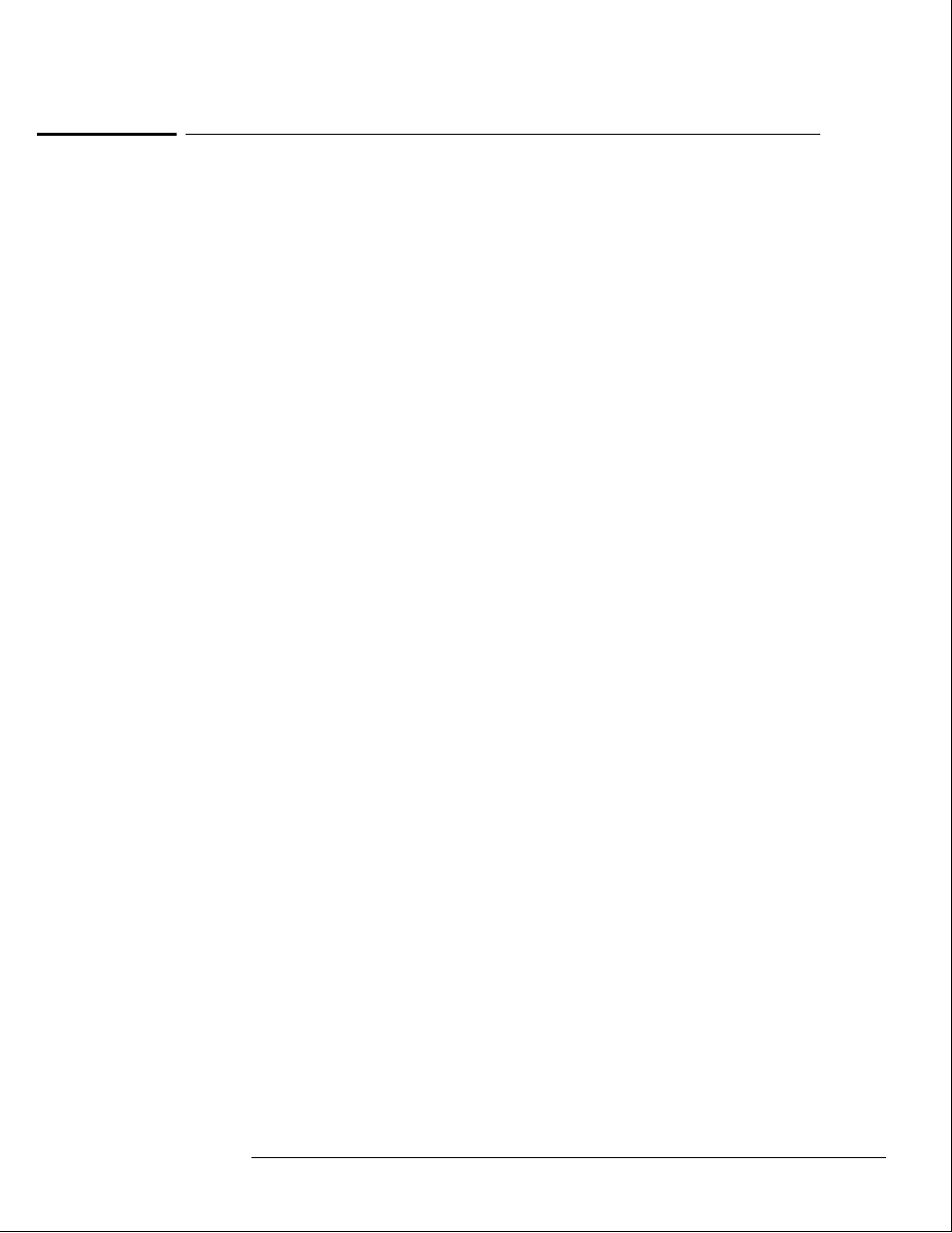
To perform the power-up tests
The logic analysis system automatically performs power-up tests when you apply power to the
instrument. The revision number of the boot ROM shows in the upper-right corner of the
screen during these power-up tests. As each test completes, either "passed" or "failed" prints
on the screen in front of the name of each test.
1
Disconnect all inputs, then insert a formatted disk into the flexible disk drive.
2
Let the instrument warm up for a few minutes, then cycle power by turning off then
turning on the power switch.
If the instrument is not warmed up, the power-up test screen will complete before you can
view the screen.
3
As the tests complete, check if they pass or fail.
The Flexible Disk Test reports No Disk if a disk is not in the disk drive.
If a power-up self-test fails, refer to chapter 5, "Troubleshooting."
Performing Power-Up Self-Tests
passed
ROM Test
passed
RAM Test
passed
Interrupt Test
passed
Display Test
passed
HIL Controller Test
passed
Front-Panel Test
passed
Touchscreen Test
passed
Correlator Test
passed
Hard Disk Test
passed
Flexible Disk Test
Loading Module Files
Testing Performance
To perform the power-up tests
3–3
