To connect the hp 16501a expansion frame – HP 16500B User Manual
Page 22
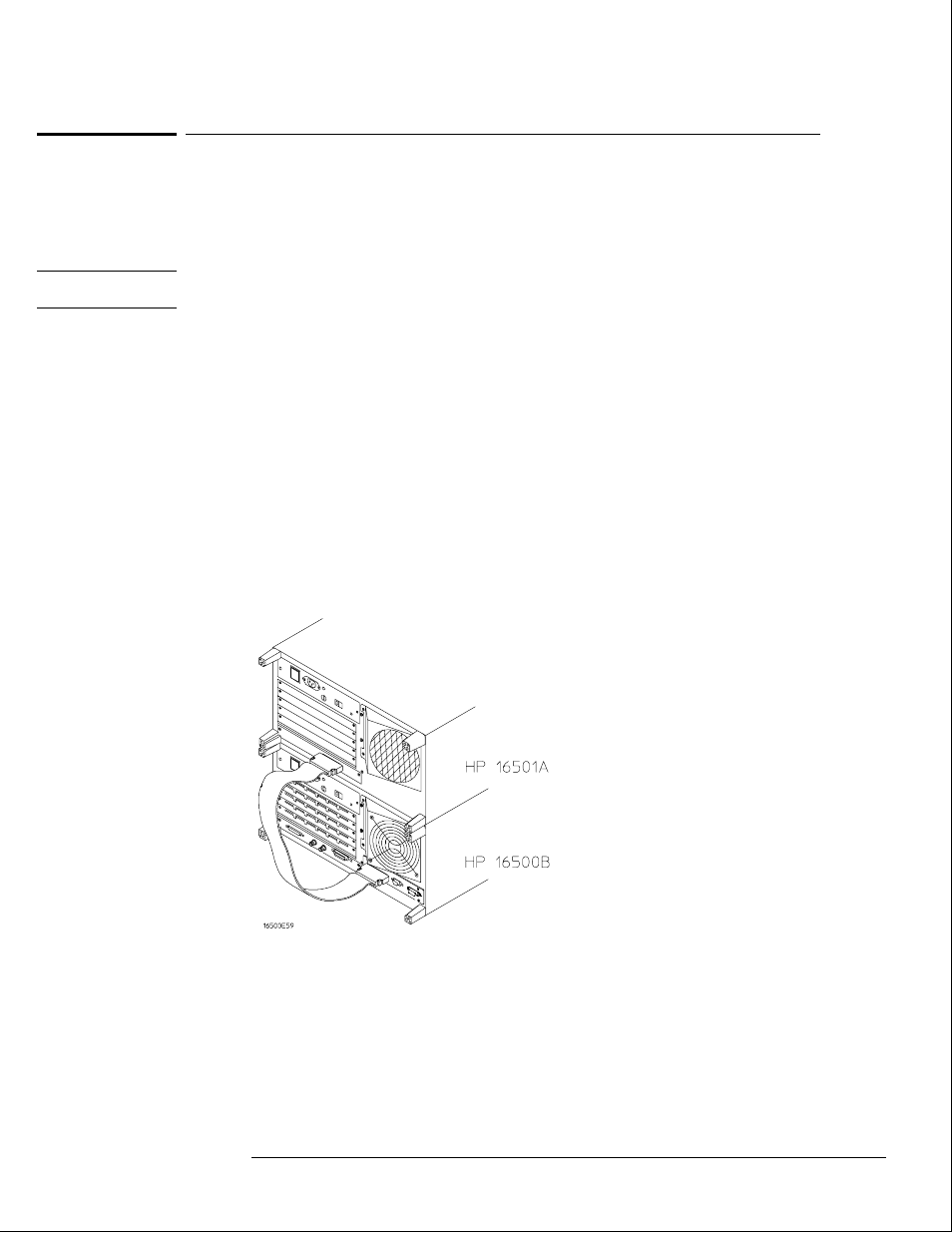
To connect the HP 16501A Expansion Frame
The HP 16501A Expansion Frame includes an interface cable and requires an HP 16500L
interface module to connect to the HP 16500B mainframe. To install the expansion frame,
you need to install the interface module into the mainframe, then connect the cable from the
module to the expansion frame.
C A U T I O N
Electrostatic discharge can damage electronic components. Use grounded wriststraps and
mats when performing any service to this card.
1
Turn off the mainframe power switch, then unplug the power cord. Disconnect any
input connections.
2
Verify that the line select switch located on the rear panel of the expansion frame is
in the off position.
3
Install the HP 16500L interface module into the mainframe.
The procedure for installing the HP 16500L is on page 2–7.
4
Connect the interface cable to the expansion frame and to the interface module in
the mainframe.
To ensure correct insertion, the 68-pin "D" connectors on each end of the interface cable are
asymmetric in shape. They only fit into their respective ports on the cards when oriented to
match the shape of the ports.
When connecting the interface cable, you will hear two clicks. Make sure the cable connector
is properly seated into the port by pulling the connector without pressing the release tabs. If
the connector is properly seated, it will remain connected to the port.
5
Turn on the system.
a
Connect a power cord to each frame.
b
Turn on the line switch located on the rear panel of each frame.
c
Turn on the power standby switch located on the front panel of the mainframe.
When the power-up tests are complete, the mainframe screen shows "Master
Frame" in a blue field.
Preparing for Use
To connect the HP 16501A Expansion Frame
2–9
