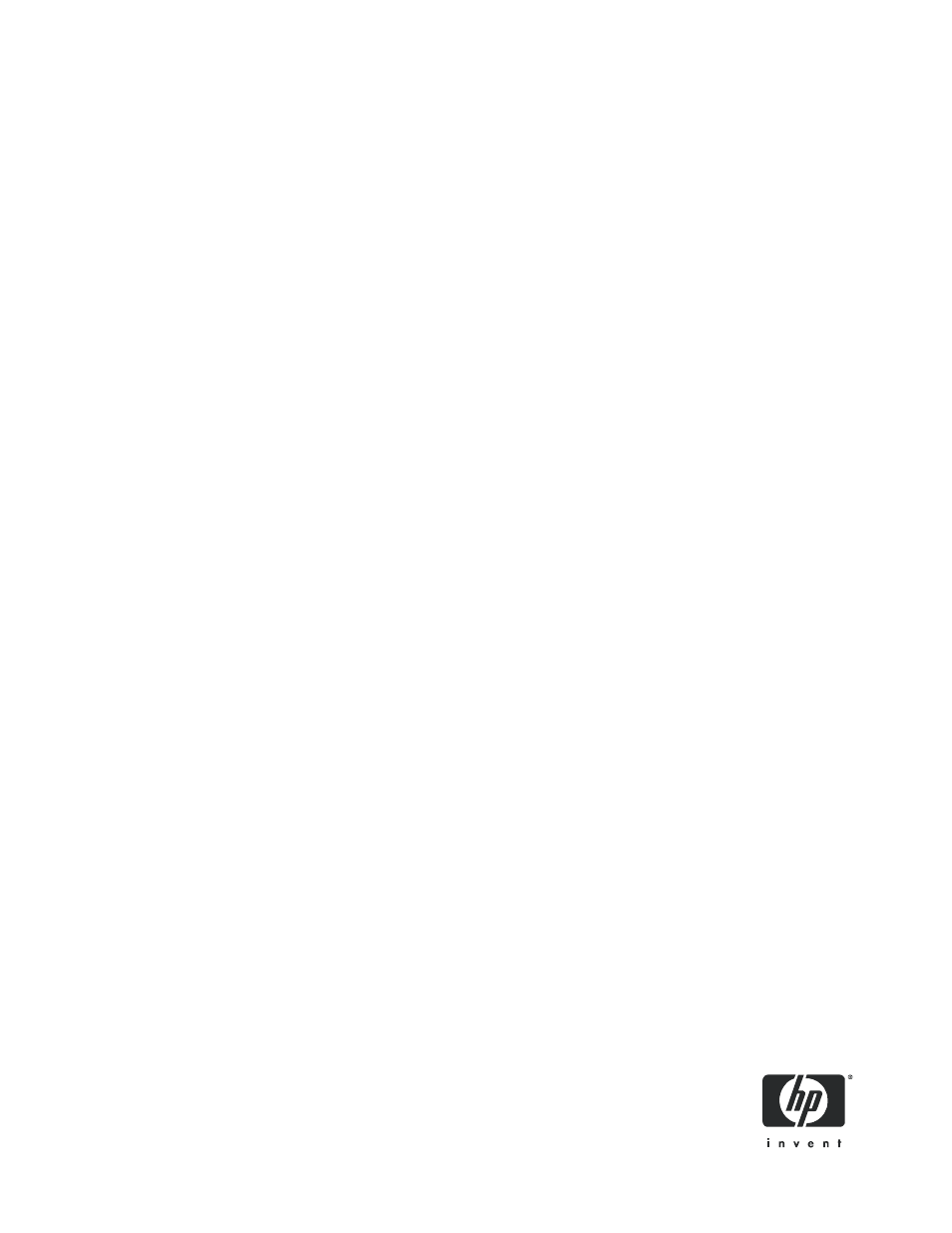HP xw4200 User Manual
Setup and troubleshooting
Table of contents
Document Outline
- Setup and Troubleshooting
- Contents
- Using the Documentation and Diagnostics CD 8
- Quick Setup 11
- Front Panel Components 13
- Rear Panel Components 16
- Keyboard 20
- Special Mouse Functions 21
- Serial Number and COA Label Location 22
- Installing and Customizing Windows XP Workstations 23
- Installing and Customizing Linux-preinstalled Workstations 25
- Installing and Customizing Linux-enabled Workstations 27
- After First-Boot 28
- Hyper-Threading Technology 28
- Turning off the Workstation 29
- Upgrading the BIOS 29
- Subscribing to Software Support 30
- HP ProtectTools Embedded Security 30
- Self Troubleshooting 31
- HP Troubleshooting Resources and Tools 31
- POST Error Messages 34
- Basic Troubleshooting 34
- Calling Technical Support 41
- Security Features 43
- Chassis Conversion Features 43
- Accessories 44
- Index 45
- Chapter 1: Locating HP Resources
- Chapter 2: Hardware Setup
- Chapter 3: Software Setup
- Installing and Customizing Windows XP Workstations
- Installing and Customizing Linux-preinstalled Workstations
- Installing and Customizing Linux-enabled Workstations
- After First-Boot
- Hyper-Threading Technology
- Turning off the Workstation
- Upgrading the BIOS
- Subscribing to Software Support
- HP ProtectTools Embedded Security
- Chapter 4: Troubleshooting
- Appendix A: Features and Accessories
- Index