Read specific status – HP C737990900 User Manual
Page 97
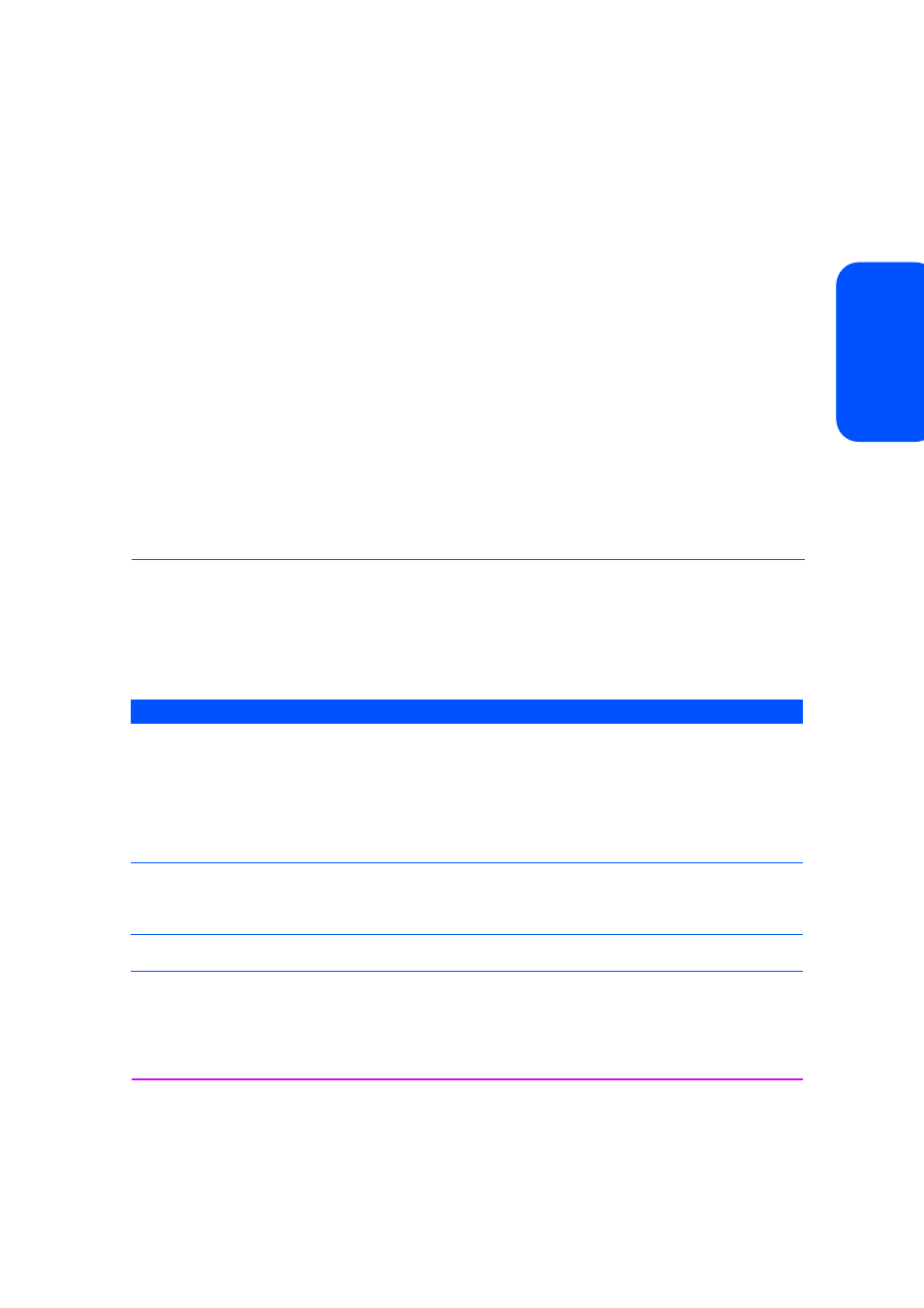
Commands 97
Co
m
m
an
ds
Read Specific Status:
1
The Transfer Length field specifies the length of the transfer in blocks. The size of each
block (in bytes) is specified by the current block length specified in the Mode Parameter
block descriptor.
If SILI = 0, a sequence of blocks of the currently configured block length is to be returned,
the number of blocks being indicated in the Transfer Length field.
■
If there is a sequence of blocks of this length on the tape, they are returned to
the initiator with
GOOD
status.
■
If a block that is shorter than the configured length is encountered before the
sequence is complete, the blocks up to that block are returned followed by all
of that block and
CHECK CONDITION
status (ILI will be reported as described
below). The current position is set after the last block that was returned.
■
If a block that is longer than the configured length is encountered before the
sequence is complete, the blocks up to that block are returned followed by the
configured length from the record that was too long and
CHECK CONDITION
status (ILI will be reported as described below). The current position is set after
the last block that was partially returned.
Transfer
Length
0
No data is transferred. This is not considered an error and the current logical position will
be unchanged.
>0 The amount of data to be transferred, in bytes or blocks as specified by the Fixed field.
Note:
Transfers of 4 bytes or less are not supported.
Event
Status
Key
Notes
SILI error
CHECK
COND’N
NO
SENSE
ILI and Valid bits are set. The information bytes will be set as follows:
Variable Block Mode: The difference between the requested Transfer
Length and the actual block size. If the block size is bigger than the
Transfer Length, this will be negative (twos complement).
Fixed Block Mode: The difference between the requested number of
records and the number of whole good records transferred. If the last
record was under length, it is considered “whole good” for the
purposes of this calculation.
Filemark
encountered during
a read
CHECK
COND’N
NO
SENSE
The Mark bit is set. Logical position will be on the EOM side of the
filemark. Additional sense is 0001h (filemark detected). The logical
position will be on the EOM side of the filemark. Residue information is
as described below.
EOD encountered
during a read
CHECK
COND’N
BLANK
CHECK
Additional sense is set to 0005h (EOD detected). Residue information is
as described below.
EOP/M
encountered during
a read
CHECK
COND’N
MEDIUM
ERROR
The EOM bit is set. Additional sense is set to 0002h (EOP/M detected).
Residue information is as described below.
