HP C737990900 User Manual
Page 90
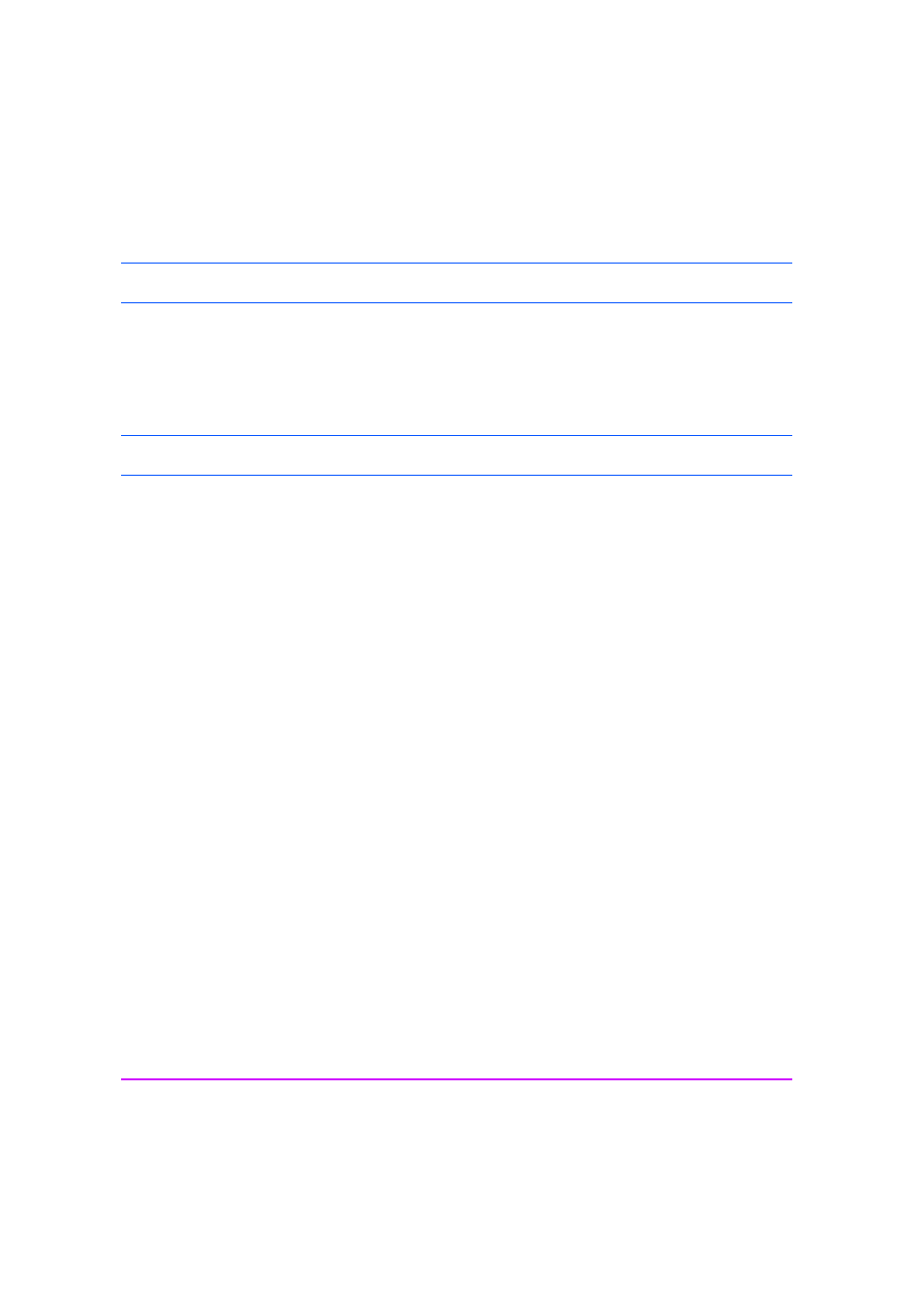
90 Commands
Note that if an attempt is made to set or clear a flag that is not supported by
the drive,
CHECK CONDITION
will be reported with a sense key of
ILLEGAL
REQUEST
and additional sense of 2600h (invalid field in parameter list).
LogErr
0 Log Errors bit. This bit must be zero, indicating that the logging of informational
exception conditions within the drive is vendor-specific.
MRIE
Method of Reporting Informational Exceptions
3h This field indicates the method used by the target to report informational exception
conditions and must be set to 3. The target will report informational exception conditions
by returning a
CHECK CONDITION
status on any command. The sense key will be set to
RECOVERED ERROR
with additional sense of 5D00h (failure prediction threshold
exceeded). The command that has the
CHECK CONDITION
will complete without error
before any informational exception condition may be reported.
Interval Timer
0 Must be zero, indicating that the drive only reports an informational exception condition
once.
Report Count/Test
Flag Number
0 If the Test bit is zero, this field is the Report Count and must be zero, indicating that there
is no limit on the number of times the drive can report an informational exception
condition.
n If the Test bit is one, this field is the Test Flag Number, that is, the number of a supported
TapeAlert flag. The target will generate a test informational exception condition. As a
result, the next SCSI command after Mode Select will return
CHECK CONDITION
with a
sense key of
RECOVERED ERROR
and additional sense of 5DFFh (failure prediction
threshold exceeded - false).
The following are valid settings:
1 through 64
This sets the TapeAlert flag with this number in the Log page.
-
1 through
-
64
(FFFFFFFFh–FFFFFFC0h)
This clears the TapeAlert flag indicated by the absolute value
of the Test Flag Number.
32767 (7FFFFh)
This sets all the TapeAlert flags supported by the target in the
Log page.
